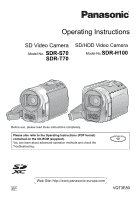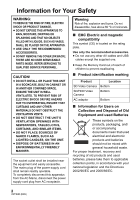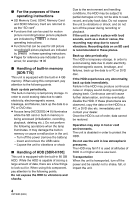Panasonic SDR-S70 User Manual
Panasonic SDR-S70 Manual
 |
View all Panasonic SDR-S70 manuals
Add to My Manuals
Save this manual to your list of manuals |
Panasonic SDR-S70 manual content summary:
- Panasonic SDR-S70 | User Manual - Page 1
Model No. SDR-S70 SDR-T70 SD/HDD Video Camera Model No.SDR-H100 Before use, please read these instructions completely. Please also refer to the Operating Instructions (PDF format) contained on the CD-ROM (supplied). You can learn about advanced operation methods and check the Troubleshooting. EP - Panasonic SDR-S70 | User Manual - Page 2
≥ Keep the Memory Card out of reach of children to prevent swallowing. ∫ Product identification marking Product SD Video Camera SD/HDD Video Camera AC adaptor Location Bottom Bottom Bottom ∫ Information for Users on Collection and Disposal of Old Equipment and used Batteries These symbols on the - Panasonic SDR-S70 | User Manual - Page 3
PC ≥ Do not use any other USB cables except the supplied one. ∫ Indemnity about recorded content Panasonic does not accept any responsibility for damages directly or indirectly due to any type of problems These operating instructions are designed for use with models SDR-H100 , SDR-S70 and SDR-T70 . - Panasonic SDR-S70 | User Manual - Page 4
the purposes of these operating instructions ≥ SD Memory Card, SDHC Memory Card and SDXC Memory Card are referred to as the "SD card". ≥ Functions that can be used for motion picture recording/motion picture playback are indicated by in these operating instructions. ≥ Functions that can be - Panasonic SDR-S70 | User Manual - Page 5
not have the SDXC logo are not based on SD Memory Card Specifications. ≥ Refer to page 15 for more details on SD cards. ≥ Microsoft product screen shot(s) reprinted with permission from Microsoft Corporation. ≥ IBM and PC/AT are registered trademarks of International Business Machines Corporation - Panasonic SDR-S70 | User Manual - Page 6
optical zoom 24 Digital zoom function 24 Image stabilizer function 25 Playback Playback [1] Motion picture playback 26 [2] Still picture playback 27 Editing [1] Deleting scenes/still pictures ... 28 [2] Formatting 29 With a TV [1] Watching Video/Pictures on your TV 30 Others Specifications - Panasonic SDR-S70 | User Manual - Page 7
CD-ROM Software CD-ROM Operating Instructions VFF0741 Optional accessories Some optional accessories may not be available in some countries. Battery charger (VW-BC10E) Battery pack (lithium/VW-VBL090) (SDR-S70) (SDR-T70) Battery pack (lithium/VW-VBK180) Battery pack (lithium/VW-VBK360) Video DC - Panasonic SDR-S70 | User Manual - Page 8
/Manual button [iA/MANUAL] (l 21) 3 Optical image stabilizer button [ O.I.S.] (l 25) 4 Power button [ ] (l 17) 5 Delete button [ ] (l 28) 6 Audio-video output terminal [A/V] (l 30) ≥ Use the AV cable (only the supplied cable). 7 USB terminal [ ] 8 Access lamp [ACCESS] (l 16) 9 SD card - Panasonic SDR-S70 | User Manual - Page 9
. 20 1 Select by moving up, down, left or right. 2 Set by pressing the centre. ≥ Menu screen operations (l 19) ≥ To select the recording functions ≥ To adjust manually ≥ Playback operations (l 26, 27) 17 Mode switch (l 18) 18 Recording start/stop button (l 22) 19 Menu button [MENU] (l 19) 20 - Panasonic SDR-S70 | User Manual - Page 10
22 23 25 26 27 21 Photoshot button [ ] (l 23) 22 When recording: Zoom lever [W/T] (l 24) When playing back: Thumbnail display switch [ / ]/Volume lever [sVOLr] 23 Speaker 24 Status indicator (l 17) 25 HDD access lamp [ACCESS HDD] (SDR-H100) (l 5) 26 DC input terminal [DC IN] (l 12) ≥ Do not use any - Panasonic SDR-S70 | User Manual - Page 11
is VW-VBK180/VW-VBK360. ≥ SDR-H100 The unit has a function for distinguishing batteries which can be used safely. The dedicated battery (VW-VBK180/VW-VBK360) supports this function. The only batteries suitable for use with this unit are genuine Panasonic products and batteries manufactured by other - Panasonic SDR-S70 | User Manual - Page 12
flash red at an interval of 2 seconds, indicating that charging has begun. ∫ Connecting to the AC outlet If you turn on this unit while charging the battery using the AC adaptor, you can use the power supplied from the AC outlet to power the unit for use. ≥ We recommend using Panasonic batteries - Panasonic SDR-S70 | User Manual - Page 13
/humidity: 60%RH (When using AC adaptor) Battery model number [Voltage/Capacity (minimum)] Supplied battery/ VW-VBL090 (optional) [3.6 V/895 mAh] VW-VBK180 (optional) [3.6 V/1790 mAh] VW-VBK360 (optional) [3.6 V/3580 mAh] SDR-S70/SDR-T70 Charging time Maximum continuously recordable time 2 h 20 - Panasonic SDR-S70 | User Manual - Page 14
capacity reduces. # # # # If the indication becomes , the icon will become red. If the battery discharges, then ( ) will flash. SDR-H100 ≥ The remaining battery capacity is displayed when using the Panasonic battery that you can use for this unit. It may take time to display the remaining - Panasonic SDR-S70 | User Manual - Page 15
. http://panasonic.jp/support/global/cs/e_cam (This website is in English only.) ≥ 4 GB or more Memory Cards that do not have the SDHC logo or 48 GB or more Memory Cards that do not have the SDXC logo are not based on SD Memory Card Specifications. ≥ When the write-protect switch A on SD card is - Panasonic SDR-S70 | User Manual - Page 16
an SD card When using an SD card not from Panasonic, or one previously used on other equipment, for the first time on this unit, format the SD card. (l 29) When the SD card is formatted, all of the recorded data is deleted. Once the data is deleted, it cannot be restored. Caution: Check that - Panasonic SDR-S70 | User Manual - Page 17
Preparation Setup 3 Turning the unit on/off You can turn the power on and off using the power button or by opening and closing the LCD monitor. Turning the power on and off with the power button Press the power button to turn on the power. To turn off the power Hold down the power button until - Panasonic SDR-S70 | User Manual - Page 18
Preparation Setup 4 Selecting a mode Change the mode to recording or playback. Operate the mode switch to change the mode to or . Recording mode (l 22, 23) Playback mode (l 26, 27) 18 VQT3E80 (ENG) - Panasonic SDR-S70 | User Manual - Page 19
Preparation Setup 5 Using the menu screen ENTER MENU 1 Press the MENU button. 2 Select the desired top menu A, then move the joystick right or press the joystick. 4 Select the desired setting, then press the joystick to enter the selection. 3 Select the submenu item B, then move the joystick - Panasonic SDR-S70 | User Manual - Page 20
complete the setting. Changing the date format Select the menu. (l 19) [SETUP] # [DATE FORMAT] # [Y/M/D]/ [M/D/Y]/[D/M/Y] ≥ The date and time function is driven by a built-in lithium battery. ≥ When this unit is purchased, the clock is set. If the time display becomes [- -], the built-in lithium - Panasonic SDR-S70 | User Manual - Page 21
unit to what you want to record. /MANUAL Intelligent auto/Manual button [iA/MANUAL] Press this button to change the mode to Intelligent auto mode or manual mode. Mode Portrait Scenery Spotlight Low light are of certain sizes or at certain tilts or when digital zoom is used. 21 (ENG) VQT3E80 - Panasonic SDR-S70 | User Manual - Page 22
for recording (When the remaining time is less than 1 minute, [R 0h00m] flashes red.) C Recording time elapsed Each time the unit is put into recording pause, (In the case of SD cards it is the maximum number of recordable scenes per card.) Built-in Memory/HDD SDR-T70 / SDR-H100 Maximum number of - Panasonic SDR-S70 | User Manual - Page 23
recording ≥ Because of slower shutter speeds, it is recommended that you use a tripod when recording in low light. R3000 R3000: Remaining number of still pictures (Flashes in red when [0] appears.) 23 (ENG) VQT3E80 - Panasonic SDR-S70 | User Manual - Page 24
magnification up to 78k without degrading the image quality when recording. Digital zoom function If the zoom magnification exceeds 78k, then the digital zoom function will be activated. The maximum magnification provided by the digital zoom can be switched. Select the menu. (l 19) [RECORD SETUP - Panasonic SDR-S70 | User Manual - Page 25
Image stabilizer function Reduces the image shaking (jitter) due to hand movement when recording. ¬ Change the mode to . Optical image stabilizer button Pressing the button changes the optical image stabilizer setting. OFF : Active mode This setting gives more stabilization and is - Panasonic SDR-S70 | User Manual - Page 26
Playback Playback 1 Motion picture playback SDR-H100 Select [SD CARD]/ [HDD] and [VIDEO], then press the centre of the joystick. 1 Change the mode to . 2 Use the joystick to select the play mode select icon A, then press the centre of the joystick. 3 SDR-S70 Select [VIDEO], then press the centre - Panasonic SDR-S70 | User Manual - Page 27
Playback Playback 2 Still picture playback SDR-H100 Select [SD CARD]/ [HDD] and [PICTURE], then press the centre of the joystick. 1 Change the mode to . 2 Use the joystick to select the play mode select icon A, then press the centre of the joystick. 3 SDR-S70 Select [PICTURE], then press the - Panasonic SDR-S70 | User Manual - Page 28
Playback Editing 1 Deleting scenes/still pictures Deleted scenes/still pictures cannot be restored, so perform appropriate confirmation of the contents before proceeding with deletion. ¬ Change the mode to . To delete by confirming images being played back Press the - Panasonic SDR-S70 | User Manual - Page 29
be restored. Back up important data on a PC, DVD disc etc. Select the menu. (l 19) SDR-S70 [SETUP] # [FORMAT CARD] Select [YES], then press the joystick. ≥ After formatting is complete, press the MENU button to close the message screen. ≥ Perform a physical formatting of the SD card when the SD card - Panasonic SDR-S70 | User Manual - Page 30
you from worrying about the battery running down. ≥ If you have a TV with an SD card slot, the motion pictures and still pictures recorded on an SD card may be played back on the TV. (Refer to the operating instructions of the TV for details about TV compatibility.) VIDEO IN AUDIO IN A AV cable - Panasonic SDR-S70 | User Manual - Page 31
Others Specifications SD Video Camera SDR-S70 / SDR-T70 SD/HDD Video Camera SDR-H100 Information for your safety Power source: Power consumption: DC 5.0 V (When using AC adaptor) DC 3.6 V (When using battery) Recording: SDR-S70 / SDR-T70 2.9 W SDR-H100 3.6 W Charging: SDR-S70 / SDR-T70 7.7 W SDR - Panasonic SDR-S70 | User Manual - Page 32
SDR-S70 Approx. 212 g [without battery (supplied) and an SD card (optional)] SDR-T70 Approx. 213 g [without battery (supplied)] SDR-H100 Approx. 273 g [without battery (supplied)] SDR-S70 Approx. 239 g [with battery (supplied) and an SD card (optional)] SDR-T70 Approx. 238 g [with battery - Panasonic SDR-S70 | User Manual - Page 33
10%RH to 80%RH Battery operation time See page 13 Motion pictures Recording SD card media Built-in memory HDD Compression Recording mode and transfer rate Picture size Audio compression SD Memory Card: 512 MB, 1 GB, 2 GB (FAT12 and FAT16 system compliant) SDHC Memory Card: 4 GB, 6 GB, 8 GB, 12 GB - Panasonic SDR-S70 | User Manual - Page 34
, 6 GB, 8 GB, 12 GB, 16 GB, 24 GB, 32 GB (FAT32 system compliant) SDXC Memory Card: 48 GB, 64 GB (exFAT system compliant) SDR-T70 4 GB SDR-H100 80 GB JPEG (Design rule for Camera File system, based on Exif 2.2 standard), DPOF corresponding 640k480 (4:3), 640k360 (16:9) AC adaptor Information for - Panasonic SDR-S70 | User Manual - Page 35
∫ To uninstall the Operating Instructions (PDF format) Delete the PDF file from the "Program Files\Panasonic\SDR\" folder. ≥ When the contents in the Program Files folder cannot be displayed, click the [Show the contents of this folder] to display them. ∫ For Mac 1 Turn the PC on and insert the CD - Panasonic SDR-S70 | User Manual - Page 36
EU Pursuant to at the directive 2004/108/EC, article 9(2) Panasonic Testing Centre Panasonic Marketing Europe GmbH Winsbergring 15, 22525 Hamburg, Germany Panasonic Corporation Web site: http://panasonic.net © Panasonic Corporation 2010
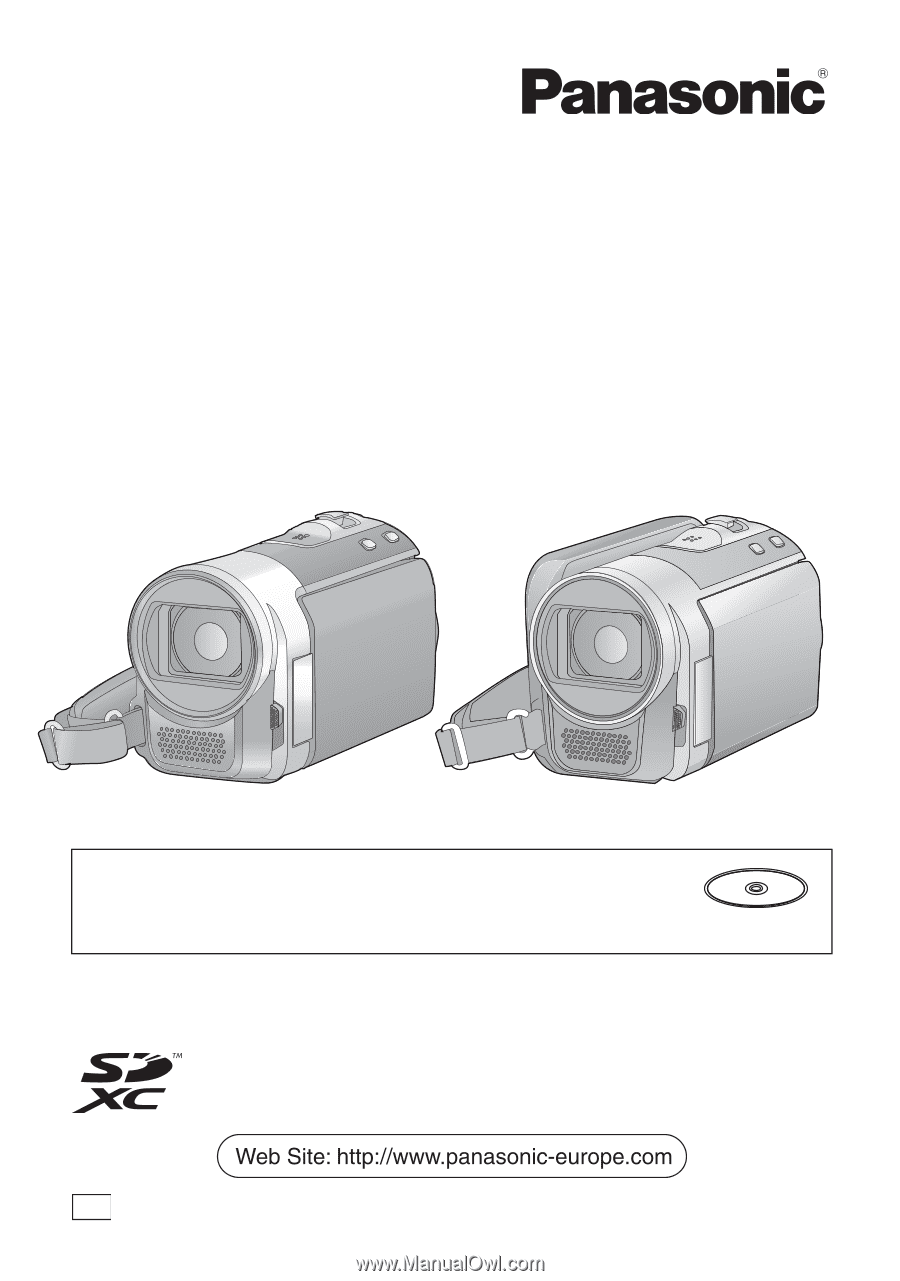
EP
Operating Instructions
Before use, please read these instructions completely.
Please also refer to the Operating Instructions (PDF format)
contained on the CD-ROM (supplied).
You can learn about advanced operation methods and check the
Troubleshooting.
VQT3E80
SD Video Camera
Model No.
SDR-S70
SDR-T70
SD/HDD Video Camera
Model No.
SDR-H100