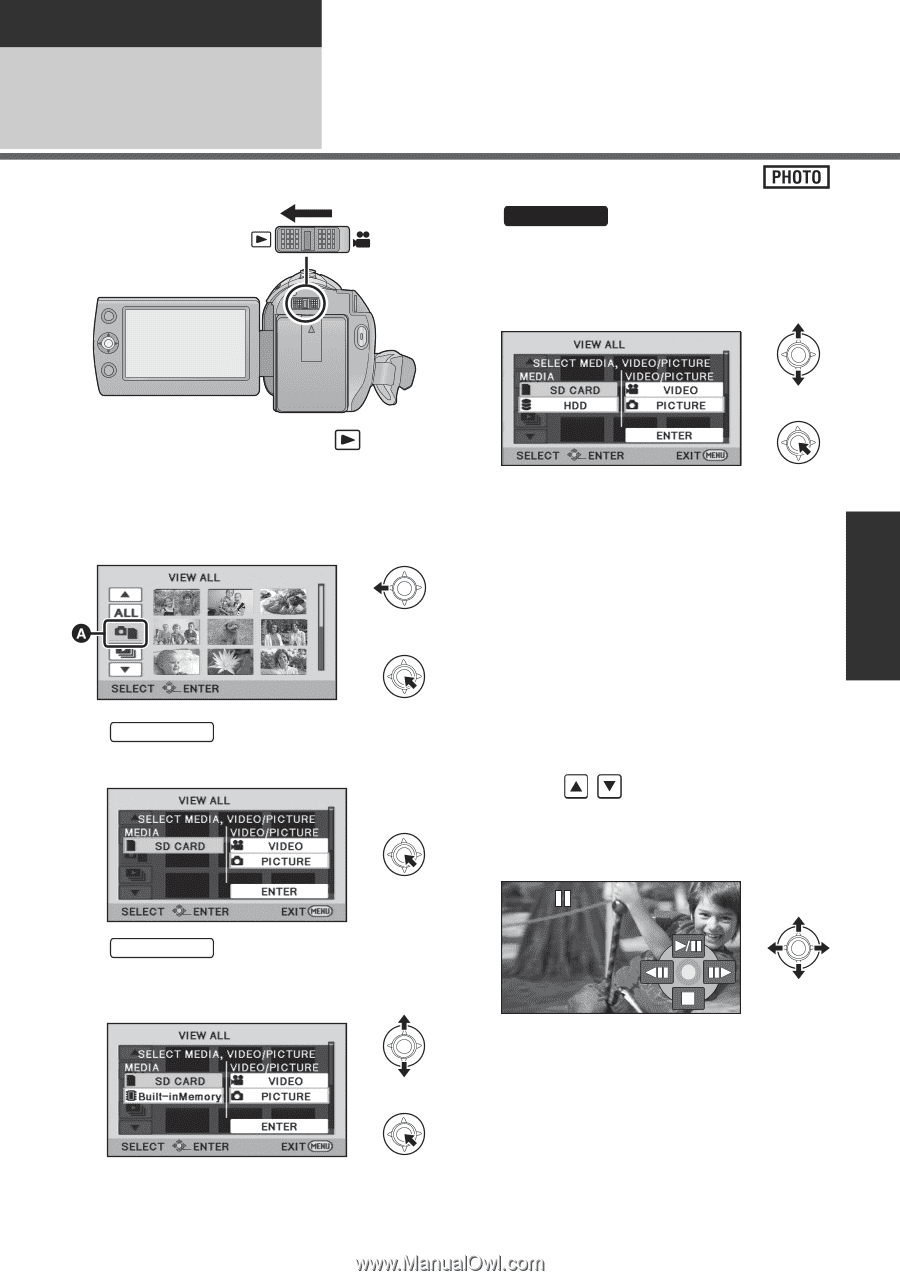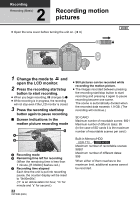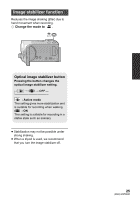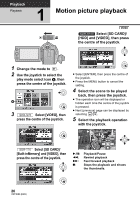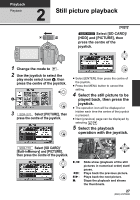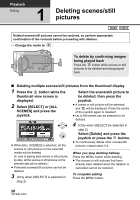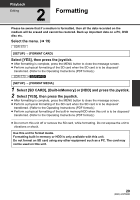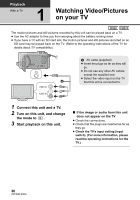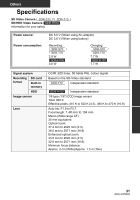Panasonic SDR-S70 User Manual - Page 27
Still picture playback
 |
View all Panasonic SDR-S70 manuals
Add to My Manuals
Save this manual to your list of manuals |
Page 27 highlights
Playback Playback 2 Still picture playback SDR-H100 Select [SD CARD]/ [HDD] and [PICTURE], then press the centre of the joystick. 1 Change the mode to . 2 Use the joystick to select the play mode select icon A, then press the centre of the joystick. 3 SDR-S70 Select [PICTURE], then press the centre of the joystick. ≥ Select [ENTER], then press the centre of the joystick. ≥ Press the MENU button to cancel the setting. 4 Select the still picture to be played back, then press the joystick. ≥ The operation icon will be displayed or hidden each time the centre of the joystick is pressed. ≥ Next (previous) page can be displayed by selecting / . 5 Select the playback operation with the joystick. SDR-T70 Select [SD CARD]/ [Built-inMemory] and [PICTURE], then press the centre of the joystick. 1/;: 2;: ;1: ∫: Slide show (playback of the still pictures in numerical order) start/ pause. Plays back the previous picture. Plays back the next picture. Stops the playback and shows the thumbnails. 27 (ENG) VQT3E80