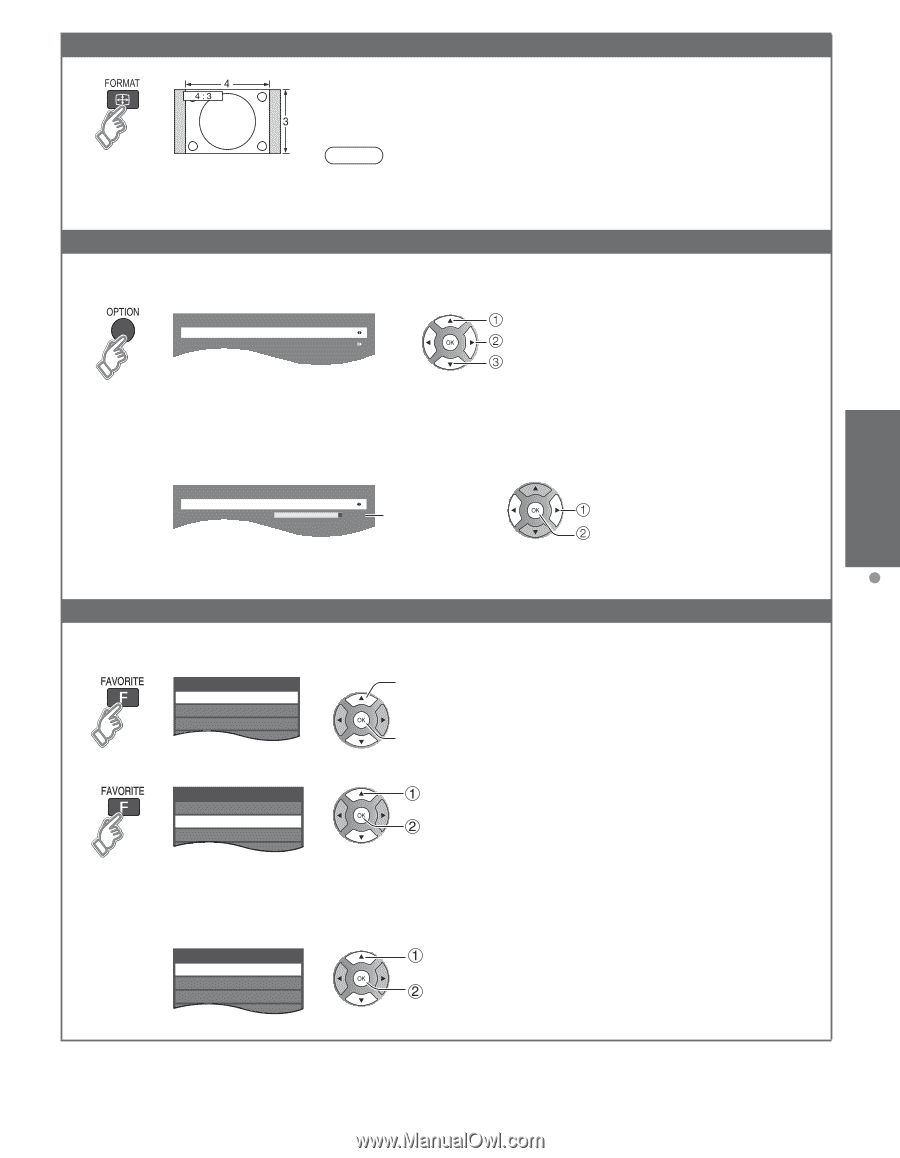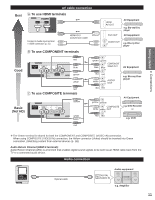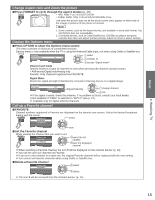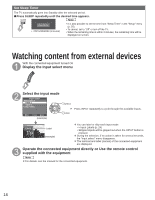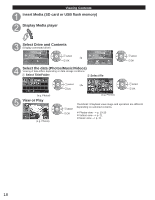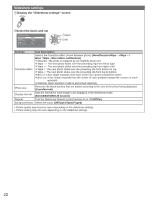Panasonic TCP42X5 TCP42X5 User Guide - Page 15
Change aspect ratio and Zoom the picture, Display the, Options menu, Call up a Favorite channel, Basic
 |
View all Panasonic TCP42X5 manuals
Add to My Manuals
Save this manual to your list of manuals |
Page 15 highlights
Basic Change aspect ratio and Zoom the picture ■Press FORMAT to cycle through the aspect modes (p. 29) • 480i, 480p: FULL/4:3/JUST/ZOOM • 1080p, 1080i, 720p: FULL/4:3/JUST/ZOOM/H-FULL Use when the picture does not fill the whole screen (bars appear on either side of the image) or portions of the picture is trimmed. Note 1. Some content, such as film-based movies, are available in extra-wide format. Top and bottom bars are unavoidable. 2. Connected devices, such as Cable/Satellite box, DVD/Blu-ray players and game consoles have their own aspect (format) settings. Adjust the device's aspect settings. Display the Options menu ■Press OPTION to show the Options menu screen This menu consists of shortcuts to convenient functions. Options menu is only available when the TV is using the Antenna/Cable input, not when using Cable or Satellite box. Set Option Channel surf mode All Signal meter select change, or access "Signal meter" Channel surf mode Specify favorites or type of channels to view when pressing the channel up/down button. • All/Favorite/Digital only/Analog only Favorite: Only channels registered as FAVORITE. Signal Meter Check the signal strength if interference is found or freezing occurs on a digital image. Signal meter RF Channel Signal Level 14-2 92 Signal intensity change channel OK ● If the signal is weak, check the antenna. If no problem is found, consult your local dealer. ● Not available if "Cable" is selected in "ANT in" (see p. 27). ● Available only for digital antenna channels. Call up a Favorite channel ■ FAVORITE Channel numbers registered in Favorite are displayed on the favorite tune screen. Select the desired broadcast station with the cursor. Favorite List select 14-1 ATSC-1 2-22 ATSC-03 view ■Set the Favorite channel While viewing the channel that you want to set: Favorite List 14-1 ATSC-1 2-22 ATSC-03 select the list number save the displayed channel ● When watching a Favorite channel, the icon ♥ will be displayed on the channel banner (p. 14). ● You can set up to 10 channels as Favorite. ● If you set a new channel in a used slot, the original Favorite channel will be replaced with the new setting. ● You cannot set Favorite channels when using Cable or Satellite box. ■Delete a Favorite channel Favorite List 14-1 ATSC-1 select delete ● The icon ♥ will be removed from the channel banner (p. 14). Watching TV 15