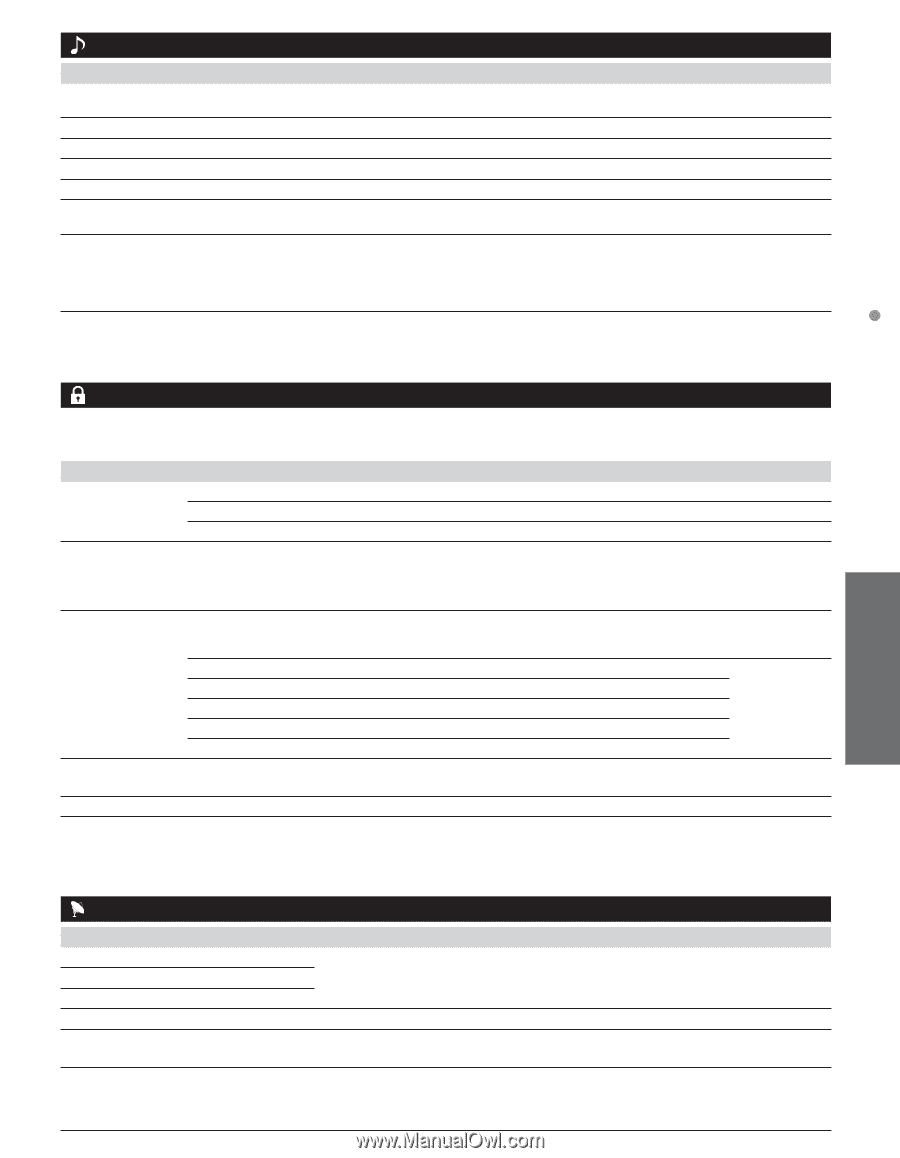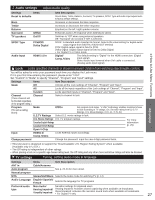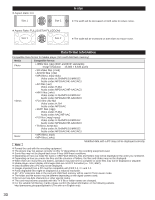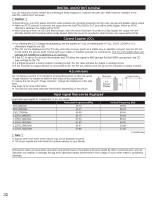Panasonic TCP42X5 TCP42X5 User Guide - Page 27
Audio settings, TV settings, Advanced, Adjust Audio quality - user manual
 |
View all Panasonic TCP42X5 manuals
Add to My Manuals
Save this manual to your list of manuals |
Page 27 highlights
Audio settings Adjust Audio quality Settings Items Reset to defaults Bass Treble Balance Surround TV speakers Off/On On/Off SPDIF Type PCM/Off/ Dolby Digital Audio Input HDMI 1-2 In Item Description Resets Bass, Treble, Balance, Surround, TV speakers, SPDIF Type and Audio Input adjustments to factory default settings. Increases or decreases the bass response. Increases or decreases the treble response. Emphasizes the left / right speaker volume. Enhances audio L/R response when listening to stereo. Switches to "Off" when using external speakers. Off: "Surround" do not work if "Off" is selected. SPDIF: A standard audio transfer file format. Selects the initial setting for digital audio output signal from DIGITAL AUDIO OUT terminal PCM: Digital output signal is fixed to PCM. Dolby Digital: Digital output signal is fixed to Dolby Digital. • For Digital TV or Video mode Digital/ Comp./Video The default setting is "Digital" for the HDMI connection. (Digital input signal) Select audio input terminal when DVI cable is connected. (Analog audio input signal) How to Use Menu Functions Lock Locks specified channels or shows to prevent children from watching objectionable content. You will be asked to enter your password each time you display the Lock menu. If it is your first time entering the password, please enter "1234". Set "Custom" in "Mode" to specify "Channel", "Program" and "Input" settings. Settings Items Item Description Mode Off Unlocks all the Lock settings of "Channel", "Program" and "Input". All Locks all the inputs regardless of the Lock settings of "Channel", "Program" and "Input". Custom Locks specified inputs of "Channel", "Program" and "Input". Channel Channel (These channels will be blocked regardless of the program rating.) Select a channel to lock. Program (To set a rating level) Mode U.S.TV Ratings Off/On Set program lock status. "V-chip" technology enables restricted shows to lock according to TV ratings. On: Set each rating level (U.S.TV Ratings, U.S. Movie Ratings, C.E.L.R., C.F.L.R.) Select U.S. movie ratings to lock. U.S. Movie Ratings U.S. TV program ratings. Canadian English Ratings Canadian French Ratings For more information (p. 29) Open V-Chip Input HDMI1-2/ Comp./Video Locks external inputs accordingly. Change password Change the password. Input the new 4-digit password twice. Advanced • This television is designed to support the "Downloadable U.S. Region Rating System" when available. (Available only in U.S.A.) • The Off rating is independent of other ratings. • When placing a lock on a specific-age-based-rating level, the Off rating and any other more restrictive ratings will also be blocked. TV settings Tuning, setting audio mode & language Settings Items Item Description ANT in Cable/Antenna Auto program See p. 22-23 for more detail. Manual program MTS Stereo/SAP/Mono Selects the Audio mode for watching TV (p. 14) Audio Language English/ Spanish/ French Selects the language for TV programs Preferred audio Main Audio/ Narration settings for impaired users type Hearing Impaired/ Hearing Impaired: Activates closed captioning when available on broadcasts. Visually Impaired Visual Impaired: Activates the narration sound track when available on broadcasts. • For Digital TV only 27