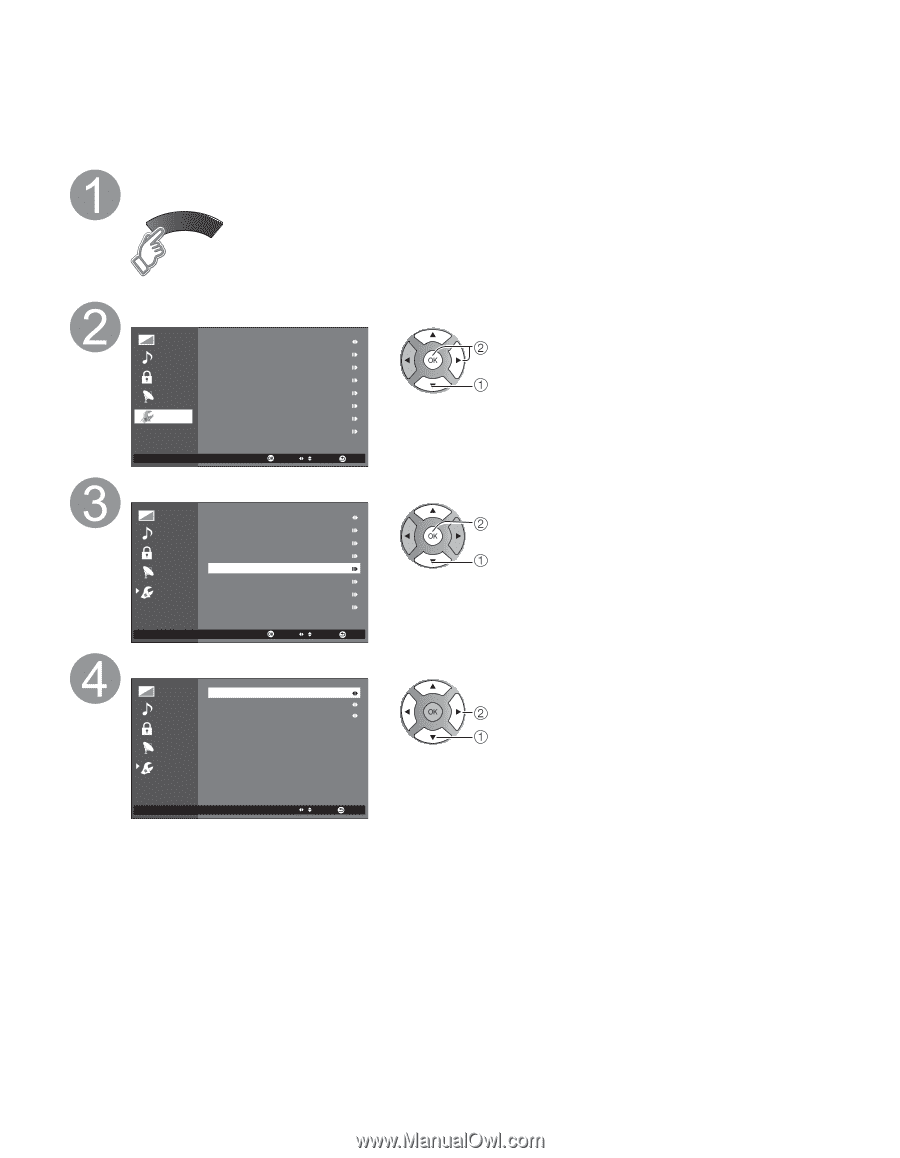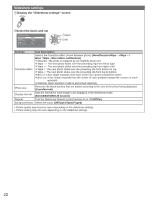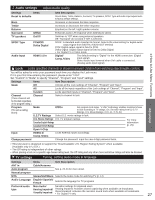Panasonic TCP42X5 TCP42X5 User Guide - Page 24
Input Labels
 |
View all Panasonic TCP42X5 manuals
Add to My Manuals
Save this manual to your list of manuals |
Page 24 highlights
Input Labels You can label the terminal with the type of equipment connected to it. This makes selecting input easier (Input select (p. 16)). You can also skip any unused terminal with this feature. Display the menu MENU Select "Setup" Picture Audio Lock TV Setup Language Timer set Anti image retention Closed Caption Input labels HDMI Control About Reset to Default English Setup OK / Select Exit Select "Input labels" Picture Audio Lock TV Setup Language Timer Set Anti image retention Closed Caption Input labels HDMI Control About Reset to Default English Setup OK / Select Back Select an input terminal and set Picture Audio Lock TV Setup HDMI 1 HDMI 2 Comp./Video Blu-ray DVD VCR next select next select set select Input labels / Select Back ● The labels you set will be displayed in the input selection screen (p. 16). ● If "Not used" is selected, you cannot select the mode. 24