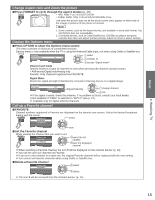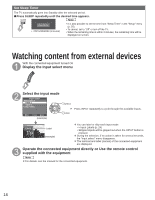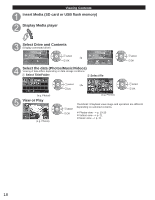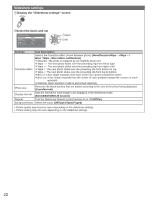Panasonic TCP42X5 TCP42X5 User Guide - Page 19
View select, Basic, Photos view
 |
View all Panasonic TCP42X5 manuals
Add to My Manuals
Save this manual to your list of manuals |
Page 19 highlights
[Photos thumbnail] Media player Photos All photos View Select Slideshow EXIT Info RETURN OPTION Slideshow settings View Select Drive select SD Card Media select [Photos playback screen] Single view Single view Rotate EXIT Prev. SeNleexctt RERTEUTURRNN StoSptop Photos view [Features] ● Slideshow ● View select ● Drive select ● Media select Photo status Slideshow Navigation Guide Slideshow EXIT Select RETURN Stop Single view Single view Rotate EXIT Select RETURN Stop ● To display/hide Guide and Banner View select Display the viewing mode selection screen Select the View type Folders select OK ● Folder view: Displays the thumbnails grouped by folders The files which are not in a folder will be collected into the folder named "/". Select folder view to display the thumbnails of the selected group Media player Photos select 2010/10/23 2010/10/25 2010/11/01 2010/11/05 2010/11/10 2010/11/22 2010/11/23 2010/11/24 2010/12/01 2010/12/03 2010/12/20 2010/12/22 Access Select Slideshow EXIT Info RETURN OPTION Slideshow settings View Select Drive select SD Card Media select • To return to the thumbnail of all photos select display thumbnails of the selected folder OK Basic Using Media player 19