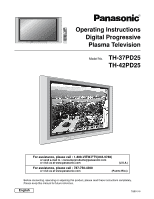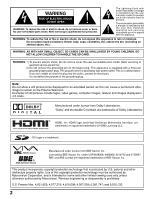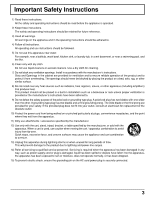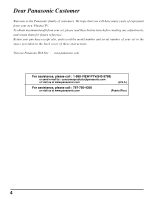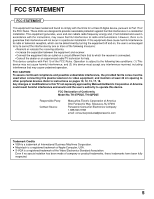Panasonic TH42PD25 TH37PD25 User Guide
Panasonic TH42PD25 - 42" PLASMA Manual
 |
View all Panasonic TH42PD25 manuals
Add to My Manuals
Save this manual to your list of manuals |
Panasonic TH42PD25 manual content summary:
- Panasonic TH42PD25 | TH37PD25 User Guide - Page 1
STOP REC FREEZE PIP CH SEARCH TV/VCR DVD/VCR CH OPEN/CLOSE PIP SPLIT MOVE SWAP Operating Instructions Digital Progressive Plasma Television Model No. TH-37PD25 TH-42PD25 For assistance, please call : 1-888-VIEW-PTV(843-9788) or send e-mail to : [email protected] or visit us at - Panasonic TH42PD25 | TH37PD25 User Guide - Page 2
personnel. The lightning flash with arrow-head within a triangle is intended to tell the user that parts inside the product are a risk of electric shock to persons. The exclamation point within a triangle is intended to tell the user that important operating and servicing instructions are in the - Panasonic TH42PD25 | TH37PD25 User Guide - Page 3
manufacturer's instructions have 12) Use only with the cart, stand time. This will prevent damage to the product due to lightning and power-line surges. 14) Refer all servicing to qualified service personnel. Servicing is required when the apparatus has been damaged in any way, such as power-supply - Panasonic TH42PD25 | TH37PD25 User Guide - Page 4
will have many years of enjoyment from your new Plasma TV. To obtain maximum benefit from your set, please read these Instructions before making any adjustments, and retain them for future reference. Retain your purchase receipt also, and record the model number and serial number of your set in the - Panasonic TH42PD25 | TH37PD25 User Guide - Page 5
10, 12, 13, 17, 18. Any changes or modifications to this TV not expressly approved by Matsushita Electric Corporation of America could result harmful interference and would void the user's authority to operate this device. FCC Declaration of Conformity Model No.TH-37PD25, TH-42PD25 Responsible - Panasonic TH42PD25 | TH37PD25 User Guide - Page 6
front AV terminals 17 PC Input Terminals Connection 18 Power ON / OFF 19 Location of Controls 19 The Main Unit 19 The Illuminated Remote Control 20 First Time Setup 22 Watching TV programs 23 VHF and UHF 23 Cable TV 23 Menu Navigation 24 Picture 26 Pic Mode 26 Color / Tint / Brightness - Panasonic TH42PD25 | TH37PD25 User Guide - Page 7
shock. If damage to the cable is suspected, have it repaired at an Authorized Service Center. If the Plasma TV will not be used for a long period of time, unplug the power cord from the wall outlet. If problems occur during use If a problem occurs (such as no picture or no sound), or if smoke - Panasonic TH42PD25 | TH37PD25 User Guide - Page 8
holes are blocked. Be sure to disconnect all cables before moving the Plasma TV. • Moving the TV with its cables attached might damage the cables which, in turn, can cause fire or electric shock. Disconnect the power plug from the wall outlet as a safety precaution before carrying out any - Panasonic TH42PD25 | TH37PD25 User Guide - Page 9
Audio connection between components can be made with shielded video and audio cables. For best performance, video cables should utilize 75 ohm coaxial shielded wire. Cables are available from your dealer or electronic supply store. Before you purchase any cables, be sure you know what type of output - Panasonic TH42PD25 | TH37PD25 User Guide - Page 10
Check that you have the Accessories and items shown Operating Instruction book Remote control EUR7627Z10 POWER SAP LIGHT TV VCR DVD DBS RCVR CBL AUX TV/VIDEO A -ANTENNA - B MUT CALL ASPECT BBE E RE CH VOL OK VOL MENU CH EXIT 1 4 7 PIP MIN REW 2 5 8 0 PLAY 3 6 9 PROG PIP MAX FF - Panasonic TH42PD25 | TH37PD25 User Guide - Page 11
(see pages 15, 16) CableCARD slot (see page 13) CABLE CARD DIGITAL AUDIO OUT SERVICE ONLY B ANTENNA A Cable In DIGITAL AUDIO OUT terminal (see page 16) Antenna terminals (see pages 12, 13) - AC cord fixing 1 Connect power plug to the socket of the main body. 2 Fix the left clamper. 3 Fix the - Panasonic TH42PD25 | TH37PD25 User Guide - Page 12
picture and sound, an antenna, the correct cable (75 Ohm coaxial) and the correct terminating plug are required. • If a communal antenna system is used, you may require the correct connection cable and plug between the wall antenna socket and your television receiver. • Your local television service - Panasonic TH42PD25 | TH37PD25 User Guide - Page 13
you experience keyboard or remote control function hang-up when using CableCARD, unplug the TV and plug it back on and try the controls again. If this condition still exists, please call Panasonic Customer Call Center for further instructions. • Do not insert a PCMCIA card into CABLE CARD slot. 13 - Panasonic TH42PD25 | TH37PD25 User Guide - Page 14
Box instruction manual. If you cannot display the picture because your Digital Set -Top -Box does not have a DIGITAL OUT terminal Output setting, use the component Video Input (or the S Video Input or Video Input). In this case the picture will be displayed as an analog signal. ∗1. HDMI, the HDMI - Panasonic TH42PD25 | TH37PD25 User Guide - Page 15
Box DVD player Component Video cable Back of the TV DIGITAL TV OUTPUT Y MAIN VIDEO PB COMPONENT VIDEO INPUT INPUT 1 2 1 2 S VIDEO PROG OUT PR AUDIO OUTPUT L R VIDEO L TO AUDIO AMP R Y PB VIDEO PR Audio cable Note: 1080i signals will be re-formatted to view on your plasma display. VCR - Panasonic TH42PD25 | TH37PD25 User Guide - Page 16
to the HDMI terminal (see page 14), no video or audio is output due to license restrictions. • Program Out signal may not be available when COMPONENT input (see page 20) is selected for the Main picture during PIP or SPLIT operation (see pages 52, 54). • When receiving digital channel signals, all - Panasonic TH42PD25 | TH37PD25 User Guide - Page 17
) (supplied) Audio cable Video cable S-Video cable CAMCORDER A second VCR, video disc player, video game equipment and DSS equipment can also be connected to the video input terminals. See the optional equipment manual for details. Note: The S-VIDEO connection provides higher quality picture. It - Panasonic TH42PD25 | TH37PD25 User Guide - Page 18
purposes only. (6) Additional equipment and cables shown are not supplied with this set. (7) Do not set the horizontal and vertical scanning frequencies for PC signals which are above or below the specified frequency range. Signal Names for D-sub 15P Connector 11 12 13 14 15 6 7 8 9 10 12345 - Panasonic TH42PD25 | TH37PD25 User Guide - Page 19
on: Red Power off: No Light POWER Press to turn the TV on or off. Note: The TV will still consume some power as long as the power cord is inserted into the wall outlet. ASPECT BBE R Location of Controls The Main Unit Remote control sensor OK Choose menu and submenu entry. SD CARD slot Channel - Panasonic TH42PD25 | TH37PD25 User Guide - Page 20
Illuminated Remote Control POWER Turn the TV ON or OFF. Mode Selection buttons (see page 59) TV: TV VCR: VCR DVD: DVD DBS: Digital Broadcasting Satellite RCVR: Receiver/Amplifier CBL: Cable TV AUX: Aux TV/VIDEO Change the input mode. TV COMPONENT 1 COMPONENT 2 HDMI PC VIDEO 3 VIDEO 2 VIDEO - Panasonic TH42PD25 | TH37PD25 User Guide - Page 21
the audio track (if available). Audio Track 1 of 1 (English) • Analog channel Cycle through different audio modes. ex. If receiving Stereo, SAP and Mono or receiving Stereo and Mono only: Stereo SAP Mono LIGHT Light the remote control buttons. The selected button blinks when lit. A -ANTENNA - Panasonic TH42PD25 | TH37PD25 User Guide - Page 22
also make the settings in Setup menu (see pages 36, 37). POWER SAP LIGHT TV VCR DVD DBS RCVR CBL AUX TV/VIDEO A -ANTENNA - B Input Setup Select the configuration of RF input depending on the signal source. First Time Setup Input Setup Setting Auto Scan Cable/Antenna ASPECT BBE E RE CH - Panasonic TH42PD25 | TH37PD25 User Guide - Page 23
. 1 Select the TV channel 3 or 4. CH VOL OK VOL CH 2 CBL 3 POWER Press to operate the cable box with the remote control. Press to turn the cable box on. • Point the remote control towards the cable box. Notes: • The remote control code number is set for Panasonic products. • To operate - Panasonic TH42PD25 | TH37PD25 User Guide - Page 24
Press to display the Main menu. POWER SAP LIGHT TV VCR DVD DBS RCVR CBL AUX TV/VIDEO A -ANTENNA - B MUT CALL ASPECT BBE E RE CH VOL OK VOL MENU CH EXIT 1 4 7 R-TUNE PIP MIN REW 2 5 8 0 PLAY 3 6 9 PROG PIP MAX FF PAUSE STOP REC FREEZE PIP CH SEARCH TV/VCR DVD/VCR CH OPEN - Panasonic TH42PD25 | TH37PD25 User Guide - Page 25
OK VOL CH Press to select the sub-menu. Press to select or activate the sub-menu. To return to the previous screen MENU Press to return. To exit menus EXIT Press to return to normal picture. Menu Navigation Other Adjust Color Temp Natural Color Video NR 3D Y/C Filter Color Matrix Freeze Cool - Panasonic TH42PD25 | TH37PD25 User Guide - Page 26
. Resets all picture adjustments to factory default settings. Other Adjust 1 CH VOL OK VOL Press to select Other Adjust. Press to display the sub-menu. CH 2 CH VOL OK VOL CH Press to select the sub-menu. Press to select or activate the sub-menu. Other Adjust Color Temp Natural Color Video NR - Panasonic TH42PD25 | TH37PD25 User Guide - Page 27
with regular TV (NTSC) program. • When viewing a non-standard DTV signal format, you can change color parameters manually for the best picture quality. Freeze This feature is used to freeze main picture and display it in a PIP or SPLIT frame, when the FREEZE button on the remote control is - Panasonic TH42PD25 | TH37PD25 User Guide - Page 28
VOL CH Press to select the sub-menu. Press to select or activate the sub-menu. Other Adjust AI Sound BBE VlVA 3D BBE Surround Speakers HDMI ln On Off Off Off On Auto AI Sound Equalize overall volume levels across all channels. AI sound is not available in VIDEO input mode (see page 20). Press - Panasonic TH42PD25 | TH37PD25 User Guide - Page 29
Menu Navigation BBE VIVA 3D / BBE BBE VIVA TV speakers off. HDMI In When using HDMI (see page 14), this feature will let you switch between Analog Input and Digital Input. Press to select HDMI In. CH VOL OK VOL CH Press to select the mode. • Auto : Automatically selects Analog / Digital signal - Panasonic TH42PD25 | TH37PD25 User Guide - Page 30
VOL OK VOL CH Press to select the menu. Press to display the sub-menu. Favorite Allows you to create Favorite channel list from Antenna (A) or Antenna (B). Surf Mode CH VOL OK VOL Press to select Surf Mode. Press to select Favorites or All Channels. CH Press to enter your selection. Favorite - Panasonic TH42PD25 | TH37PD25 User Guide - Page 31
to desired stations. Also to enter input label to video inputs. Preset Labels To enter channel numbers for popular TV stations. 1 CH VOL OK VOL CH Press to select Preset Labels. Press to enter the sub-menu field. Captions Preset Labels RF Input Manual Labels ABC Input Labels CBS FOX NBC PBS CNN - Panasonic TH42PD25 | TH37PD25 User Guide - Page 32
Labels RF Input Manual Labels Channel Input Labels Caption Antenna (A) A: 2 3 Press to select Channel. CH Press to select the available channel number. VOL local TV guide). • Repeat until all characters are added, up to 7 characters can be added for each channel. • To delete the Channel Caption - Panasonic TH42PD25 | TH37PD25 User Guide - Page 33
menu field. CH Menu Navigation Captions Preset Labels Component 1 Manual Labels Component 2 Input Labels HDMI Video 1 Video 2 Video 3 PC 2 Press to select the video The input will be skipped when you press TV/VIDEO. Press to enter your selection. Timer Set the time in Clock Set (see page 35) - Panasonic TH42PD25 | TH37PD25 User Guide - Page 34
Timer. It will be cancelled if the Off Time is selected or if a key is pressed. • When the power to the TV set is disrupted due to a power outage or similar problem, the off-timer will be deactivated and the TV will be in standby mode even after power is restored. Set CH VOL OK VOL CH - Panasonic TH42PD25 | TH37PD25 User Guide - Page 35
To return to the previous screen MENU Press to return. To activate Timer Select the channel and turn off the TV. Menu Navigation Clock Set 1 CH VOL OK VOL CH Press to select Clock Set. Press to enter the time field. 2 CH VOL OK VOL CH 3 CH VOL OK VOL CH Press to select the hour - Panasonic TH42PD25 | TH37PD25 User Guide - Page 36
or Antenna only). 1 CH VOL OK VOL Press to select Input Setup. Press to enter the sub-menu field. CH Program Channel Input Setup Setting Auto Scan Manual Program Signal Meter Cable/Antenna 2 CH VOL OK VOL CH Press to select the antenna mode. Press to enter your selection. • The confirmation - Panasonic TH42PD25 | TH37PD25 User Guide - Page 37
Scan Manual Program Signal Meter Antenna (A) Analog Antenna (A) Analog & Digital Antenna (B) Analog Antenna (B) Analog & Digital Manual Program To add or delete channels from either channels list (A/B) manually. 1 CH VOL OK VOL CH Press to select Manual Program. Press to enter the sub-menu field - Panasonic TH42PD25 | TH37PD25 User Guide - Page 38
-menu field. Program Channel Input Setup RF Input Auto Scan Channel Manual Program Signal Meter Antenna (B) B: 26-3 Signal Strength : 96% Peak : 96% Press to select the channel. Press to display the Signal Strength. • The color of the signal bar usually indicates the strength of the received - Panasonic TH42PD25 | TH37PD25 User Guide - Page 39
is not displayed when you use HDMI connection. • When displaying or recording an analog channel program on a connected equipment, select the closed caption On/ Off setting on the connected equipment. The TV's CC Mode setting does not affect with the analog channel output signal. • When displaying or - Panasonic TH42PD25 | TH37PD25 User Guide - Page 40
menu field. CH Closed Caption CC Mode Analog Digital Service Font Size Style Colors Reset Primary Automatic Automatic Automatic Sample CC Text 2 Press to select the sub-menu Translucent, Solid, Flashing) Background ...... The color of the text box (Automatic, Black, White, Red, Green, Blue, - Panasonic TH42PD25 | TH37PD25 User Guide - Page 41
may flash (alternate black/white) depending on the picture. In such a case, set Pic Mode to Cinema (see page 26). Power Save (Off or On) Supress the luminous level of the TV to reduce power consumption. CableCARD This menu provides information when a CableCARD is inserted into the CABLE CARD slot - Panasonic TH42PD25 | TH37PD25 User Guide - Page 42
in How Long? (see page 45) and you forget your secret code, the TV must be serviced by a qualified technician to clear the Lock setup. Lock Set Select Lock Set to prevent viewing video games, VCR tapes, channels and Video modes. CH VOL OK VOL CH Press to select the setting. Press to enter - Panasonic TH42PD25 | TH37PD25 User Guide - Page 43
the channel number and press OK. Block Program This television incorporates V-CHIP technology to block the viewing of movies and television programs according to the rating category. There are two (2) Content Advisory Categories: MPAA (Motion Picture Association of America) and TV Parental - Panasonic TH42PD25 | TH37PD25 User Guide - Page 44
Menu Navigation U.S. TV PROGRAMS RATINGS CHART NR TV-Y TV-Y7 TV-G TV-PG TV-14 TV-MA FV V S L D Not Rated. See Customer is chosen "unexpected and possibly confusing results may occur, and you may not receive emergency bulletins or any of the following types of programming:" • Emergency Bulletins ( - Panasonic TH42PD25 | TH37PD25 User Guide - Page 45
48 hours or Always. CH Press to enter your selection. Menu Navigation How Long? Time 12 hours The TV will remain locked for the selected duration Note: When you select Always and you forget your secret code, the TV must be serviced by a qualified technician to clear the Lock setup. Blocking - Panasonic TH42PD25 | TH37PD25 User Guide - Page 46
other types of memory card when it is inserted in the card slot. Inserting and removing a card Compatible card type and card size • SD Card (512MB) • miniSD Card∗ (128MB) • Multi Media Card (128MB) SD CARD PUSH=EJECT MENU OK VOLUME CHANNEL VIDEO3 HPJ S-VIDEO VIDEO L AUDIO R PC Insert the - Panasonic TH42PD25 | TH37PD25 User Guide - Page 47
card will erase the images stored in it. Refer to your camera manual for more information. • Maximum number of folders that can be displayed: 100. • Maximum number of files that can be displayed: 3,000. • Picture resolution a PC will not be displayed on TV. • The Photo Viewer cannot display Motion - Panasonic TH42PD25 | TH37PD25 User Guide - Page 48
Viewer Thumbnail Mode The thumbnail screen is the initial entry screen from the main menu. POWER SAP LIGHT TV VCR DVD DBS RCVR CBL AUX TV/VIDEO A -ANTENNA - B MUT CALL ASPECT BBE E RE CH VOL OK VOL MENU CH EXIT 1 4 7 R-TUNE PIP MIN REW 2 5 8 0 PLAY 3 6 9 PROG PIP MAX FF PAUSE - Panasonic TH42PD25 | TH37PD25 User Guide - Page 49
and Repeat before starting the slide show. 1 CH VOL OK VOL CH Press to select the sub-menu. Press to adjust or activate the sub-menu. Interval Allows you to change the length of time that a slide is being displayed on screen. (5Sec, 10Sec, 15Sec, 30Sec, 60Sec, 90Sec, 10Min). Sequence (Order or - Panasonic TH42PD25 | TH37PD25 User Guide - Page 50
Press to select Rotate. Press to select Left or Right. Press to activate the setting. Zoom (While in the single picture view mode only) Lets you select the magnification of the single picture display. 1 CH VOL OK VOL CH Press to select Zoom. Press to select To Fit, x2 or x4. Press - Panasonic TH42PD25 | TH37PD25 User Guide - Page 51
card is not supported." "Press any key to return." Insert a card. The JPEG file is corrupted and cannot be decoded. The card is not formatted with FAT 12 or FAT 16 or if it is not DCF standard. Thumbnail and main picture cannot be shown. Over 3,000 image files. Resolution over. Incompatible card - Panasonic TH42PD25 | TH37PD25 User Guide - Page 52
a two-tuner Picture In Picture (PIP) feature. This allows you to watch two (2) live broadcasts at the same time with or without an external video source such as a VCR, cable box, etc. 1 PIP Press to display the PIP frame. POWER SAP LIGHT TV VCR DVD DBS RCVR CBL AUX TV/VIDEO A -ANTENNA - Panasonic TH42PD25 | TH37PD25 User Guide - Page 53
MOVE (see below) is active while the Main picture is frozen. To select the input mode of PIP frame TV/VIDEO CH # Comp 1 Comp 2 HDMI Video 3 Video 2 Video 1 The input mode changes in PIP frame. To search the channel (For analog channels only) 1 SEARCH OPEN/CLOSE Press to display search - Panasonic TH42PD25 | TH37PD25 User Guide - Page 54
FF PAUSE STOP REC FREEZE PIP CH SEARCH TV/VCR DVD/VCR CH OPEN/CLOSE PIP SPLIT MOVE SWAP Main picture SPLIT frame (The previously selected screen appears.) Notes: • Audio is from Main picture only. • SPLIT frame displays analog channel signal of ANTENNA (A) only, and cannot display ANTENNA - Panasonic TH42PD25 | TH37PD25 User Guide - Page 55
freezing the Main picture. Note: Freeze is canceled after 3 minutes. SPLIT Operation To select the input mode of SPLIT frame TV/VIDEO CH10 CH # Comp 1 Comp 2 HDMI Video 3 Video 2 Video 1 The input mode changes in SPLIT frame. To search the channel (For analog channels only) 1 SEARCH - Panasonic TH42PD25 | TH37PD25 User Guide - Page 56
Aspect Controls Lets you choose the aspect depending on the format of the received signal and your preference. POWER SAP LIGHT TV VCR DVD DBS RCVR CBL AUX TV/VIDEO A -ANTENNA - B ASPECT BBE E RE CH MUT CALL VOL OK VOL MENU CH EXIT ASPECT Press to change the aspect mode. Note: The - Panasonic TH42PD25 | TH37PD25 User Guide - Page 57
). • Select PC input mode (see page 20). POWER MENU SAP 1 Press to display the PC MENU. PC MENU PICTURE PICTURE POS./SIZE SIGNAL LIGHT TV VCR DVD DBS RCVR CBL AUX TV/VIDEO A -ANTENNA - B 2 Press to select the sub-menu. CH Press to display the sub-menu screen. VOL OK VOL CH MUT CALL - Panasonic TH42PD25 | TH37PD25 User Guide - Page 58
PC MENU PICTURE POS./SIZE PICTURE POS./SIZE NORMALIZE NORMAL H-POS H-SIZE V-POS V-SIZE CLOCK PHASE Note: If a "Cue" or "Rew" signal from a VCR or may DVD player is received, the picture position may shift up or down despite of the PICTURE POS./SIZE settings. NORMALIZE Select "NORMALIZE" to reset - Panasonic TH42PD25 | TH37PD25 User Guide - Page 59
LIGHT TV VCR DVD DBS RCVR CBL AUX TV/VIDEO A -ANTENNA - B MUT CALL ASPECT BBE E RE CH VOL OK VOL MENU CH EXIT 1 POWER CH + VOL OK VOL CH Press and hold POWER and OK together, for at least 5 seconds. • The mode selection buttons flashes, and then release the POWER and OK. 2 TV - Panasonic TH42PD25 | TH37PD25 User Guide - Page 60
remote control memory is limited and therefore some models may not operate. The remote control is not designed to control all features available in all models to reprogram your remote control. CABLE Cable Box DBS Digital Broadcast System VCR Video Cassette Recorder RCVR Receiver or Amplifier CD - Panasonic TH42PD25 | TH37PD25 User Guide - Page 61
the remote control Codes for DVD Brand DVD Denon 100 Ferguson 101 JVC 109 Mitsubishi 105 Nordmende 101 Panasonic 100 221 Nakamichi 210 Onkyo 214, 215 Codes for Personal Video Recorders AUX Brand Panasonic Replay TV 100 Philips Tivo 101 Sony Tivo 102 Code Codes for - Panasonic TH42PD25 | TH37PD25 User Guide - Page 62
remote control RCVR CBL Codes for Receivers Brand Admiral Aiwa Denon Fisher Garrard Harman Kardon Jensen JVC Kenwood Magnavox Marantz Mclntosh Nakamichi Onkyo Code 120 125, 126 134, 135, 136 104 113 115, 123 129 132, 133 100, 108 127 124 116 106 109, 114 Codes for Cable Optimus Panasonic Philips - Panasonic TH42PD25 | TH37PD25 User Guide - Page 63
in the selected remote control mode, DTV, CABLE, DBS, VCR, DVD ...etc. KEY NAME POWER DTV MODE POWER CABLE MODE POWER DBS MODE POWER CALL CH VOL OK VOL CH MENU RE EXIT NAVIGATION UP/DOWN OK NAVIGATION RIGHT/LEFT DTV MENU PROGRAM INFO. EXIT (EPG)ELECTRONIC PROGRAM GUIDE CABLE CHANNEL UP/DOWN - Panasonic TH42PD25 | TH37PD25 User Guide - Page 64
(VCR2) POWER (TAPE) RCVR MODE POWER POWER MUT CALL E TV/VIDEO LIGHT CH VOL OK VOL CH MENU RE EXIT - - - - - - RCVR MUTE TV INPUT SW - - - TV INPUT SW - - - - - NAVIGATION NEXT/PREVIOUS NAVIGATION - UP/DOWN TRACK UP/DOWN - - RCVR INPUT SW REMOTE - BUTTONS - TUNER - Panasonic TH42PD25 | TH37PD25 User Guide - Page 65
• Check the power cord is plugged into the wall outlet. • Adjust Brightness and Audio controls. • Change channel. • Check the cable connections. • Program the remote control code. • Check the second video source operation. • Make sure that a PC is not connected to HDMI input. Rarely, the TV will not - Panasonic TH42PD25 | TH37PD25 User Guide - Page 66
Troubleshooting Chart / VIDEO/COMPONENT/RGB/PC/HDMI input signals Plasma Display panel Symptoms Some parts of the screen do not light up. An after-image appears. Whirring sounds can be heard from the display unit. Check • The plasma display panel is manufactured using an extremely high level of - Panasonic TH42PD25 | TH37PD25 User Guide - Page 67
Power Source Power Consumption Plasma Display panel Screen Size Dimensions ( W × H × D ) Mass (Weight) Channel Capability-ATSC/NTSC TH-37PD25 AC 120 V, 50/60 Hz Maximum : 345 W Stand UHF : 2-69, CATV:1-136 TH-42PD25 Maximum : 395 W Stand-by condition : 18 W Drive method : AC type 42-inch , 16 : 9 - Panasonic TH42PD25 | TH37PD25 User Guide - Page 68
available its users. service if you wish), that you receive any problems introduced works. But when you distribute the same sections as part of a whole which is a work works based on it. 6. Each time you redistribute the Program (or any work based on the Program), the recipient automatically receives - Panasonic TH42PD25 | TH37PD25 User Guide - Page 69
menu items--whatever suits your program. You should also get your employer (if you work time to time. Such new versions will be similar in spirit to the present version, but may differ in detail to address new problems parts guided SERVICING, REPAIR OR CORRECTION. 12 users they, too, receive or can - Panasonic TH42PD25 | TH37PD25 User Guide - Page 70
not supply such function or table, the facility still operates, and performs whatever part of time a copy of the library already present on the user's user has already received a copy of these materials or that you have already sent this user a copy. For an executable, the required form of the "work - Panasonic TH42PD25 | TH37PD25 User Guide - Page 71
works based on it. 10. Each time you redistribute the Library (or any work based on the Library), the recipient automatically receives rest of this License. 12. If the distribution and wish to incorporate parts of the Library decision will be guided by the two SERVICING, REPAIR OR CORRECTION. 71 - Panasonic TH42PD25 | TH37PD25 User Guide - Page 72
of theft or loss, and for Warranty Service purposes. Model Number Serial Number Panasonic Consumer Electronics Company, Division of Matsushita Electric Corporation of America One Panasonic Way Secaucus, New Jersey 07094 Panasonic Sales Company, Division of Matsushita Electric of Puerto Rico

TH-37PD25
TH-42PD25
Operating Instructions
Digital Progressive
Plasma Television
Model No.
English
TQBC0761
Before connecting, operating or adjusting this product, please read these instructions completely.
Please keep this manual for future reference.
For assistance, please call : 1-888-VIEW-PTV(843-9788)
or send e-mail to : [email protected]
or visit us at www.panasonic.com
(U.S.A.)
For assistance, please call : 787-750-4300
or visit us at www.panasonic.com
(Puerto Rico)
1
2
3
4
5
6
7
8
0
9