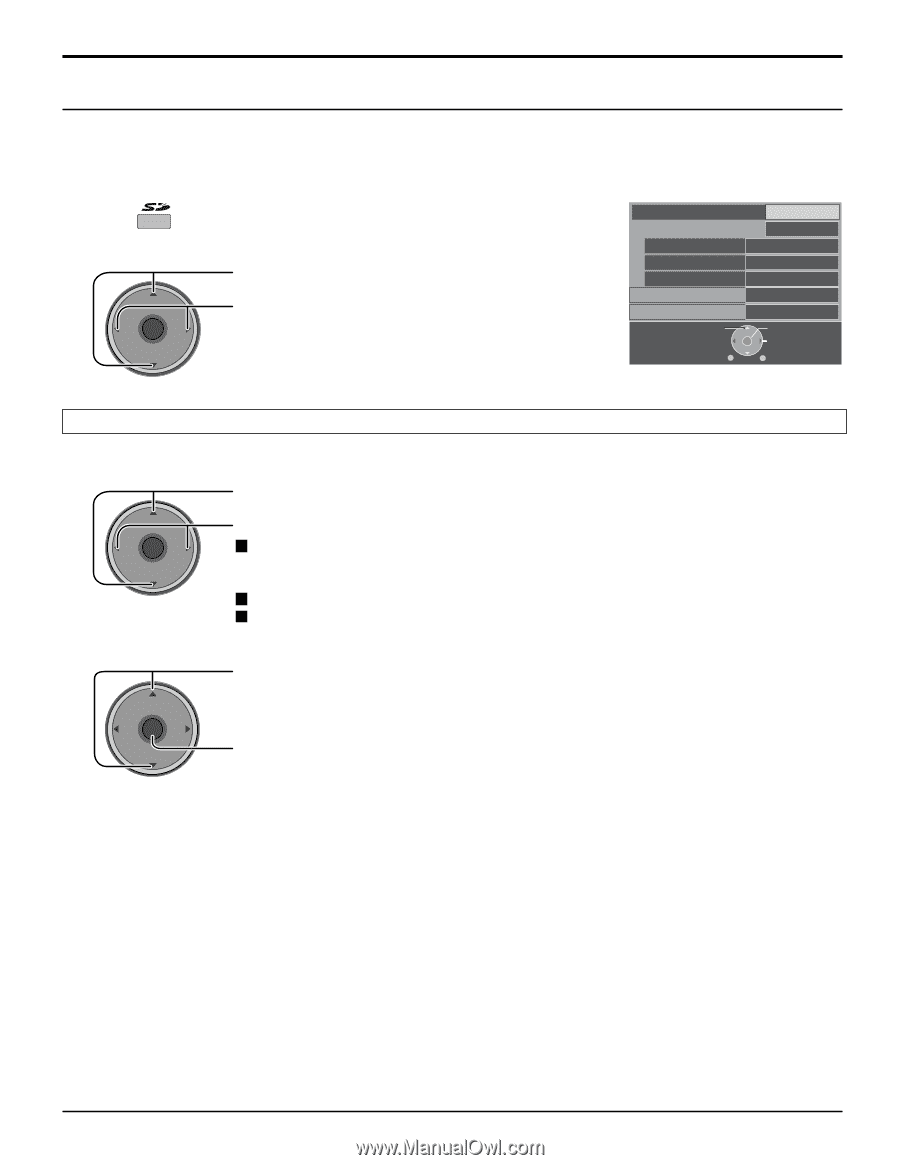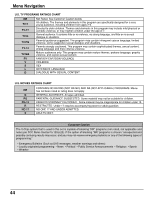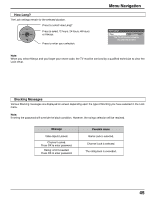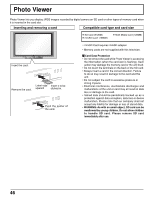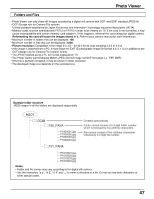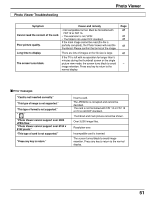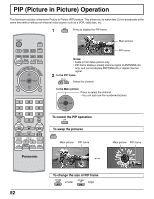Panasonic TH42PD25 TH37PD25 User Guide - Page 49
Photo Viewer Setup Menu, Slide Show
 |
View all Panasonic TH42PD25 manuals
Add to My Manuals
Save this manual to your list of manuals |
Page 49 highlights
Photo Viewer Setup Menu This menu allows you to customize features in the Photo Viewer Setup Menu. While in the thumbnail mode or the single picture view mode (see page 48) 1 2 CH VOL OK VOL CH Press to display the Setup Menu screen. Press to select the sub-menu. Press to adjust or activate the sub-menu. Photo Viewer Setup Menu Slide Show Interval Sequence Repeat Rotate Zoom SELECT MENU Return Start 5Sec Order OFF Left To Fit OK CHANGE EXIT Slide Show Select the settings of Interval, Sequence and Repeat before starting the slide show. 1 CH VOL OK VOL CH Press to select the sub-menu. Press to adjust or activate the sub-menu. Interval Allows you to change the length of time that a slide is being displayed on screen. (5Sec, 10Sec, 15Sec, 30Sec, 60Sec, 90Sec, 10Min). Sequence (Order or Random) Repeat (OFF or ON) 2 CH VOL OK VOL CH Press to select Start. Press to start the slide show. • Press again to stop. • Press ASPECT to change the aspect of the image (see page 56). 49