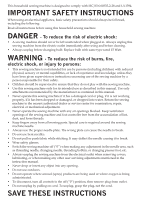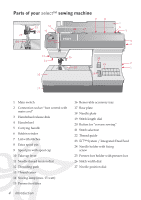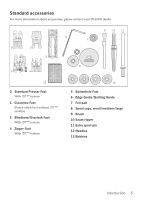Pfaff select 150 Owner's Manual
Pfaff select 150 Manual
 |
View all Pfaff select 150 manuals
Add to My Manuals
Save this manual to your list of manuals |
Pfaff select 150 manual content summary:
- Pfaff select 150 | Owner's Manual - Page 1
Owner´s manual - Pfaff select 150 | Owner's Manual - Page 2
as threading needle, changing needle, threading bobbin, or changing presser foot, etc. • Always unplug the sewing machine from the electrical outlet when removing covers, lubricating, or when making any other user servicing adjustments mentioned in the instruction manual. • Never drop or insert any - Pfaff select 150 | Owner's Manual - Page 3
Parts of your select™ sewing machine ....4 Standard accessories 5 Stitch overview 6 Stitch table - Non-elastic 6-7 Stitch table - Stretch stitches 7-8 Operate your sewing machine Lid 9 Connecting the foot control 9 Main switch 9 Accessory tray 10 Using the free arm 10 Bobbin winding 11-14 - Pfaff select 150 | Owner's Manual - Page 4
lamp (max. 15 watt) 15 Presser foot lifter 4 Introduction 16 Removable accessory tray 17 Base plate 18 Needle plate 19 Stitch length dial 20 Button for "reverse sewing" 21 Stitch selection 22 Thread guide 23 IDT™ System / Integrated Dual Feed 24 Needle holder with Àxing screw 25 Presser foot holder - Pfaff select 150 | Owner's Manual - Page 5
about accessories, please contact your PFAFF® dealer. 0 1 5 3 4 9 10 11 6 7 8 12 0 Standard Presser Foot With IDT™ system 1 Clearview Foot (Fancy-stitch foot without IDT™ system) 3 Blindhem/Overlock Foot With IDT™ system 4 Zipper Foot With IDT™ system 13 5 Buttonhole Foot 6 Edge Guide - Pfaff select 150 | Owner's Manual - Page 6
work up to 6 mm For serging and appliqué. Also suitable for tapering, eyelet embroidery and cording work. 0/1 Straight stitch: For all sewing and top-stitching operations which require a left needle position. Zigzag stitch: For serging, appliqué and tapering. 0/1 Straight stitch: For most - Pfaff select 150 | Owner's Manual - Page 7
whip stitching hems, e.g. pajamas and sweatsuits. G 0/1 For stretch seams, e.g. inside seams as well as seams on sportswear and workwear. For sewing elastic bands on elastic materials or seams on stretch materials. 0/1 For elastic seams which require a left needle position. 0/1 For elastic - Pfaff select 150 | Owner's Manual - Page 8
Ànished edges with a gap between, e.g. hemstitching. Also for crazy quilting. M 0/1 For sewing on elastic thread, overstitching terry. KM 0/1 A loose decorative stitch. LI 0/1 An ornamental stitch, e.g. for bath accessories. FG 0/1 A top-stitching seam for patchwork and quilting. LK - Pfaff select 150 | Owner's Manual - Page 9
- 230V, Europe AE024 - 240V, Australia Main switch When the main switch (1) is switched on, the sewing bulb lights up. The sewing machine is now ready to use. For the USA and Canada This appliance has a polarized plug (one blade wider than the other). To reduce the risk of electric shock, this - Pfaff select 150 | Owner's Manual - Page 10
tray Your PFAFF® select™ sewing machine has a removable accessory tray (16) which is also used as an extended work support. Using the free arm In order to sew using the free arm, swing the accessory tray to the left and lift it upwards out of the hole. When replacing the tray, make sure it is - Pfaff select 150 | Owner's Manual - Page 11
off the main switch (1) Place the empty bobbin so that the small pin (A) of the bobbin winder (6) snaps into the slot of the bobbin. The PFAFF® logo is facing up. A Push the bobbin to the right Note: The bobbin can only be wound when it is moved fully to the right. Operate your sewing machine 11 - Pfaff select 150 | Owner's Manual - Page 12
The winding action will stop automatically as soon as the bobbin is full. Cut the thread, push the bobbin to the left and remove it. Don't forget: Turn the handwheel release disk (3) fully back again. Then turn the handwheel (4) towards you until it snaps into place. 12 Operate your sewing machine - Pfaff select 150 | Owner's Manual - Page 13
thread into guide A and pull it through opening B to the right under hook C. Wind the thread clockwise a few times around the bobbin. Winding machine is already threaded, you can easily wind thread from the second spool pin without having to unthread the machine. B A Operate your sewing machine - Pfaff select 150 | Owner's Manual - Page 14
C 14 Operate your sewing machine Winding through the needle Even if the machine has been completely threaded, you can still wind the bobbin. First make sure to stop the needle from moving while winding the bobbin (see page 11). Threading Raise the presser foot lifter (15). Pass the needle thread - Pfaff select 150 | Owner's Manual - Page 15
. B Inserting the bobbin case C Lift latch E and slide the bobbin case onto the hook pin C as far as it will go. Opening D of the bobbin case must face upwards. D Check: Pull the bobbin thread sharply. The bobbin case must not fall out of the hook. E Operate your sewing machine 15 - Pfaff select 150 | Owner's Manual - Page 16
F from left to right and downwards again in the right hand threading slot. Floss the thread from the side behind one of the two thread guides H. To thread the needle, pull the thread from front to back through the eye of the needle. A F CEG D H 16 Operate your sewing machine - Pfaff select 150 | Owner's Manual - Page 17
on threading in the usual way, but make sure the threads are not twisted with each other. Pull the threads right and left into thread guide (22) and thread the needles. Operate your sewing machine 17 - Pfaff select 150 | Owner's Manual - Page 18
the bobbin thread has formed a loop. Pull the needle thread to bring up the bobbin thread. Close the bobbin case/hook cover and pull the thread under the presser foot to the left. Thread cutter Pull the threads from the back to the front over the thread cutter (13). 18 Operate your sewing machine - Pfaff select 150 | Owner's Manual - Page 19
foot engage in the presser foot holder. Check: Please check that the presser foot is properly engaged by raising the presser foot lifter. Operate your sewing machine 19 - Pfaff select 150 | Owner's Manual - Page 20
™ system (Integrated Dual Feed) For sewing any fabric precisely PFAFF® provides the ideal solution: the Integrated Dual Feed, IDT™ system. As on industrial machines, the IDT™ system feeds the fabric from the top and bottom at the same time at the same stitch length. The fabric is fed precisely. On - Pfaff select 150 | Owner's Manual - Page 21
the tension between 2 and 3. Dropping the feed dogs For certain sewing work, e.g. darning or free-motion sewing the feed dogs have to be dropped. To do this, open the bobbin case/hook cover and move slide C fully to the right. C Now the feed dogs are dropped. Operate your sewing machine 21 - Pfaff select 150 | Owner's Manual - Page 22
, the needle must not be in the material. Note: If you have selected the right needle position, you can now use the width dial (26) to increase or reduce the width of the left side of the stitch. The reverse applies also for needle position to the left. 22 Operate your sewing machine - Pfaff select 150 | Owner's Manual - Page 23
for sewing buttonholes and embroidering. The further you turn the dial to 0, the higher the density of the stitch. Stretch stitches To sew stretch stitches (dark background), you must turn the stitch length adjustment dial (19) as far as it will go in the grey area. Operate your sewing machine 23 - Pfaff select 150 | Owner's Manual - Page 24
stitch has been given a letter that you can Ànd on the push button controls. By pressing the correct button, the stitch is selected and the machine is ready to sew. Button B releases the buttons that have B been activated. Under the lid (7) you will Ànd the stitch table with all the utility - Pfaff select 150 | Owner's Manual - Page 25
center" needle position if not otherwise speciÀced in the instructions. IDT™ system on= off= Thread tension Presser foot number Some fabrics have a lot of excess dye which can cause discoloration on other fabric but also on your sewing machine. This discoloring may be very difÀcult or impossible - Pfaff select 150 | Owner's Manual - Page 26
Needle thread tension To get perfect sewing results, the needle and bobbin thread tensions must be perfectly tuned from the fabric edge, simply guide the fabric along the guide marks on the needle plate or use the edge guide (standard accessory No.6). The edge guide is inserted into hole A and - Pfaff select 150 | Owner's Manual - Page 27
can adjust this edge guide with adjusting screw A. Important! When the blindhem stitch foot is used for overcasting with the zigzag stitch, select the right needle position. Choose a stitch width in the range of 3-5 mm (do not use any other needle position). Utility stitches and practical sewing 27 - Pfaff select 150 | Owner's Manual - Page 28
dial (27), select the needle position to the right . • When the needle enters the crease line, it must only pick up one Àber of the fabric. Remember! If the stitches are visible on the right side, adjust edge guide B by turning adjusting screw A. Tip: If you chose to sew Blindhem stitch H or - Pfaff select 150 | Owner's Manual - Page 29
For stretch fabrics, your select™ sewing machine offers overlock stitches which sew two layers of fabric sewing overlock seams. It guides particularly well and prevents the seam from puckering even on wide seams. Also remember to set the red marker on the foot to the right position. This to guide - Pfaff select 150 | Owner's Manual - Page 30
the needle from striking the needle plate, you must make sure that you select the center needle position . • First fold and iron the width of cut the protruding hem edge back to the seam. Use only a stretch needle when sewing stretch fabric! Stitch G 0 3 3-5 0/1 Tip: On difÀcult fabrics such - Pfaff select 150 | Owner's Manual - Page 31
marks are arranged at an interval of 0.5 cm. They are a guide when determining the length of the buttonhole. Standard buttonhole • Insert the buttonhole foot and slide the foot forward as far as it will go. • Select stitch 1 (C) and sew the right side of the buttonhole to the required length. Clip - Pfaff select 150 | Owner's Manual - Page 32
presser foot towards the front. • Clamp the threads to the left and right of protrusion B. • Slide the buttonhole runner as far forward as possible and sew the buttonhole as described. • Pull the loop of the gimp thread into the buttonhole and cut the threads. 32 Utility stitches and practical - Pfaff select 150 | Owner's Manual - Page 33
Sewing Attach the darning foot: Move the needle to its highest position. Loosen screw D and push the pin of the darning foot fully into hole C of the presser foot holder. Guide . • Drop the feed dogs. • Select a straight stitch or a zigzag stitch. • Manually move the fabric under the presser foot. - Pfaff select 150 | Owner's Manual - Page 34
Select straight stitch by turning the width dial (26) to 0. • Change the needle position with the needle position dial (27) so that the needle enters one of the two holes. • Sew a plastic zipper. It is important for all types of zippers to sew very close to the edge of the teeth of the zipper. This - Pfaff select 150 | Owner's Manual - Page 35
limited edition accessory foot package is packed in the box with your PFAFF® select™ sewing machine. The package contains the following optional presser feet: Couching/Braiding foot You can create beautiful trims when you use the Couching/Braiding Foot and your machine's decorative stitches to sew - Pfaff select 150 | Owner's Manual - Page 36
sew for beautiful results. 1. Snap on the Beading Foot. 2. Thread your machine with invisible thread in the needle and regular sewing thread that matches the fabric in the bobbin. 3. Select foot. 7. Turn the hand wheel to create manual stitches to set the beads in place. 8. Stitch slowly. Note: Stitch the - Pfaff select 150 | Owner's Manual - Page 37
under the Piping Foot with the cord in the groove on the underside of the foot. 4. Stitch. The groove will guide the cord so the fabric covers evenly. TIP: When you sew this piping into a garment, adjust the needle position so it stitches one setting closer to the cord to cover the - Pfaff select 150 | Owner's Manual - Page 38
trim foot. This foot will easily guide the trims through the opening at the front and through the groove under the presser foot. 1. Thread your machine with a regular sewing thread or decorative thread on top and regular sewing thread in the bobbin. 2. Select a straight stitch, zigzag stitch or - Pfaff select 150 | Owner's Manual - Page 39
sewing machine, because it will reward you with a longer service life. The more often you use the machine, the more care it needs. Removal: • Raise the presser foot and remove the removable accessory the illustration. Note: Use good quality sewing machine oil only! Maintenance and trouble-shooting 39 - Pfaff select 150 | Owner's Manual - Page 40
plug and the foot control plug from the machine. • Take off the removable accessory tray (16). The light bulb is located inside the left side of the sewing machine. Removal: • Hold the sewing machine allowed wattage of the bulb with a plug-in socket is 15 watts! 40 Maintenance and trouble-shooting - Pfaff select 150 | Owner's Manual - Page 41
is not properly installed. Insert new needle and push fully in. Insert new needle. Insert new needle. Let the machine feed the fabric. Only guide the fabric lightly. When you insert the bobbin case, push it fully into the stop. Seam is sewn unevenly The tension needs adjusting. Thread is too thick - Pfaff select 150 | Owner's Manual - Page 42
left. Machine is running with difÀculty There are thread remnants in the hook race. Remove the threads. Important note! Before you replace sewing feet or needles, you must switch off the main switch. Do not start the threaded machine without fabric in it. If you leave the machine - Pfaff select 150 | Owner's Manual - Page 43
right to change the machine equipment and the assortment of accessories without prior notice, or make modiÀcations to the performance or design. Such modiÀcations, however, will always be to the beneÀt of the user and the product. Intellectual property PFAFF, SELECT and IDT (image) are trademarks of - Pfaff select 150 | Owner's Manual - Page 44
413 33 39 - 26B • English • Inhouse • © 2012 KSIN Luxembourg II, S.ar.l. • All rights reserved • Printed in Sweden on environmentally-friendly paper

Owner´s manual