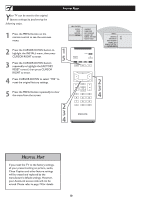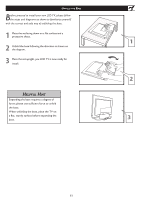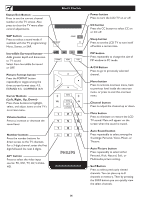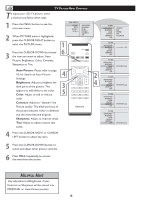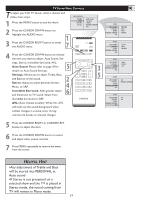Philips 20PF5120 User manual - Page 16
Sleep 240 Min., Sleep 15 Min., Sleep Off
 |
UPC - 037849962930
View all Philips 20PF5120 manuals
Add to My Manuals
Save this manual to your list of manuals |
Page 16 highlights
TIMER MENU CONTROLS 1 Press the SLEEP button on the remote control to show the onscreen menu.. 2 Press the SLEEP button repeatedly to select your requiring sleep timing. SLEEP OFF SLEEP 15 MIN. SLEEP 240 MIN. � � HELPFUL HINT IMPORTANT For the Timer to function, the set must not be turned off. Once the set is turned off, the Timer is disabled. 15
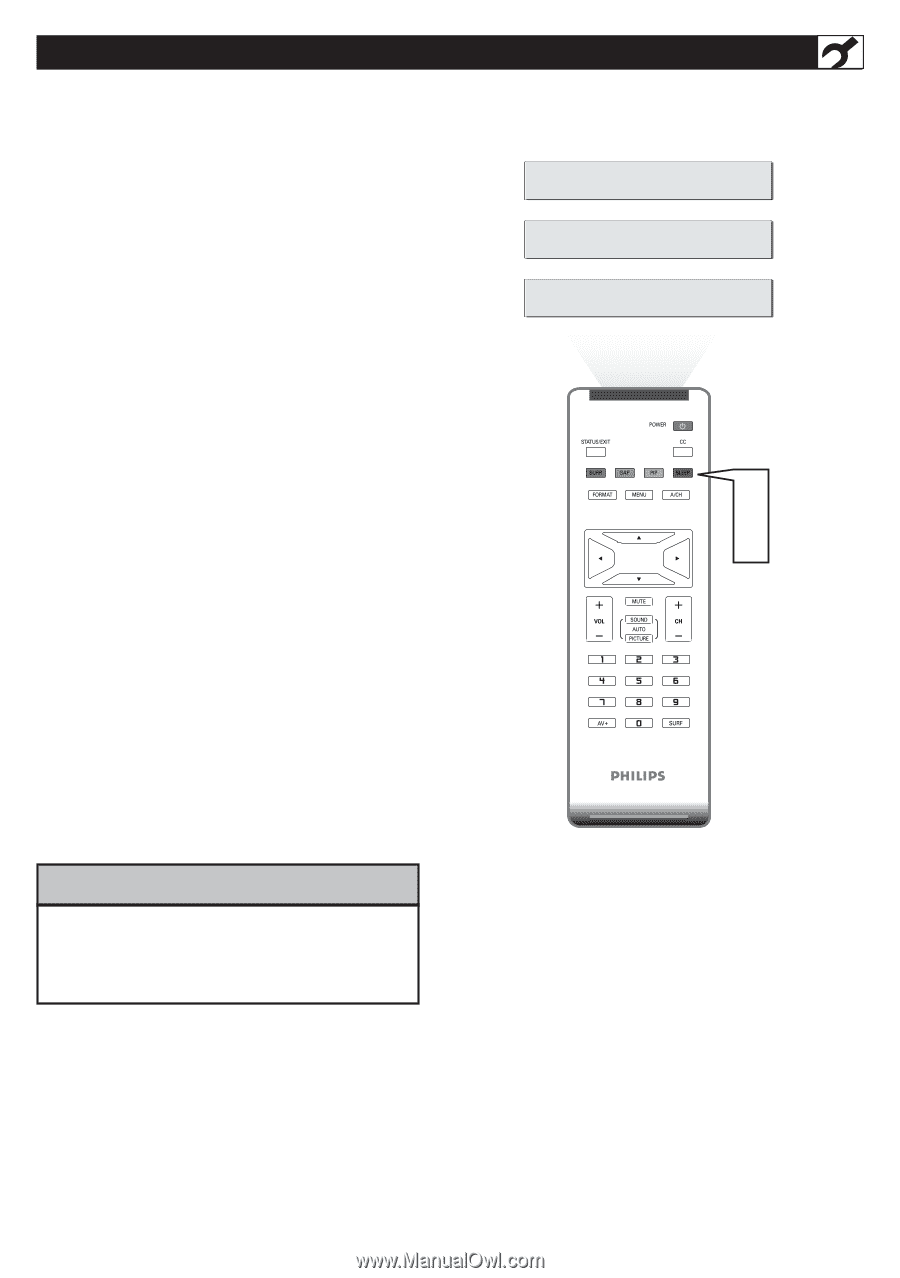
Press the SLEEP
button on the remote control
to show the onscreen menu..
Press the SLEEP button repeatedly to select your
requiring sleep timing.
1
2
SLEEP 240 MIN.
SLEEP 15 MIN.
µ
±
SLEEP OFF
IMPORTANT
For the Timer to function, the set must not be
turned off. Once the set is turned off, the Timer
is disabled.
H
ELPFUL
H
INT
T
IMER
MENU
CONTROLS
15