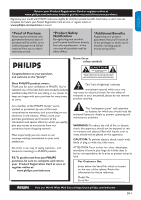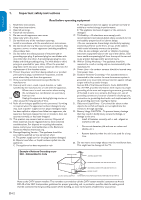Philips 32PFL3403D User manual
Philips 32PFL3403D - 32" LCD TV Manual
 |
UPC - 609585162440
View all Philips 32PFL3403D manuals
Add to My Manuals
Save this manual to your list of manuals |
Philips 32PFL3403D manual content summary:
- Philips 32PFL3403D | User manual - Page 1
support at www.philips.com/welcome 32PFL3403D 32HFL3330D EN USER MANUAL EN: For further assistance, call the customer support service in your country. • 1-888-PHILIPS UNIDOS: 1-888-PHILIPS (1-888-744-5477) Escriba a continuación el Nº de serie, el cual se encuentra en la parte posterior del - Philips 32PFL3403D | User manual - Page 2
TO REDUCE THE RISK OF ELECTRIC SHOCK, DO NOT REMOVE COVER (OR BACK). NO USER-SERVICEABLE PARTS INSIDE. REFER SERVICING TO QUALIFIED SERVICE PERSONNEL. Dear PHILIPS product owner: Thank you for your confidence in PHILIPS. You've selected one of the best-built, best-backed products available today.We - Philips 32PFL3403D | User manual - Page 3
serviced by qualified service personnel when: A. The power supply cord or the plug has been damaged; B. Objects have fallen, or liquid has been spilled into the appliance; C. The appliance has been exposed to rain D. The appliance does not appear to operate normally or exhibits a marked change - Philips 32PFL3403D | User manual - Page 4
maintenance problems. If the TV is mounted on a swivel base or swivel arm, ensure no strain is placed on the power cord when the TV is swivelled. Strain on the power cord can loosen connections. This may cause arcing and result in fire. Copyright ENERGY STAR As an ENERGY STAR® Partner, Philips has - Philips 32PFL3403D | User manual - Page 5
TV 7 4.2 Wall mount the TV 7 4.3 Install the remote control batteries 8 4.4 Connect the antenna or cable 8 4.5 Connect the AC power cord 10 4.6 Manage cables 10 4.7 Switch on the TV 10 9. Regulatory 27 10. Glossary 29 11. Troubleshooting 30 11.1 Technical specifications 31 12. Index 32 - Philips 32PFL3403D | User manual - Page 6
and information are subject to change without notice. For further assistance, call the customer support service in your country. • TO OBTAIN ASSISTANCE IN THE U.S.A., PUERTO RICO, OR U.S. VIRGIN ISLANDS. Contact Philips Customer Care Center at: 1-888-PHILIPS (1-888-744-5477) • TO OBTAIN - Philips 32PFL3403D | User manual - Page 7
control sensor/ power indicator Side connectors AV 1 HDMI 1 HDMI 2 / PC IN AV 1 HDMI 1 HDMI 2 / PC IN 75 Ω AV 2 75 Ω AV 2 AV 1 HDMI 1 HDMI 2 / PC IN AV 2 75 Ω For more information about connections, see Section 8 Connect devices. 3.2 Remote control 1 2 3 4 5 6 8 7 10 9 Use the TV - Philips 32PFL3403D | User manual - Page 8
screen size (inches) VESA-compatible wall bracket type (millimeters) Screw type 32PFL3403D 200 x 200mm Metric 6 x 10mm 32HFL3330D 200 x 200mm Metric 6 x 10mm Step 2 Remove the TV stand DD Note These instructions are only applicable to TV models with mounted stands. If your TV stand is not - Philips 32PFL3403D | User manual - Page 9
reinstallation. ENGLISH FRANÇAISE ESPAÑOL 4.3 Install the remote control batteries For 32HFL3330D/27, security screws are provided to secure the LCDTV stand to the table top. A A A A A A Step 3 Connect cables Connect the antenna cable, AC power cord and all other devices to the back of the - Philips 32PFL3403D | User manual - Page 10
via a coaxial connection, set the TV to channel75Ω AV 2 3 and 4, or the channel specified by the service provider. Connect a cable receiCvabelerRebceoivexr B/soxatellite set-top box through component video input or HDMI AV 1 HDMI 1 HDMI 2 / PC IN AV 2 AV 1 HDMI 1 HDMI 2 / PC IN 75 - Philips 32PFL3403D | User manual - Page 11
Before you switch on the TV, check that the mains cord is properly connected. Press POWER button at the side of the TV, or press power button on the remote control. The TV normally takes 10-15 seconds to start up and the following screen appears the first time you turn on the TV. FRANÇAISE ESPAÑOL - Philips 32PFL3403D | User manual - Page 12
. To Switch to standby • Press . on the remote control. To switch on from standby without the remote control. • Press . POWER at the side of the TV to switch the TV off. • Press . POWER again to switch the TV on. DD Note The TV is never powered off completely unless it is physically unplugged. DD - Philips 32PFL3403D | User manual - Page 13
receiver box and wait a few seconds for the picture to appear. 2. Press OK. 3. Use the remote control of your cable receiver box to select channels. Play > on the remote control of your player. The picture from the player might appear automatically on your screen. If the picture does not appear 1. - Philips 32PFL3403D | User manual - Page 14
the advanced features of your TV. 6.1 Remote control overview 1 2 20 3 19 4 18 5 17 6 16 7 15 8 14 13 9 10 12 11 1. . POWER Switches the TV on from standby or back to standby. 2. SOURCE Selects connected devices. 3. SLEEP Sets the TV to turn itself off within a certain time - Philips 32PFL3403D | User manual - Page 15
FRANÇAISE ESPAÑOL 6.2 Change picture and sound settings Change picture settings This section describes how to adjust your picture settings. 1. Press MENU on the remote control. 2. Press ï or Æ to select the Picture menu. 3. Press Î or ï to select the one of the picture settings, and press Æ to - Philips 32PFL3403D | User manual - Page 16
ESPAÑOL Change picture format 1. Press FORMAT on the remote control to enter the Picture format menu. • Movie expand 14:9 (Not for HD and PC) Scales the classic 4:3 format to 14:9. 2. Press Î or ï to select a picture format. • Automatic (Not for HD and PC) Enlarges the picture automatically to - Philips 32PFL3403D | User manual - Page 17
. • AVL (Automatic volume leveling) Reduces sudden volume changes, for example, during commercials or when switching from one channel to another. Select On or Off. 6.3 Use Auto mode 1. Press AUTO MODE on the remote control to set your TV to a predefined picture and sound setting. 2. Press Î or ï to - Philips 32PFL3403D | User manual - Page 18
SleepHtDiMmI CeECr switches the TV to standby after a defined perioCdurreontfsotftiwmareein.fo Info Reset AV settings 1. PInrfoess MENU on the remote control and select Features > Sleeptimer. Settings Features 6 Closed captions Caption service Digital caption service Digital caption options - Philips 32PFL3403D | User manual - Page 19
the remote control and select Parental control > US TV ratings lock. Settings I Parental control US TV ratings lock All None TV-Y TV-Y7 TV-G TV-PG TV-14 TV-MA Info (D) Dialog (L) Language (S) Sex (V) Violence 2. Enter your PIN. If you do not have a PIN, set one as described in Set or change you - Philips 32PFL3403D | User manual - Page 20
TV-Y (S) Sex TV-Y7 (V) Violence TV-G Use tThV-ePG movie ratings lock TV-14 This sTeV-cMtAion describes how to control viewing of movIinefos based on their Motion Picture Association of America (MPAA) rating. 1. Press MENU on the remote control and select Parental control US Movie Change PIN - Philips 32PFL3403D | User manual - Page 21
. 1. Press MENU on the remote control and select Parental control > Region ratings lock. Settings Parental control 7 Channel lock US TV ratings lock US Movie ratings lock Canada English ratings lock Canada French ratings lock Region ratings lock Change PIN Info Region ratings lock Please - Philips 32PFL3403D | User manual - Page 22
the picture position to the center of the screen with the cursor buttons. 6.10 Select your TV in HDMI 2 (PC mode) 1. Press MENU on the remote control and select Installation > Source Settings Installation 8 Source 6 Language Autoprogram Weak channel installation Source TV AV 1 AV 2 Side AV - Philips 32PFL3403D | User manual - Page 23
ÑOL 7. Change Settings your TV installation Installation 8 Source 6 The Lfainrgsuatgetime you switch oTnV your TV you select the languAuatgoperogfroamr the TV menus AaVn1 d make basic choices for Weak channel installation picture and sound settinAVg2s. Use this chapter to Source Side AV - Philips 32PFL3403D | User manual - Page 24
or HD game console, etc. • If you want to connect a PC to your TV, please use HDMI 2. Side connectors 5. VIDEO (SIDE AV) Video input cinch connector to be used together with Audio L/R connectors for camcorder, game console, etc. 6. S-VIDEO (SIDE AV) S-Video input connector to be used together with - Philips 32PFL3403D | User manual - Page 25
to the composite Video and Audio L/R input connectors at the side of the TV. Component (Y Pb Pr) - High quality Component (Y Pb Pr) video provides better picture quality than composite video connections.Though component video supports high-definition signals, picture quality is lower than HDMI - Philips 32PFL3403D | User manual - Page 26
the TV. AV 1 AV 1 SIDE AV 1 AUDIO OUT 2 DVI1 AUDIO IN SIDE AV HDMI 1 HDMI 1 HDMI 2 / PC IN HDMI 2 / PC IN AV 1 S-SVIIDDEOAV VIDEO IN L - AUDIO - R S-VIDEO VIDEO IN L - AUDIO - R S-VIDEO VIDEO IN L - AUDIO - R S-VIDEO VIDEO IN L - AUDIO - R S-VIDEO VIDEO IN L - AUDIO - R AV 1 AV 1 SIDE AV - Philips 32PFL3403D | User manual - Page 27
via component video output connectors (YPbPr) and analog audio 75 Ω AV 2 1 AV 1 AV 1 Y Pb Pr A2V 1 AUDIO L+R DVD / Set top box HDMI 1 HDMI 2 / PC IN DVI TO PC 75 Ω AV 2 Selected TV models aAVr1e capable of displaying 1080i, 7D2T0CVpontanunencdtea4rd8ci0gaiitb/apllehDobmAToV21exVAtU - Philips 32PFL3403D | User manual - Page 28
B digital device, pursuant to Part 15 of the FCC Rules accordance with the instructions, may cause determined by turning the equipment off and on, the user is encouraged TV technician for help. Changes or modifications not expressly approved by the party responsible for compliance could void the user - Philips 32PFL3403D | User manual - Page 29
Class B digital device, pursuant to part 15 of the FCC Rules. These and used in accordance with the instructions, may cause harmful interference to user to be notified that any changes or modifications made to this device that are not expressly approved by Philips Consumer Lifestyle may void the user - Philips 32PFL3403D | User manual - Page 30
the width and height of the TV picture on the screen. In a normal TV set the aspect ratio is 4 to 3 (4:3). The new aspect ratio in HDTV is 16:9 which resembles the aspect ratio in a movie theatre (Widescreen). New TV systems support both 4:3 and 16:9 aspect ratio and can automatically switch between - Philips 32PFL3403D | User manual - Page 31
Turn on the TV Select the HDMI channel Turn on the accessory device 4.While the TV and the accessory device are powered on, unplug either end of the HDMI cable and then reinsert the cable. 1. Connect an audio cable to the SIDE AV AUDIO L/R port on the TV. 2. Press SOURCE button on the remote control - Philips 32PFL3403D | User manual - Page 32
audio out, support AC-3 & PCM) Composite video input + Audio L/R (support 480i), S-Video HDMI (Ver 1.3a HDMI, support video: 480i/p, 720p, 1080i/p) iTV USB cloning ( for 32HFL3330D/27 only ) WEIGHT & DIMENSIONS 36.2 lbs 36.8 lbs 32 lbs 32 lbs 38.5" x 9.3" x 24.8" 23.3" x 31.9" x 8.7" POWER - Philips 32PFL3403D | User manual - Page 33
21 Picture 14 PIN code 17 Position the TV 7 R Rear connectors 23 Recycling 5 Registration Card 1 Regulatory 27 Remote control 6 S Screen resolution 21 Sharpness 14 Side connectors 23 Sleeptimer 17 Sound 16 Super zoom 15 Switch on the TV 10 T Technical specifications 31 Tint 14 Troubleshooting 30 - Philips 32PFL3403D | User manual - Page 34
materials and workmanship as based on the date of controls on the product, and installation or repair of antenna/signal source systems outside of the product. • Product repair and/or part replacement because of improper installation or maintenance, connections to improper voltage supply, power - Philips 32PFL3403D | User manual - Page 35
© 2008 Koninklijke Philips Electronics N.V. All rights reserved. Document order number: P41TJ030813 1D

Register your product and get support at
www.philips.com/welcome
EN
USER MANUAL
32PFL3403D
32HFL3330D
EN: For further assistance, call the customer support
service in your country.
• 1-888-PHILIPS (1-888-744-5477)
Enter below the Serial No. located on the rear of the cabinet.
ES: Para obtener más información, llame al servicio de soporte al
cliente de su país.
• ESTADOS UNIDOS: 1-888-PHILIPS (1-888-744-5477)
Escriba a continuación el Nº de serie, el cual se encuentra en
la parte posterior del gabinete.
• Model / Modelo
• Serial / Serie: