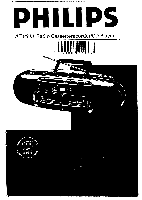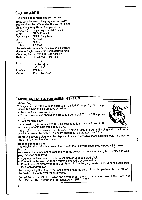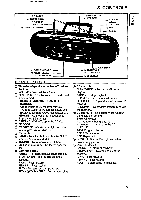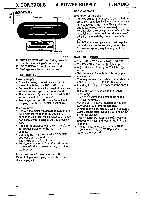Philips AZ8348 User Manual - Page 5
Controls
 |
View all Philips AZ8348 manuals
Add to My Manuals
Save this manual to your list of manuals |
Page 5 highlights
3. CONTROLS ® PHONES 0 RECORD MODE ® OPEN • CLOSE ® CD DOOR Q. FUNCTION QQ VOLUME 0 GRAPHIC EQUALIZER Iblalier ab lir - .00•BRISMSMIF .4......mm iwiiir . . - • ,_ _ 1 , afti, ® FM-STEREO indicator ® DIAL SCALE (fp BAND TUNING ''',,mr -Jj' CONTROLS DECK A 0:7'• POWER indicator 11, , CD CONTROLS BUILT-IN MIC CONTROLS B CD CONTROLS 13. CD DISPLAY TOP AND FRONT PANEL ® Three band graphic equalizer -To adjust the tone. () VOLUME -To adjust the volume. ® RECORD MODE -To switch to the desired dubbing mode: HIGH SPEED/NORMAL REC/MIC REC. 0 FUNCTION - CD: to switch to CD mode/power ON. - TAPE: to switch to TAPE mode/power OFF. - RADIO: to switch to RADIO mode/power ON. ® PHONES - Connection for headphones (impedance 8-32 ohms). ® OPEN • CLOSE -To open the CD door. C) CD DOOR ® FM STEREO Indicator - Lights up when receiving FM stereo stations. ® Dial scale to BAND - To select between MW(AM), FM stereo, FM mono and MW. @ TUNING - To tune to a radio station. @ Built-in microphone - Under the speaker grill. © Controls deck B PAUSE -To interrupt playback/recording. STOP/EJ(ect) - To stop and eject the cassette. F.FWD- Fast forward. REWIND - Fast rewind. PLAY - To start cassette playback. REC(ord)/CD SYNCHRO - To start recording. g CD controls PLAY/PAUSE -To start and interrupt playback. STOP -To stop playback. REPEAT -To repeat one/all tracks. - To skip and search backward/ forward. • PROG(ram) - To program track numbers in the memory. @ CD DISPLAY -To indicate what function the unit is performing TRACK indicates: - what track is being played; - the number of tracks on the CD II: PAUSE PGM: Program playback REP 1: Repeat one REP: Repeat all @ POWER Indicator - Lights up when power supply is on. © Controls deck A PAUSE - To interrupt playback. STOP/EJ(ect) - To stop and eject the cassette. F.FWD - Fast forward. REWIND - Fast rewind. PLAY - To start cassette playback. 5