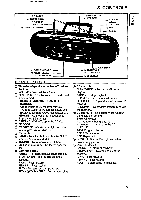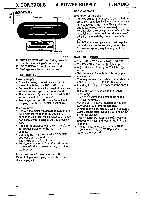Philips AZ8348 User Manual - Page 8
r.sig
 |
View all Philips AZ8348 manuals
Add to My Manuals
Save this manual to your list of manuals |
Page 8 highlights
6. CD PLAYER Selecting another track during play • PressI*4 orr.siguntil the required track number appears in the display. - The selected track begins to play. Starting with a particular track • Press i.e."( or is until the required track number appears in the display. • Press PLAY/PAUSE C). - Play starts from the selected track. Searching for a passage during play • Hold 141.41 is down to search backwards to the beginning. • Hold►N C) down to search forwards to the end. The searching speed is determined by how long a key is pressed: - the first two seconds fairly slowly, with sound; - then at maximum speed, with no sound. Repeating a track • Press REPEAT g before or during play. - REP 1 lights up; the track will now be repeated continuously. • Press REPEAT twice to stop the track being repeated. ® Repeating the CD • Press REPEAT twice before or during play. - REP lights up; the CD will now be repeated continuously. • Press REPEAT again to stop the CD being repeated. PROGRAMMING By programming the player you can play up to 20 tracks in any desired order. If you exceed the maximum of 20 tracks, the program function will start again from the beginning. Storing a program • Press PROG C), the display will show CO. • Select the first desired track using 140-4 or ►►I g. • Store this track by pressing PROG again. • Select and store in this way all desired titles. Checking the program • In STOP mode, press PROG repeatedly. - The display shows in sequence all programmed track numbers. - Then, CC appears again. • Press PROG one more time. - The display will show the first track of the program again. Playing a program • Press PLAY/PAUSE C). - Play starts with the first track of the program. - After the last track playback stops. - The display shows the number of tracks on the CD Note: • Press STOP ® to stop playback. • While playing a program, it is possible to use 1.414 or ►►I C) to select the desired programmed tracks. Erasing a program • Press OPEN • CLOSE @ straight away. - The program has now been erased. 8