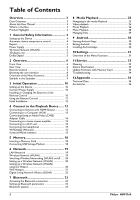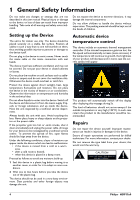2
Philips · HDP15x0
Table of Contents
Overview
...................................................
3
Dear Customer
...................................................................
3
About this User Manual
.....................................................
3
What's in the Box
...............................................................
3
Product Highlights
..............................................................
3
1
General Safety Information
................
4
Setting up the Device
.........................................................
4
Automatic device temperature control
.........................
4
Repairs
...................................................................................
4
Power Supply
.......................................................................
5
Wireless Network (WLAN)
............................................
5
3D glasses use
......................................................................
5
Dolby Digital
........................................................................
5
2 Overview
...............................................
6
Front View
............................................................................
6
Rear View
.............................................................................
6
Remote Control
..................................................................
7
Browsing the user interface
..............................................
8
Overview of the Menu Functions
....................................
8
Symbols in the Statusbar
...................................................
9
3
Initial Operation
................................
10
Setting up the Device
......................................................
10
Connect Power Supply
...................................................
10
Installing or Changing the Batteries of the
Remote Control
...............................................................
10
Using the Remote Control
............................................
11
Initial Installation
...............................................................
12
4
Connect to the Playback Device
......
13
Connecting to Devices with HDMI Output
..............
13
Connecting to a Computer (VGA)
..............................
13
Connecting Using an Audio/Video (CVBS)
Adapter Cable
...................................................................
14
Connecting to a home cinema amplifier
.....................
14
Connecting to a Hi-Fi unit
.............................................
14
Connecting the headphones
..........................................
15
WiFiDisplay (Miracast)
....................................................
15
ScreeneoWLink software
..............................................
15
5 Memory
...............................................
18
Inserting a Memory Card
...............................................
18
Connecting USB Storage Medium
................................
18
6 Network
..............................................
19
LAN Network
..................................................................
19
Wireless Network (WLAN)
.........................................
19
Switching Wireless Networking (WLAN) on/off
.....
20
Setting up a Wireless Network (WLAN)
..................
20
Setting up a Wireless Network (WLAN)
using the Wizard
..............................................................
20
Wifi Hotspot
.....................................................................
21
Digital Living Network Alliance (DLNA)
...................
22
7 Bluetooth
............................................
23
Activating the Bluetooth connection
...........................
23
Setting up Bluetooth parameters
.................................
23
Bluetooth speaker
............................................................
23
8
Media Playback
..................................
25
Navigating in the media Playback
..................................
25
Video playback
...................................................................
26
Photo Playback
..................................................................
26
Music Playback
...................................................................
28
Managing Files
....................................................................
29
9 Android
...............................................
30
Starting Android Apps
.....................................................
30
Exiting Android
.................................................................
30
Installing Android-Apps
...................................................
30
10 Settings
...............................................
31
Overview of the Menu Functions
.................................
31
11 Service
................................................
33
Cleaning
..............................................................................
33
Device Overheated
..........................................................
33
Update Firmware with Memory Card
.........................
33
Troubleshooting
................................................................
34
12 Appendix
............................................
36
Technical Data
...................................................................
36
Accessories
........................................................................
36