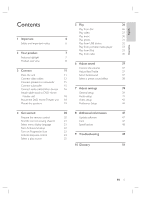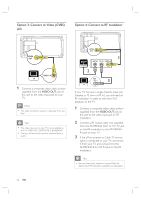Philips HTS6515D User manual - Page 10
Main unit
 |
UPC - 609585146853
View all Philips HTS6515D manuals
Add to My Manuals
Save this manual to your list of manuals |
Page 10 highlights
Main unit 6 7 8 MP3 LINK 9 10 5 432 1 a 2 (Standby-on) • Turn on this unit or turn off to standby mode. • Press and hold to turn on this unit from a low power standby mode. b u (Play/Pause) • Start or pause disc play. • RADIO: start auto radio installation (only available for first time setup.) c VOL +• Adjust the volume level. d SOURCE • Select a play media: DISC, USB, DOCK, RADIO FM, DIGITAL INPUT, AUX1 INPUT, AUX2 INPUT, AUX3 INPUT or MP3 LINK. e Z (Open/Close) • Open or close the disc compartment. f Disc compartment g iPod slot • To connect iPod. h (USB) jack • To connect USB flash drive, USB memory reader or digital camera. i MP3 LINK jack • To connect portable audio player. j Display panel 10 EN

10
EN
Main unit
a
2
(Standby-on)
Turn on this unit or turn off to standby
mode.
Press and hold to turn on this unit from
a low power standby mode.
b
u
(Play/Pause)
Start or pause disc play.
RADIO
: start auto radio installation
(only available for
fi
rst time setup.)
c
VOL
+-
Adjust the volume level.
d
SOURCE
Select a play media: DISC, USB, DOCK,
RADIO FM, DIGITAL INPUT, AUX1
INPUT, AUX2 INPUT, AUX3 INPUT
or MP3 LINK.
e
Z
(Open/Close)
Open or close the disc compartment.
f
Disc compartment
•
•
•
•
•
•
•
g
iPod slot
• To connect iPod.
h
(USB) jack
• To connect USB
fl
ash drive, USB
memory reader or digital camera.
i
MP3 LINK jack
To connect portable audio player.
j
Display panel
•
MP3 LINK
1
2
3
4
5
9
8
7
6
10