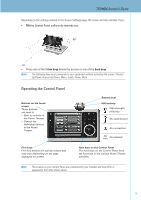Philips TSU9600 User manual
Philips TSU9600 - Pronto Multimedia Control Panel Manual
 |
UPC - 609585111240
View all Philips TSU9600 manuals
Add to My Manuals
Save this manual to your list of manuals |
Philips TSU9600 manual content summary:
- Philips TSU9600 | User manual - Page 1
E Starter's Guide Using the Control Panel TSU9600 - Philips TSU9600 | User manual - Page 2
's Guide Contents Getting to Know Your Pronto Control Panel 2 Taking a First Look ...3 Charging the Control Panel 4 Enjoying Your Pronto Control Panel 4 Controlling Your Home Theatre 4 Changing the Pronto Settings 6 Support 7 ...Maintaining the Control Panel 7 Troubleshooting - Philips TSU9600 | User manual - Page 3
a First Look Control Panel VGA touch screen Backlight key Firm keys TSU9600 Starter's Guide Stylus Hard keys Cursor keys Rotary wheel USB connector This connector is used by the installer to configure the Control Panel. Docking connector Power switch Docking station Panel connector Speaker - Philips TSU9600 | User manual - Page 4
TSU9600 Starter's Guide Charging the Control Panel When the Battery level icon on your screen turns red, it is time to charge the Control Panel. The Control Panel will operate from one to several days depending on how your installer has configured it. Note The service life of the battery depends on - Philips TSU9600 | User manual - Page 5
your equipment without activating the screen: Channel Up/Down, Volume Up/Down, Menu, Guide, Power, Mute Operating the Control Panel Buttons on the touch screen These buttons are used to • Start an activity in the Home Theater • Control the individual devices in the Home Theater Firm keys Firm key - Philips TSU9600 | User manual - Page 6
TSU9600 Starter's Guide Turning the Control Panel On/Off Power switch The Power switch on the bottom of the Control Panel turns the Control Panel on and off. Tip Always switch the Control Panel off during transport to prevent the touch screen from being activated and draining the battery. Changing - Philips TSU9600 | User manual - Page 7
is calibrated in the factory. Do not use this function unless you experience problems with the touch screen. Support Maintaining the Control Panel Take care not to damage the touch screen • Do not drop the Control Panel or subject it to heavy impact. • Use the stylus included or your finger to - Philips TSU9600 | User manual - Page 8
pages on the tab Screen, as described in 'Changing the Pronto Settings' on page 8. My AV equipment does not respond to commands from the Control Panel • Check the status of the battery on screen. If the Battery level icon is red, recharge the Control Panel. • When your Control Panel is operating in - Philips TSU9600 | User manual - Page 9
copyright owner. Royal Philips Electronics cannot be held liable for omissions or for technical or editorial errors in this manual or for any loss or damage resulting directly or indirectly from the use of the Pronto Control Panel. The information in this Starter's Guide may be subject to change - Philips TSU9600 | User manual - Page 10
and used in accordance with the instructions, may cause harmful interference to /TV technician for help. CAUTION The user changes or modifications not expressly approved by the party R&TTE Declaration Hereby, Philips Consumer Electronics, BL Home Control declares that TSU9600 is in compliance with - Philips TSU9600 | User manual - Page 11
, BL Home Control, att denna TSU9600 står i överensstämmelse med de väsentliga egenskapskrav och övriga relevanta bestämmelser som framgår av direktiv 1999/5/EG. Declaration of Conformity(DoC) The Declaration of Conformity of this product can be found at: http://www.pronto.philips.com/products - Philips TSU9600 | User manual - Page 12
IFU Approbation / Safety Content TSU9600 Dutch Verwijdering van uw oude product Uw product is vervaardigd van kwalitatief hoogwaardige materialen en onderdelen, welke gerecycled en opnieuw gebruikt kunnen worden. Als u op - Philips TSU9600 | User manual - Page 13
IFU Approbation / Safety Content TSU9600 Norwegian Avhending av gamle produkter Produktet er utformet og produsert i materialer negativa effekter på miljö och hälsa. Concept and realisation of the Guide: The Human Interface Group, De Regenboog 11, 2800 Mechelen (Belgium) http://www.higroup.com 13 - Philips TSU9600 | User manual - Page 14

TSU9600
Starter’s Guide
Using the Control Panel
E