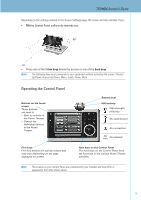Philips TSU9600 User manual - Page 3
Taking a First Look - touch screen
 |
UPC - 609585111240
View all Philips TSU9600 manuals
Add to My Manuals
Save this manual to your list of manuals |
Page 3 highlights
Taking a First Look Control Panel VGA touch screen Backlight key Firm keys TSU9600 Starter's Guide Stylus Hard keys Cursor keys Rotary wheel USB connector This connector is used by the installer to configure the Control Panel. Docking connector Power switch Docking station Panel connector Speaker Power adapter 3

3
Power adapter
VGA touch
screen
Firm keys
Backlight key
Stylus
Hard keys
Cursor keys
Rotary wheel
Docking connector
Power switch
Speaker
Control Panel
Docking station
Panel connector
USB connector
This connector is
used by the
installer to
configure the
Control Panel.
Taking a First Look