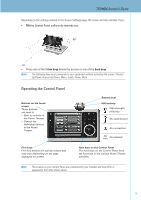Philips TSU9600 User manual - Page 9
Specifications - manual
 |
UPC - 609585111240
View all Philips TSU9600 manuals
Add to My Manuals
Save this manual to your list of manuals |
Page 9 highlights
TSU9600 Starter's Guide Specifications Display 3.7" TFT colour display with touch screen VGA (640 x 480 pixels) resolution landscape LCD 65.536 colours Infrared (IR) Operating distance = max. 36 ft (12 m) Operating angle = 45º at max 15 ft (5 m) Wireless System WiFi based technology operating at 2.4 GHz Memory 64 MB SDRAM 64 MB NAND Flash Power Management Power on by tilting, tapping the screen, pressing the back light button or tapping a key Power off automatically on timeout Battery status indication Control Panel dimensions 6.2 x 3.9 x 1.3 in (157 x 100 x 34 mm) Docking Station dimensions 5.4 x 4.1 x 1.9 in (137 x 103 x 49 mm) Operating Temperature 41° F - 113° F (5° C - 45° C) Storage temperature -13° F - 158° F (-25° C - 70° C) Battery Lithium ion battery, 2100 mAh Power Adapter 100V-240VAC / 50-60Hz Power adapter (5 V DC / 2 A output) Accessories - Power adapter - Docking station - Starter's Guide - Warranty certificate Pronto Control Panel Starter's Guide © Copyright 2006 Royal Philips Electronics, Interleuvenlaan 72 - 74, 3000 Leuven (Belgium) Notes: All rights reserved. Reproduction in whole or in part is prohibited without prior consent of the copyright owner. Royal Philips Electronics cannot be held liable for omissions or for technical or editorial errors in this manual or for any loss or damage resulting directly or indirectly from the use of the Pronto Control Panel. The information in this Starter's Guide may be subject to change without prior notice. All brand or product names are trademarks or registered trademarks of their respective companies or organisations. 9