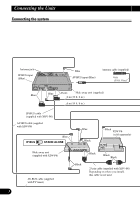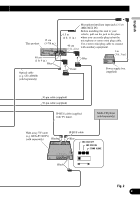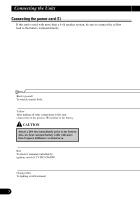Pioneer AVHP7800DVD Other Manual - Page 6
Connecting the power cord 1
 |
UPC - 012562799179
View all Pioneer AVHP7800DVD manuals
Add to My Manuals
Save this manual to your list of manuals |
Page 6 highlights
Connecting the Units Connecting the power cord (1) If this unit is used with more than a 6-ch speaker system, be sure to connect the yellow lead to the battery terminal directly. Black (ground) To vehicle (metal) body. Yellow After making all other connections to this unit, connect this to the positive + terminal of the battery. CAUTION Attach a 20A fuse immediately prior to the battery. Also, use heat resistant battery cable with more than 5-square millimeter sectional area. Red To electric terminal controlled by ignition switch (12 V DC) ON/OFF. Orange/white To lighting switch terminal. 5

5
Connecting the Units
Connecting the power cord (1)
If this unit is used with more than a 6-ch speaker system, be sure to connect the yellow
lead to the battery terminal directly.
Yellow
After making all other connections to this unit,
connect this to the positive
+
terminal of the battery.
CAUTION
Attach a 20A fuse immediately prior to the battery.
Also, use heat resistant battery cable with more
than 5-square millimeter sectional area.
Red
To electric terminal controlled by
ignition switch (12 V DC) ON/OFF.
Orange/white
To
lighting switch terminal.
Black (ground)
To
vehicle (metal) body.