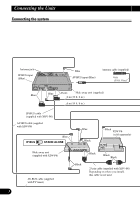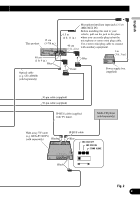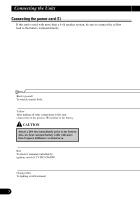Pioneer AVHP7800DVD Other Manual - Page 8
Connecting the power cord 2
 |
UPC - 012562799179
View all Pioneer AVHP7800DVD manuals
Add to My Manuals
Save this manual to your list of manuals |
Page 8 highlights
Connecting the Units Connecting the power cord (2) If this unit is used with more than a 6-ch speaker system, be sure to connect the yellow lead to the battery terminal directly. Hide-away unit (supplied) Connect when the audio settings of this product are used in the network mode. Left Tweeter + (FRONT HIGH OUTPUT) ≠ White White/black Gray Gray/black Right + Tweeter (FRONT HIGH ≠ OUTPUT) Front center speaker + (FRONT CENTER OUTPUT) ≠ Black/white Black Front speaker + (MID/FRONT ≠ OUTPUT) White White/black + Rear speaker ≠ Green Green/black 7 Black/white Black Gray Gray/black + Rear center speaker (REAR CENTER ≠ OUTPUT) + Front speaker ≠ (MID/FRONT OUTPUT) Violet Violet/black + Rear speaker ≠

7
Connecting the Units
Connecting the power cord (2)
If this unit is used with more than a 6-ch speaker system, be sure to connect the yellow
lead to the battery terminal directly.
Front speaker
(MID/FRONT
OUTPUT)
Rear speaker
Front speaker
(MID/FRONT
OUTPUT)
Rear speaker
White
White/black
Gray
Gray/black
Green
Green/black
Violet
Violet/black
Hide-away unit (supplied)
+
≠
+
≠
+
≠
+
≠
+
≠
+
≠
+
≠
+
≠
Left
Right
Tweeter
(FRONT HIGH
OUTPUT)
Front center speaker
(FRONT CENTER
OUTPUT)
Rear center speaker
(REAR
CENTER
OUTPUT)
Tweeter
(FRONT HIGH
OUTPUT)
White
White/black
Gray
Gray/black
Black/white
Black
Black/white
Black
Connect when the audio settings of this
product are used in the network mode.