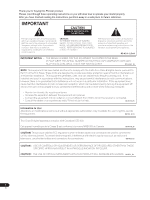Pioneer BDP-09FD Owner's Manual
Pioneer BDP-09FD - Elite Blu-Ray Disc Player Manual
 |
UPC - 012562902364
View all Pioneer BDP-09FD manuals
Add to My Manuals
Save this manual to your list of manuals |
Pioneer BDP-09FD manual content summary:
- Pioneer BDP-09FD | Owner's Manual - Page 1
Operating Instructions Blu-ray Disc PLAYER - Pioneer BDP-09FD | Owner's Manual - Page 2
buying this Pioneer product. Please read through these operating instructions so you will know how to operate your model properly. After you have finished reading the instructions operating and maintenance (servicing) instructions in the literature -10-3a_En CAUTION : USE OF CONTROLS OR ADJUSTMENTS - Pioneer BDP-09FD | Owner's Manual - Page 3
higher than Class 1. To ensure continued safety, do not remove any covers or attempt to gain access to the inside of the product. Refer all servicing to qualified personnel. The following caution label appears on your unit. Location: inside of the unit VRW2262 - A D3-4-2-1-8*_C_En - Pioneer BDP-09FD | Owner's Manual - Page 4
that is protected by method claims of certain U.S. patents and other intellectual property rights owned by Macrovision Corporation and other rights owners. Use of this copyright protection technology must be authorized by Macrovision Corporation, and is intended for home and other limited viewing - Pioneer BDP-09FD | Owner's Manual - Page 5
Selecting fine audio equipment such as the unit you've just purchased is only the start of your musical Light traffic, normal conversation, quiet office 60 Air conditioner at 20 feet, sewing machine 70 Vacuum cleaner, hair dryer, noisy restaurant 80 Average city traffic, garbage disposals, alarm - Pioneer BDP-09FD | Owner's Manual - Page 6
AV receiver or amplifier using a digital audio cable 19 Network connection 20 Connecting via an Ethernet hub 20 Connecting the power cord 20 03 Getting Started Making settings using the Setup Navigator menu 21 Operating the TV with the player's remote control 23 TV Preset code list 23 Using - Pioneer BDP-09FD | Owner's Manual - Page 7
R6 x 2). Insert as indicated by the / marks into the battery compartment. Insert the negative () side first. BD PLAYER LAN cable x 1 Power cord x 1 Warranty card Operating instructions (this manual) 3 Close the rear cover. Close securely (a click should be heard). Caution • Do not mix new and - Pioneer BDP-09FD | Owner's Manual - Page 8
DVD-RW DVD+R DVD+RW CD-DA (Audio CD) CD CD-R CD-RW CD-ROM 1. Including the AVCHD format. 2. Discs on which video, image or audio files are recorded "Blu-ray Disc - Pioneer BDP-09FD | Owner's Manual - Page 9
and secondary audio playback, refer to the disc's instructions. The following audio formats are supported on this player: • Dolby TrueHD • Dolby Digital Plus "BONUSVIEW" is trademark of Blu-ray Disc Association. • Dolby Digital • DTS-HD Master Audio • DTS-HD High Resolution Audio • DTS Digital - Pioneer BDP-09FD | Owner's Manual - Page 10
possible to play discs recorded using a computer or a BD/DVD recorder, if burn quality is not good due to characteristics of the disc, scratches, dirt on the disc, dirt on the recorder's lens, etc. Playable files About region numbers Blu-ray Disc Player and BD-ROM or DVD-Video discs are assigned - Pioneer BDP-09FD | Owner's Manual - Page 11
23 Playable file extensions • Video files .divx and .avi • Image files .jpg and .jpeg • Audio files .wma and .mp3 BD PLAYER 1 STANDBY/ON Press to turn the power on and off. 2 TV CONTROL Your TV can be controlled using the player's remote control (page 23). - Press to turn the TV's power - Pioneer BDP-09FD | Owner's Manual - Page 12
, etc. 6 SECONDARY AUDIO - When playing a BD-ROM on which secondary audio is recorded, press to switch to the secondary audio (page 30). SECONDARY VIDEO TOP MENU Press to display the top menu of the BD-ROM or DVD-Video. 10 Use to select items, change settings and move the cursor. ENTER - Press - Pioneer BDP-09FD | Owner's Manual - Page 13
STANDBY/ON Press to turn the power on and off. 2 PURE AUDIO - High quality audio signals with any extraneous noise eliminated are output (page 53). RESOLUTION - The player may have trouble capturing remote control signals if there is a fluorescent light nearby. If this happens, move the player away - Pioneer BDP-09FD | Owner's Manual - Page 14
Connect with the digital audio input terminal on an AV receiver or amplifier, etc. (page 19). 7 LAN (100) terminal Ethernet port for 100BASE-TX (100 Mbps) network connection (page 20). 8 CONTROL IN terminal Use to control this player from the remote sensor of another Pioneer component with a CONTROL - Pioneer BDP-09FD | Owner's Manual - Page 15
192 kHz sampling frequency) For details, see About the audio output settings on page 54. About the HDMI High Speed Transmission This player outputs 1080/60p and Deep Color video signals. If your TV supports 1080/60p or Deep Color signals, use a High Speed HDMI™ cable in order to take advantage of - Pioneer BDP-09FD | Owner's Manual - Page 16
follows (page 45): KURO LINK: On PQLS: Auto • Also refer to the operating instructions of AV receiver or amplifier. When the player is connected to a Pioneer Flat Panel TV or AV system (AV receiver or amplifier, etc.) supporting the KURO LINK function, it can be operated from the Flat Panel TV. The - Pioneer BDP-09FD | Owner's Manual - Page 17
. When connecting one TV (or projector) and AV amplifier to the player, connect in such a way that the video and audio signals are transferred separately in order to achieve higher quality sound. Note • Using the Pure Audio function provides high quality sound with extraneous noise eliminated (page - Pioneer BDP-09FD | Owner's Manual - Page 18
02 Connecting video and audio cables Connecting a TV using a video cable and an audio cable Note • Make the settings in the Setup Navigator menu according to the type of cable connected (page 21). • To output video signals from this player, connect using one of the following (not including when - Pioneer BDP-09FD | Owner's Manual - Page 19
AV receiver or 02 amplifier using a digital audio cable Connect either an optical digital audio cable or a coaxial digital audio cable. Player's rear panel R FRONT L SUB WOOFER CENTER AUDIO page 54). • DTS-HD Master Audio and DTS-HD High Resolution Audio signals are output as the DTS Digital - Pioneer BDP-09FD | Owner's Manual - Page 20
automatically. Otherwise, set IP address manually (page 50). • For some Internet service providers, you may have to set the individual network configuration manually. In this case, see page 50. • Pioneer is not responsible for any malfunction of the player due to communication error/ malfunctions - Pioneer BDP-09FD | Owner's Manual - Page 21
connected to this player's HDMI OUT (MAIN) terminal, language settings are imported from the Pioneer Flat Panel TV's language settings before Setup Navigator begins. 4 Select and set the video and audio output terminals. Select the actually connected video and audio output terminals. Use to select - Pioneer BDP-09FD | Owner's Manual - Page 22
and Audio settings. 7 Select the output video resolution from the COMPONENT VIDEO output terminals. Use / to select, then press ENTER. 5 Select and set the HDMI High Speed Transmission setting for the HDMI OUT (MAIN) terminal. Use / to select, then press ENTER. Setup Navigator BD PLAYER - Pioneer BDP-09FD | Owner's Manual - Page 23
11 Finish the Setup Navigator menu. Use / to select Finish, then press ENTER. 2 Check that the TV can be operated. 03 STANDBY/ON OPEN/CLOSE Setup Navigator BD PLAYER Setup is complete! TV CONTROL INPUT SELECT CH VOL Finish Go Back TV Preset code list The setup menu comes back in 30 - Pioneer BDP-09FD | Owner's Manual - Page 24
, 46, 54 SAMSUNG 07, 38, 44, 46, 69, 70 VESTEL 07 SANYO 35, 45, 48, 21, 14, 91 PLAYER TOOLS Angle Audio Subtitle Audio Adjust Video Adjust 2 Select and set the item. Use DVD-Video disc's camera angles (page 29). Rotate Rotate the image while playing a slideshow (page 37). Anamorphic Zoom Use - Pioneer BDP-09FD | Owner's Manual - Page 25
AV receiver or amplifier, etc.), the video or audio may not be output properly when the resolution is switched. If this happens, use OUTPUT RESOLUTION to set a resolution at which the video and audio : 1080/24p Output video resolution from the player To output film material To output 1080/24p - Pioneer BDP-09FD | Owner's Manual - Page 26
AV support different resolutions, turn off the power of the device not being used so that the picture is output with the optimum resolution for the device to be viewed. 5. For details on the output of film material (1080/24p or 720/24p video signals), see To output film material on page 25. 6. DVD - Pioneer BDP-09FD | Owner's Manual - Page 27
registered in the player's settings to unlock the parental lock. For details, see page 49. • For some BD-R/-RE, playback protection is set for the disc or titles. Input the code number set for the disc to unlock the protection. • Check Troubleshooting on page 65 if video or audio signals are not - Pioneer BDP-09FD | Owner's Manual - Page 28
specific titles, chapters or tracks Playing in slow motion BD DVD AVCHD CD Video files Image files Audio files BD DVD AVCHD CD Video files Image files Audio files Input the number of the title, chapter or track you want to play. • Use the number buttons (0 to 9) to input the number, then - Pioneer BDP-09FD | Owner's Manual - Page 29
playback. BD DVD AVCHD CD Video files Image files Audio files During playback, press SUBTITLE. INPUT SELECT CH VOL AUDIO SUBTITLE ANGLE files In addition to the subtitles recorded in DivX media files, this player also supports the display of external subtitle files. If a file has the same - Pioneer BDP-09FD | Owner's Manual - Page 30
during playback. Also use this procedure to switch the secondary audio for BD-ROMs on which secondary audio is recorded. BD DVD AVCHD CD Video files Image files Audio files During playback, press AUDIO. AUDIO SUBTITLE ANGLE FL DIMMER CLEAR SECONDARY AUDIO VIDEO ENTER OUTPUT RESOLUTION - Pioneer BDP-09FD | Owner's Manual - Page 31
Mode screen can also be displayed by selecting Play Mode from the TOOLS menu. 2 Select Time Search. Use / to select, then press ENTER. TOP MENU TOOLS CLEAR SECONDARY AUDIO VIDEO ENTER OUTPUT RESOLUTION VIDEO SELECT PLAY MODE HOME MEDIA GALLERY DISPLAY POPUP MENU MENU TOP MENU TOOLS - Pioneer BDP-09FD | Owner's Manual - Page 32
point for A-B Repeat. Use / to select A (Start), then press ENTER. CLEAR SECONDARY AUDIO VIDEO ENTER OUTPUT RESOLUTION VIDEO is canceled in the following cases: - When the angle is switched (for BD-ROM and DVD-Video discs only). - When you search outside the repeat range. - When you start - Pioneer BDP-09FD | Owner's Manual - Page 33
Search A-B Repeat Repeat/Random Play Mode 3 Select the type of Repeat Play. Use / to select, then press ENTER. See the table on page 34 for the the following cases: - When the angle is switched (for BD-ROM and DVD-Video discs only). - When you search outside the repeat range. - When you start - Pioneer BDP-09FD | Owner's Manual - Page 34
some cases, some of the functions cannot be used. Check the usable functions on the table below. Disc/file type Play Mode type Mark1 BD-ROM2 BD-R BD-RE DVDVideo2 DVD-R DVD-RW AVCHD Video file (VR format) Image file Audio file Audio CD Repeat Play Playing a specific section within a title - Pioneer BDP-09FD | Owner's Manual - Page 35
from the Home Media Gallery are as shown below (see also page 8). • BD-R/-RE discs • DVDs recorded in VR format • Audio CDs (CD-DAs and DTS-CDs) • DVDs/CDs on which only data files of video, image or audio files, etc. are recorded 1 Morning serial drama 2 News at noon 3 Evening movie 4 Midnight - Pioneer BDP-09FD | Owner's Manual - Page 36
divx Movie007.divx Movie008.divx 20 items Home Media Gallery BD PLAYER DVD-RW HMG Playlist Search for the part you want to play from a list of the disc's content. 3 Select Photos. Use / to select Photos, then press ENTER. DVD-RW Movies Photos Music View available photos. Playback starts from the - Pioneer BDP-09FD | Owner's Manual - Page 37
the file you want to play. Use to select, then press ENTER. TOP MENU TOOLS HOME MENU ENTER RETURN Folders DVD-RW/Photos Rotating images 04 Press ANGLE while playing a slideshow. INPUT SELECT CH VOL AUDIO SUBTITLE ANGLE FL DIMMER • The image rotates each time the button is pressed - Pioneer BDP-09FD | Owner's Manual - Page 38
are as shown below. • Audio CDs (CD-DAs and DTS-CDs) • DVDs/CDs on which audio files are recorded Adding tracks/files Use this procedure to add tracks and Music008.mp3 20 items HOME MENU ENTER RETURN Home Media Gallery BD PLAYER CD-ROM HMG Playlist Search for the part you want to play from - Pioneer BDP-09FD | Owner's Manual - Page 39
Media Gallery TOP MENU TOOLS BD PLAYER CD-ROM HMG Playlist ENTER 5 Select Add to HMG Playlist. Use / to select, then press ENTER HOME MEDIA GALLERY to display the Home Media Gallery. SECONDARY OUTPUT AUDIO VIDEO RESOLUTION VIDEO SELECT PLAY MODE HOME MEDIA GALLERY DISPLAY POPUP MENU - Pioneer BDP-09FD | Owner's Manual - Page 40
Select Adjustments. Use to select Adjustments, then press ENTER. A detailed settings screen appears. Video Adjust [ Memory1 ] Prog. Motion Motion Still Pure Cinema Auto1 YNR Off Max CNR Off Max BNR Off Max MNR Off Max Sharpness High SSoofftt Fine Sharpness Mid SSoofftt Fine - Pioneer BDP-09FD | Owner's Manual - Page 41
480i video signals Use / to select, then press ENTER. 05 output from the COMPONENT VIDEO output terminal (except when the Output Video Resolution is set to 480i (page 25)). - Sharpness High - Detail - Sharpness Mid - White Level Audio DRC Channel Level Lip Sync Audio Adjust - Black Level - Pioneer BDP-09FD | Owner's Manual - Page 42
video output terminal if the video and audio are not synchronized. Audio DRC Channel Level Lip Sync Audio Adjust 4 Select Auto or Manual. Use / to select. Lip Sync Auto • Auto - The player automatically adjusts the timing of the video and audio when connected to a device equipped with the - Pioneer BDP-09FD | Owner's Manual - Page 43
3 Select the item and change the setting. Use to select, then press ENTER. TOP MENU TOOLS HOME MENU ENTER RETURN Video Out Audio Out Speakers HDMI MAIN HDMI SUB Playback Language Parental Lock Initial Setup BD PLAYER TV Aspect Ratio 4:3 Video Out DVD 16:9 Video Out 16:9 (Widescreen) Full - Pioneer BDP-09FD | Owner's Manual - Page 44
the player's set to16:9 (Widescreen). DVD 16:9 Video Out Letter AV receiver or amplifier, etc., is not compatible with AAC audio signals. The AAC audio signals are converted into linear PCM audio signals for output. DTS Downmix Stereo DTS-HD Master Audio signals, DTS-HD High Resolution Audio - Pioneer BDP-09FD | Owner's Manual - Page 45
terminals are connected to the player's AUDIO OUT (7.1 ch) terminals. Select this when the multi-channel audio input terminals of an AV receiver or amplifier, etc., are connected to the player's AUDIO OUT (7.1 ch) terminals. Speaker Setup * Only valid for the AUDIO OUT (7.1 ch) terminals. Set - Pioneer BDP-09FD | Owner's Manual - Page 46
Change the restricted age (page 49). Country Code Change the Country/Area code (page 50). IP Address Select this to set the IP address of the player and DNS server (page 50). Proxy Server Only set the proxy server if so instructed by your Internet service provider (page 50). Display Network - Pioneer BDP-09FD | Owner's Manual - Page 47
Speaker Distance Next Screen. Use / to select, then press ENTER. Video Out Audio Out Speakers HDMI MAIN HDMI SUB Playback Language Parental Lock Speaker Setup BD PLAYER Test Tone Switching Select whether test tone output is switched automatically or manually. Auto Manual • Auto - Switch the - Pioneer BDP-09FD | Owner's Manual - Page 48
/DVD-Video Menu Lang. Use / to select, then press ENTER. 3 Select and set Other. Use / to select, then press ENTER. 4 Change the language. Use / to change, then press ENTER. Video Out Audio Out Speakers HDMI MAIN HDMI SUB Playback Language Parental Lock Initial Setup BD PLAYER Audio Language - Pioneer BDP-09FD | Owner's Manual - Page 49
HDMI MAIN HDMI SUB Playback Language Parental Lock Initial Setup BD PLAYER DVD-Video Parental Lock Enter the password 3 Change the level. Use / to change, then press ENTER to set. Initial Setup BD PLAYER Video Out DVD-Video Parental Lock Audio Out Speakers Level Off HDMI MAIN HDMI SUB - Pioneer BDP-09FD | Owner's Manual - Page 50
Internet service provider or network administrator when inputting the IP address manually. 3 Change the country/area code. Use / to change, then press ENTER to set. Video Out Audio Out Speakers HDMI MAIN HDMI SUB Playback Language Parental Lock Initial Setup BD PLAYER Country Code Code Number - Pioneer BDP-09FD | Owner's Manual - Page 51
Use / to change, then press . When Auto Set IP Address is set to On, the values obtained automatically are displayed. 06 CLEAR SECONDARY AUDIO When a BD-ROM is played, additional data may be stored in the player's memory (local storage). If the message indicating low memory (local storage) - Pioneer BDP-09FD | Owner's Manual - Page 52
from the Internet). • Steps 3 to 5 are the operations performed (automatically) by the player (they are intended to update the software). 1 Select and set Options Software Update Start. Use to select, then press ENTER. • If the player is already running the latest software, the message "The - Pioneer BDP-09FD | Owner's Manual - Page 53
restoring all the settings to the factory default settings, use Setup Navigator to reset the player (page 21). • When all the settings are restored to the factory defaults, all the data for the secondary video (Picture-in-Picture), secondary audio, bookmarks, etc., is erased. • When Mode 1 or Mode - Pioneer BDP-09FD | Owner's Manual - Page 54
Dolby TrueHD DTS Digital Surround DTS-HD High Resolution Audio DTS-HD Master Audio Linear PCM BD-R/ -RE DVDVideo Dolby Digital MPEG-2 AAC MPEG Linear PCM Dolby Digital DTS Digital Surround MPEG Linear PCM DVD (VR Dolby Digital format) MPEG Linear PCM AUDIO OUT (7.1 ch) terminals DIGITAL OUT - Pioneer BDP-09FD | Owner's Manual - Page 55
audio CDs). Language Code Table and Country/Area Code Table Language Code Table Language name, language code, input code 0914 Canada, ca 2009 Tonga (Tonga Islands), to/ton, 2015 Tsonga, ts/tso, 2019 Tswana, tn/tsn, 2014 Turkmen, tk/tuk, 2011 Turkish, tr/tur, 2018 Twi, tw/twi, 2023 Ukrainian, uk - Pioneer BDP-09FD | Owner's Manual - Page 56
used on this player are shown below. libxml2 The MIT License Copyright © Permission is hereby granted, free , PROCUREMENT OF SUBSTITUTE GOODS OR SERVICES; LOSS OF USE, DATA, OR PROFITS; OR or derivative of this code cannot be changed. i.e. this code cannot simply be copied - Pioneer BDP-09FD | Owner's Manual - Page 57
USE OR THE INABILITY TO USE, OF THE FREETYPE PROJECT. 2. Redistribution This license grants a worldwide, royalty-free, perpetual and irrevocable right and license to use use of this source code as a component to supporting the PNG file format in commercial products. If you use this source code in - Pioneer BDP-09FD | Owner's Manual - Page 58
notified of updates and have instructions coding cannot legally be used without obtaining one or more licenses. For this reason, support for arithmetic coding has been removed from the free JPEG software. (Since arithmetic coding Service Mark property of CompuServe Incorporated." REFERENCES We highly - Pioneer BDP-09FD | Owner's Manual - Page 59
viewing and image manipulation programs now support JPEG. (Quite a few of them use this library to do so.) The JPEG FAQ described above lists some of the more popular free and shareware viewers, and tells where to obtain them on Internet. If you are on a Unix machine, we highly recommend Jef - Pioneer BDP-09FD | Owner's Manual - Page 60
price. Our General Public Licenses are designed to make sure that you have the freedom to distribute copies of free software (and charge for this service if you wish), that you receive source code or can get it if you want it, that you can change the software or use pieces of it in new free - Pioneer BDP-09FD | Owner's Manual - Page 61
detail to address new problems or concerns. Each free software, we are referring to freedom of use, not price. Our General Public Licenses are designed to make sure that you have the freedom to distribute copies of free software (and charge for this service if you wish); that you receive source code - Pioneer BDP-09FD | Owner's Manual - Page 62
be affected by problems that might be introduced by others. Finally, software patents pose a constant threat to the existence of any free program. We wish work based on the library" and a "work that uses the library". The former contains code derived from the library, whereas the latter must be - Pioneer BDP-09FD | Owner's Manual - Page 63
uses the Library", as object code and/or source code new problems or Free Software Foundation, write to the Free Software Foundation; we sometimes make exceptions for this. Our decision will be guided by the two goals of preserving the free status of all derivatives of our free NECESSARY SERVICING, - Pioneer BDP-09FD | Owner's Manual - Page 64
of the corresponding source code can be obtained by being charged the fee for distribution. To obtain a copy, contact your local Pioneer Customer Support Center. See the GNU website (http://www.gnu.org) for details of the GNU General Public License. Cautions on use Moving the player If you need to - Pioneer BDP-09FD | Owner's Manual - Page 65
may lie in another component. Inspect the other components and electrical appliances being used. If the trouble cannot be rectified after checking the items below, please contact customer services. In the US, call Toll Free (800) 421-1404. (Telephone lines are open Monday through Friday 6:00 AM to - Pioneer BDP-09FD | Owner's Manual - Page 66
. After this, if you wish to output the video signals with 1080p or Deep Color, connect the TV using a High Speed HDMI™ cable without built-in equalizer, then reset the player using the Setup Navigator (page 21). When set to Mode 1, no picture is displayed during playback (page 53). The picture may - Pioneer BDP-09FD | Owner's Manual - Page 67
Is the audio output of the connected AV receiver or amplifier, Read the operating instructions of the connected AV receiver etc., properly set? or amplifier and check the audio output settings of AV receiver or amplifier. Is multi-channel sound selected? Use the menu screen or AUDIO to switch - Pioneer BDP-09FD | Owner's Manual - Page 68
Pioneer AV receiver or amplifier compatible with the PQLS function is connected directly to the player's HDMI OUT (MAIN) terminal using an HDMI cable, the PQLS function is activated when playing an audio problem with the Internet connection. Contact your Internet service provider. Software updating - Pioneer BDP-09FD | Owner's Manual - Page 69
. The KURO LINK function may not work properly if HDMI cable other than a High Speed HDMI™ cable is used. Is KURO LINK set to On on the player? Set KURO LINK to On on the player (page 45). Does the connected device support the KURO LINK function? • The KURO LINK function will not work with - Pioneer BDP-09FD | Owner's Manual - Page 70
to as BDAV on this player and in this operating instructions. BDMV Of the BD format, the Audio Visual Format Specifications designed for pre-packaged high definition (HD) movie contents is referred to as BDMV on this player and in this operating instructions. 70 En Component video output This - Pioneer BDP-09FD | Owner's Manual - Page 71
player and operating instructions audio format to record 48 kHz/24 bits audio signals in 5.1 channels. DTS-HD High Resolution Audio DTS-HD High Resolution Audio is an audio format using lossy coding used to connect multiple computers, etc. in the same location. This player supports Playing DVD-Video - Pioneer BDP-09FD | Owner's Manual - Page 72
A number assigned to Blu-ray Disc Players, BD-ROM and DVDVideo discs according to the region in which they are sold. A disc can be played if the region numbers indicated on the disc include the number set for the player or if "ALL" is indicated. S-Video output An output terminal for transmitting - Pioneer BDP-09FD | Owner's Manual - Page 73
channel: front left/ right, surround left/right, center, surround back left/right, subwoofer) Audio output level Frequency response S/N ratio Dynamic range Total harmonic distortion Wow & flutter Optical Coaxial Input BDP-09FD Blu-ray Disc PLAYER AC 120V 60 Hz 58 W 0.3 W 14.3 kg (31 lb 9 oz) 420 mm - Pioneer BDP-09FD | Owner's Manual - Page 74
, or if you wish to purchase replacement parts, operating instructions, service manuals, or accessories, please call the number shown below. 1 - 8 0 0 - 4 2 1 - 1 4 0 4 Please do not ship your product to Pioneer without first calling the Customer Support at the above listed number for assistance

Operating Instructions
Blu-ray Disc PLAYER