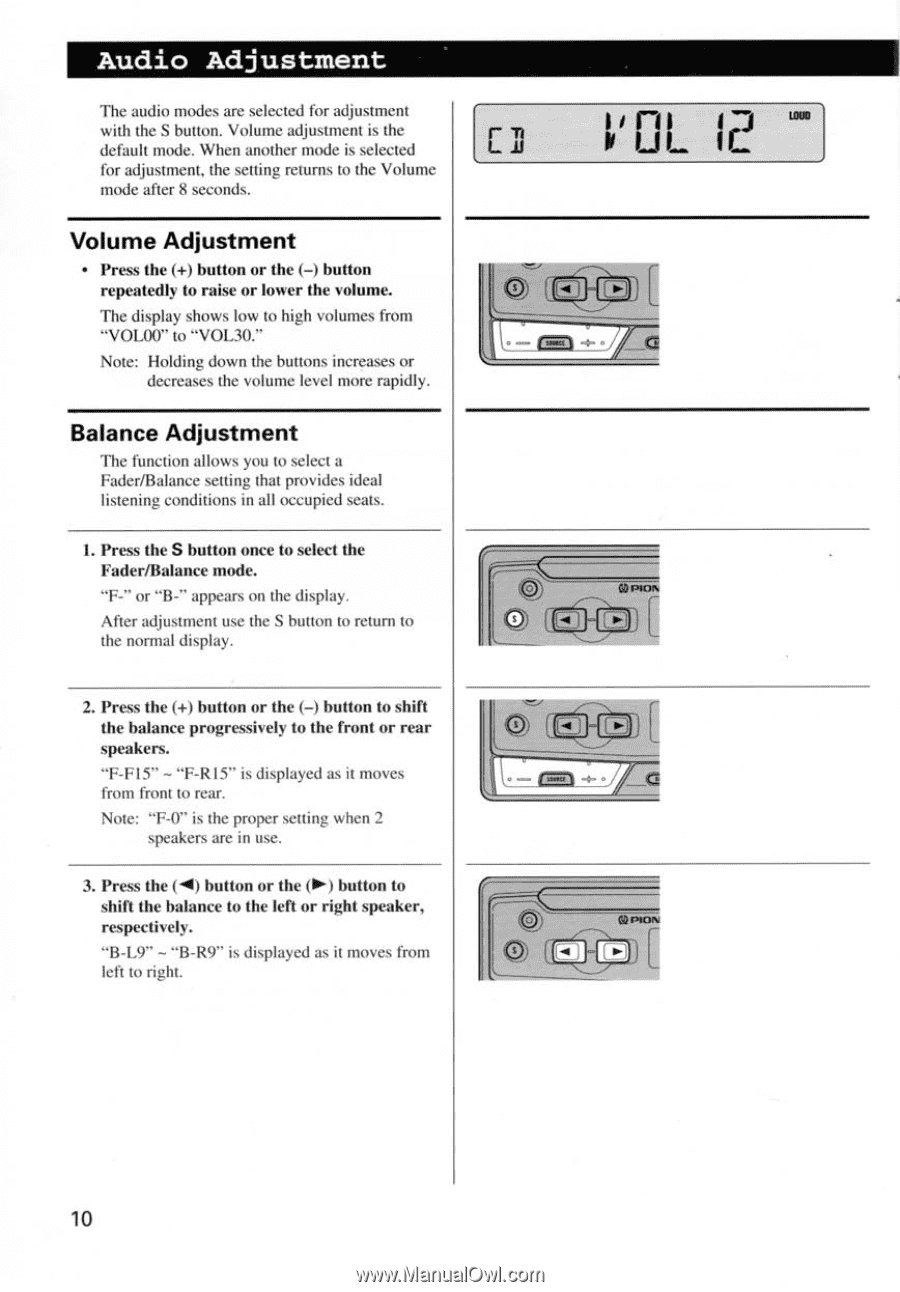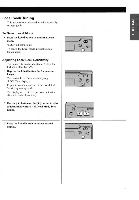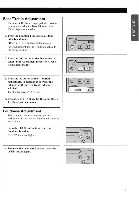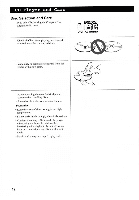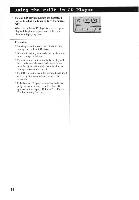Pioneer DEH-245 Operation Manual - Page 10
Audio, Adjustment
 |
View all Pioneer DEH-245 manuals
Add to My Manuals
Save this manual to your list of manuals |
Page 10 highlights
Audio Adjustment The audio modes are selected for adjustment with the S button. Volume adjustment is the default mode. When another mode is selected for adjustment, the setting returns to the Volume mode after 8 seconds. Volume Adjustment • Press the (+) button or the (-) button repeatedly to raise or lower the volume. The display shows low to high volumes from "VOL00" to "VOL30." Note: Holding down the buttons increases or decreases the volume level more rapidly. Balance Adjustment The function allows you to select a Fader/Balance setting that provides ideal listening conditions in all occupied seats. 1. Press the S button once to select the Fader/Balance mode. "F-" or "B-" appears on the display. After adjustment use the S button to return to the normal display. iini 1 j mu° L11 UL IC_ ab Pion 0 Lt.] 2. Press the (+) button or the (-) button to shift the balance progressively to the front or rear speakers. "F-F15" "F-R15" is displayed as it moves from front to rear. Note: "F-0" is the proper setting when 2 speakers are in use. 3. Press the (.4) button or the (10') button to shift the balance to the left or right speaker, respectively. "B-L9" "B-R9" is displayed as it moves from left to right. 10