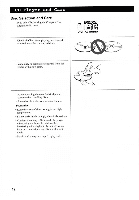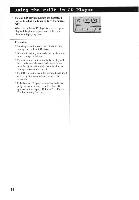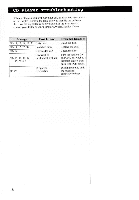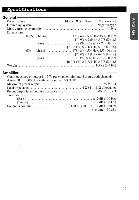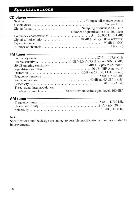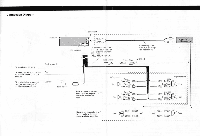Pioneer DEH-245 Operation Manual - Page 17
consecutively.
 |
View all Pioneer DEH-245 manuals
Add to My Manuals
Save this manual to your list of manuals |
Page 17 highlights
Random Play The Random Play mode plays the tracks on a CD in random order for variety. • To enter the Random Play mode, press button 3. "RDM" appears on the display. • raw • Press button 3 again to cancel Random Play. Note: Since playback is random, the same track may be repeated consecutively. • finwil ,3 441 Scan Play Scan Play plays the first 10 seconds or so of each track on a CD in succession. • Press button 4 to start Scan Play. "SCN" appears on the display. 0 U 2 4 • Push button 4 again to cancel Scan Play when you hear a track you are want to listen to. Playback of the current track continues. Note: Scan Play is canceled automatically after all the tracks on a disc have been scanned. g.3 0 IT I U 2 41 17

Random
Play
The
Random
Play
mode
plays
the
tracks
on
a
CD
in
random
order
for
variety.
•
To
enter
the
Random
Play
mode,
press
button
3.
"RDM"
appears
on
the
display.
•
Press
button
3
again
to
cancel
Random
Play.
Note:
Since
playback
is
random,
the
same
track
may
be
repeated
consecutively.
Scan
Play
Scan
Play
plays
the
first
10
seconds
or
so
of
each
track
on
a
CD
in
succession.
•
Press
button
4
to
start
Scan
Play.
"SCN"
appears
on
the
display.
•
Push
button
4
again
to
cancel
Scan
Play
when
you
hear
a
track
you
are
want
to
listen
to.
Playback
of
the
current
track
continues.
Note:
Scan
Play
is
canceled
automatically
after
all
the
tracks
on
a
disc
have
been
scanned.
•
ra
w
•
finwil
,3
441
0
U
2
4
0
IT
I
U
2
g.3
4
1
17