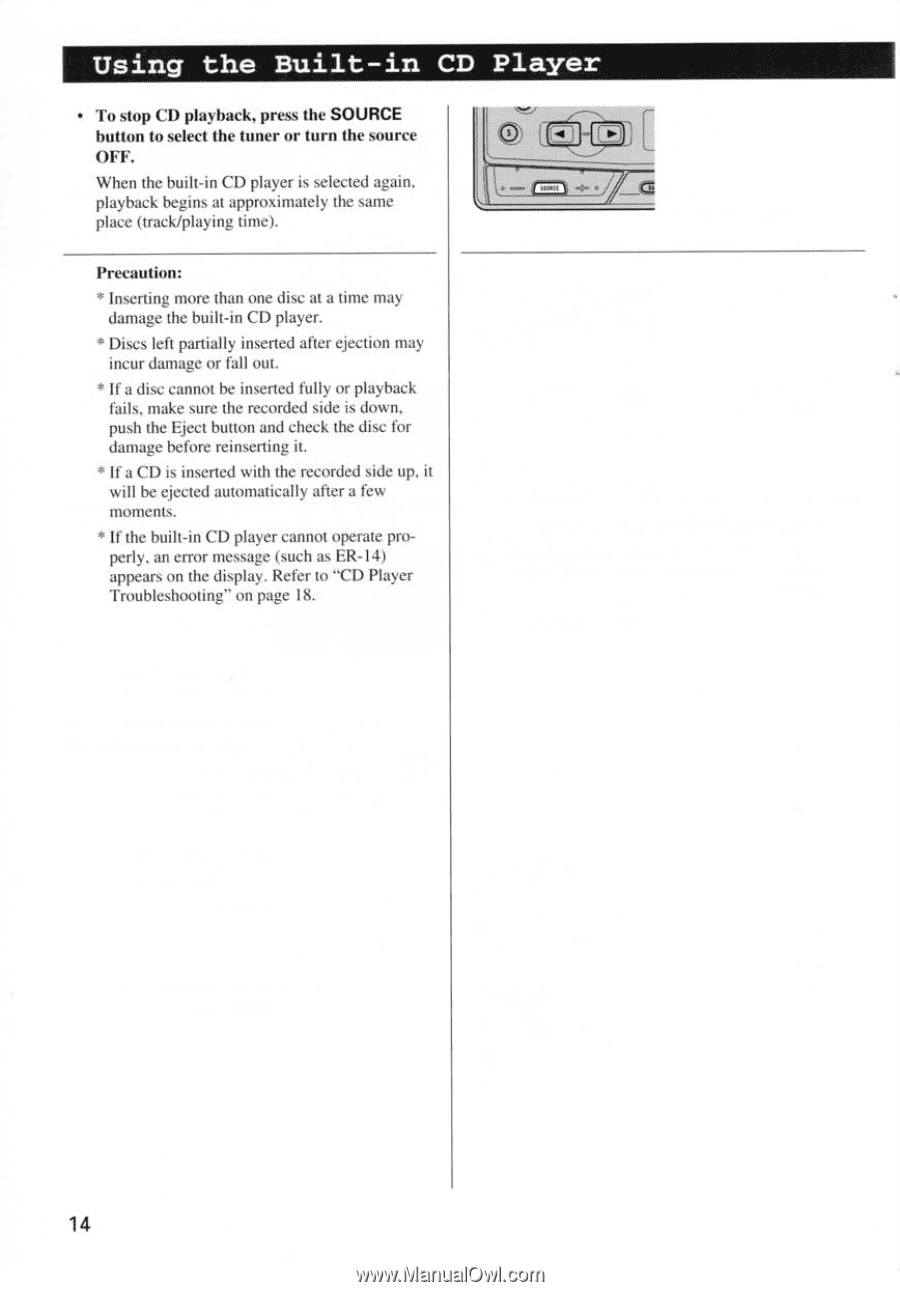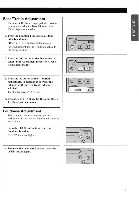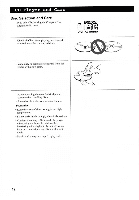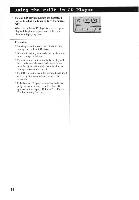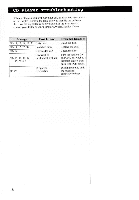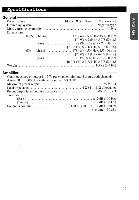Pioneer DEH-245 Operation Manual - Page 14
track/playing
 |
View all Pioneer DEH-245 manuals
Add to My Manuals
Save this manual to your list of manuals |
Page 14 highlights
Using the Built-in CD Player • To stop CD playback, press the SOURCE button to select the tuner or turn the source OFF. When the built-in CD player is selected again. playback begins at approximately the same place (track/playing time). US. -C• Precaution: * Inserting more than one disc at a time may damage the built-in CD player. * Discs left partially inserted after ejection may incur damage or fall out. * If a disc cannot be inserted fully or playback fails, make sure the recorded side is down. push the Eject button and check the disc for damage before reinserting it. * If a CD is inserted with the recorded side up, it will be ejected automatically after a few moments. * If the built-in CD player cannot operate properly, an error message (such as ER-14) appears on the display. Refer to "CD Player Troubleshooting" on page 18. 14