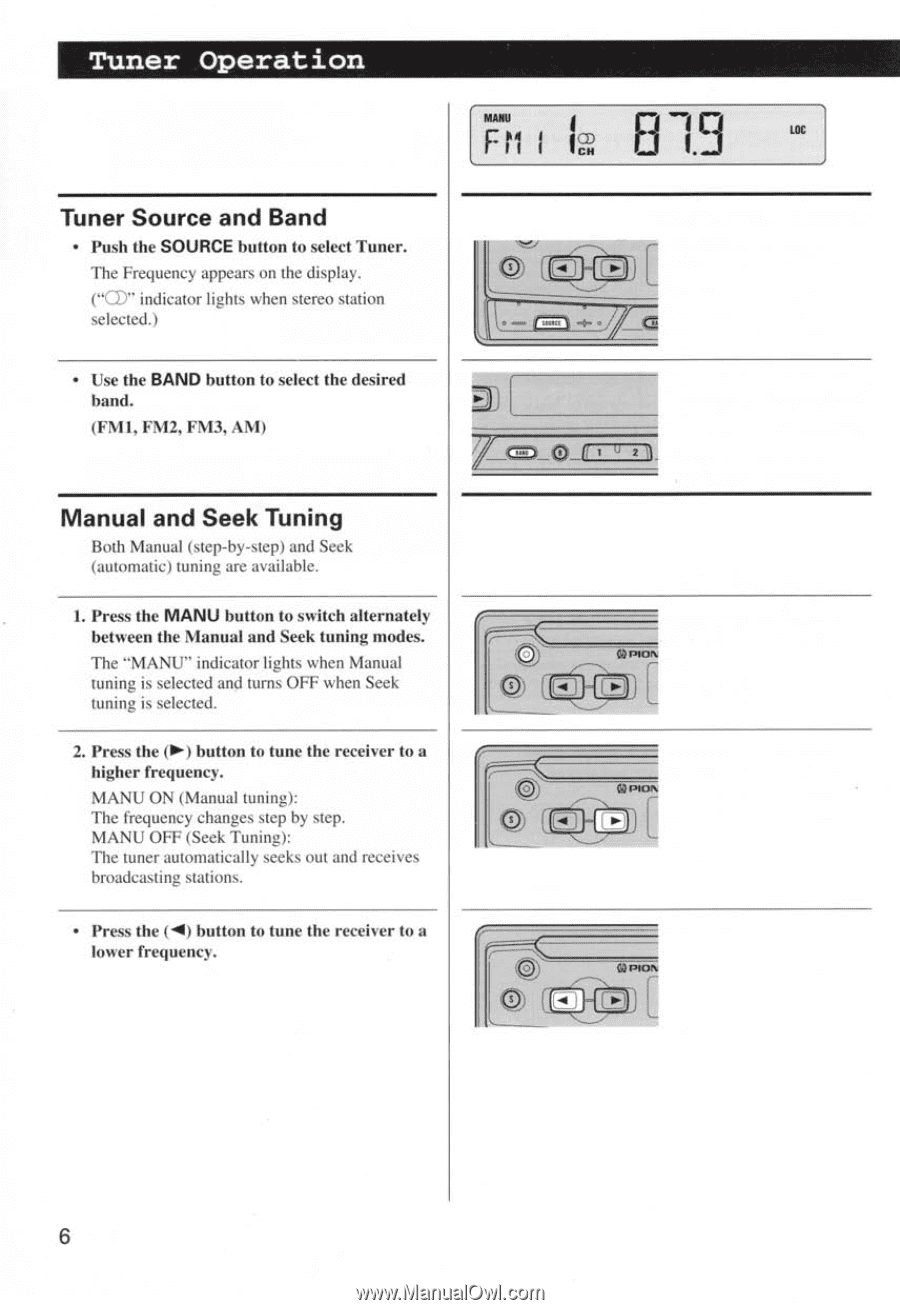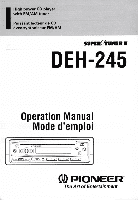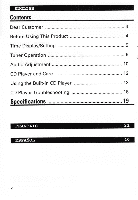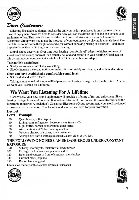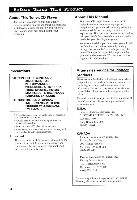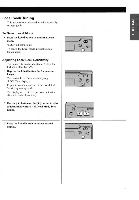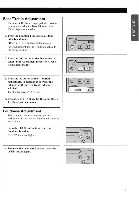Pioneer DEH-245 Operation Manual - Page 6
Tuner, Source
 |
View all Pioneer DEH-245 manuals
Add to My Manuals
Save this manual to your list of manuals |
Page 6 highlights
Tuner Operation Tuner Source and Band • Push the SOURCE button to select Tuner. The Frequency appears on the display. ("CD" indicator lights when stereo station selected.) • Use the BAND button to select the desired band. (FM1, FM2, FM3, AM) Ei wl.5 MIINII Fri ICD CH LX cri Manual and Seek Tuning Both Manual (step-by-step) and Seek (automatic) tuning are available. 1. Press the MANU button to switch alternately between the Manual and Seek tuning modes. The "MANU" indicator lights when Manual tuning is selected and turns OFF when Seek tuning is selected. 2. Press the 009 button to tune the receiver to a higher frequency. MANU ON (Manual tuning): The frequency changes step by step. MANU OFF (Seek Tuning): The tuner automatically seeks out and receives broadcasting stations. • Press the (1) button to tune the receiver to a lower frequency. CI) 0 6