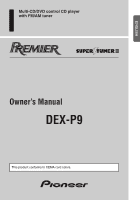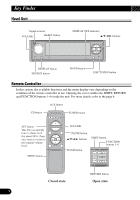Pioneer DEX-P9 Owner's Manual
Pioneer DEX-P9 Manual
 |
View all Pioneer DEX-P9 manuals
Add to My Manuals
Save this manual to your list of manuals |
Pioneer DEX-P9 manual content summary:
- Pioneer DEX-P9 | Owner's Manual - Page 1
ENGLISH ESPAÑOL DEUTSCH Multi-CD/DVD control CD player with FM/AM tuner Owner's Manual DEX-P9 This product conforms to CEMA cord colors. FRANÇAIS ITALIANO NEDERLANDS - Pioneer DEX-P9 | Owner's Manual - Page 2
Using the Remote Controller 8 Batteries 8 Before Using This Product 9 About This Product 9 About This Manual 9 Important 9 Precaution 10 Resetting the Microprocessor 10 After-sales Service for Pioneer Setting the Warning Tone - Turning the Confirmation Sound ON/OFF - Returns to the Initial - Pioneer DEX-P9 | Owner's Manual - Page 3
CD Player Operation 35 Basic Operation of Multi-CD Player 35 Operation at the Multi-CD Setting Screen ...... 36 - Accessing the Multi-CD Setting Screen - Exit from the Multi-CD Tuning Screen - Preset Tuning - Announcement Support function - Service Component function - Dynamic Label function - - Pioneer DEX-P9 | Owner's Manual - Page 4
Muting 64 Turn OFF the Display Indication 65 CD Player and Care 66 Precaution 66 Built-in CD Player's Error Message 67 Connecting the Units 69 Setting Examples 70 Connecting without Audio Unit (DEQ-P9 71 Connecting with Audio Unit (DEQ-P9 73 Installation 75 DIN Front/Rear-mount 75 DIN - Pioneer DEX-P9 | Owner's Manual - Page 5
to prevent hearing damage or loss in the future. After all, we want you listening for a lifetime. We Want You Listening For A Lifetime Used wisely, your new sound equipment will provide a lifetime of fun and enjoyment. Since hearing damage from loud noise is often undetectable until it is too late - Pioneer DEX-P9 | Owner's Manual - Page 6
the menu display vary depending on the condition of the remote controller in use. Opening the cover enables the SHIFT, RETURN and FUNCTION buttons 1-6 inside the unit. For more details, refer to the page 6. AUX button CD button TUNER button ATT button This lets you quickly lower volume level (by - Pioneer DEX-P9 | Owner's Manual - Page 7
with cover open and closed in this system, the available functions and the menu display vary depending on the condition of the remote controller in use. Remote Controller Cover closed Cover open Menu display Closed State Open State 6 - Pioneer DEX-P9 | Owner's Manual - Page 8
to the closed state. Menu display in closed state Example: Built-in CD Screen Note: • Menu display in closed state: Current mode and functions which positions of FUNCTION buttons 1-6. • Menu display in open state: Using FUNCTION buttons 1-6, operable functions are displayed. When the cover is - Pioneer DEX-P9 | Owner's Manual - Page 9
of the signal receiver to operate. • When the remote controller is not in use, attach it firmly to the provided mounting base. Precaution: • Do not wipe the remote controller completely clean and install new batteries. • When disposing of used batteries, please comply with governmental regulations - Pioneer DEX-P9 | Owner's Manual - Page 10
and to maximize your listening enjoyment. We recommend that you familiarize yourself with the functions and their operation by reading through the manual before you begin using this product. It is especially important that you read and observe the "Precaution" on page 10 and in other sections. This - Pioneer DEX-P9 | Owner's Manual - Page 11
OPTICAL INSTRUMENTS WITH THIS PRODUCT WILL INCREASE EYE HAZARD. • Keep this manual handy as a reference for operating procedures and precautions. • Always keep the volume low enough for outside sounds conditions: When using this product for the first time after installation. When the machine - Pioneer DEX-P9 | Owner's Manual - Page 12
Before Using This Product After-sales Service for Pioneer Products Please contact the dealer or distributor from where you purchased the product for its aftersales service (including warranty conditions) or any other information. In case the necessary information is not available, please contact - Pioneer DEX-P9 | Owner's Manual - Page 13
product. Please inquire of your dealer or nearest authorized Pioneer service station regarding the XM tuner that can be connected to this product. For operation of the XM tuner, refer to the XM tuner owner's manual. Note: • The XM Satellite Radio is developing a new band of radio in the U.S.A. The - Pioneer DEX-P9 | Owner's Manual - Page 14
Detaching and Replacing the Front Panel Theft Protection The front panel of the head unit is detachable to discourage theft. Precaution: • Never use force or grip the display tightly when removing or replacing the front panel. • Avoid subjecting the front panel to excessive shocks. • Keep the front - Pioneer DEX-P9 | Owner's Manual - Page 15
by clipping it into place. Warning Tone If the front panel is not detached within 5 seconds after the ignition is turned off, a warning tone will sound. Note: • You can cancel the Warning Tone function. (Refer to page 21.) 14 FRANÇAIS ITALIANO NEDERLANDS - Pioneer DEX-P9 | Owner's Manual - Page 16
selection of wallpaper. Some functions are not available unless their setting is selected. Set up the environment to suit the system to be used. Operation at the Initial Setting Screen Accessing the Initial Setting Screen 1. Open the cover of the remote controller. 2. Press the SHIFT button. This - Pioneer DEX-P9 | Owner's Manual - Page 17
ENGLISH ESPAÑOL DEUTSCH Exit from the Initial Setting Screen • Close the cover of the remote controller. 16 FRANÇAIS ITALIANO NEDERLANDS - Pioneer DEX-P9 | Owner's Manual - Page 18
Setting Up the Environment for Use Setting the Clock Switching to the Clock Adjustment Screen • Press the FUNCTION button 1 on Initial Setting Screen. This switches to Clock Adjustment Screen and enables - Pioneer DEX-P9 | Owner's Manual - Page 19
2 on Clock Adjustment Screen to reset the minute display. As the clock starts from zero seconds when pressing the button, the clock can be set using the time signal (radio, telephone, etc). The minute display is reset to 00. Note: • From 00 to 29 minutes, the hour remains the same, making - Pioneer DEX-P9 | Owner's Manual - Page 20
Setting Up the Environment for Use Setting the Display Switching to the Display Setting Screen • Press the FUNCTION button 2 on Initial Setting Screen. This switches to Display Setting Screen and enables - Pioneer DEX-P9 | Owner's Manual - Page 21
ENGLISH ESPAÑOL DEUTSCH Selecting the Wallpaper This product is equipped with three types of wallpaper. • Press the FUNCTION button 2 on Display Setting Screen switches the Wallpaper. Selecting the Reverse Mode If you do not perform an operation within about 30 seconds, screen indications start - Pioneer DEX-P9 | Owner's Manual - Page 22
Setting Up the Environment for Use Setting the General Environment Switching to the General Environment Setting Screen • . Switching the AUX Mode It is possible to use auxiliary (AUX) equipment with this product. Activate the AUX mode when using external equipment with this product. • Press the - Pioneer DEX-P9 | Owner's Manual - Page 23
the FUNCTION button 3 on General Environment Setting Screen switches the Confirmation Sound ON/OFF. Returns to the Initial Setting Screen • Press the the opened remote controller operation to adjust the Audio Adjustment. It is useful when you do not want to readjust the data by mistake. Switching - Pioneer DEX-P9 | Owner's Manual - Page 24
source in the following order: CD button : Built-in CD player = Multi-CD player = DVD player = OFF AUX button : External Unit 1 = External Unit 2 = AUX = OFF TUNER button : TV = Tuner = DAB (Digital Audio Broadcasting) Tuner = OFF Note: • External Unit refers to a Pioneer product (such as one - Pioneer DEX-P9 | Owner's Manual - Page 25
OFF, hold down the SOURCE button for 1 second. 7 Remote Controller Press the button and select the source OFF. CD button : Built-in CD player = Multi-CD player = DVD player = OFF AUX button : External Unit 1 = External Unit 2 = AUX = OFF TUNER button : TV = Tuner = DAB (Digital Audio Broadcasting - Pioneer DEX-P9 | Owner's Manual - Page 26
and Seek Tuning • You can select the tuning method by changing the length of time you press the 2/3 button. Manual Tuning (step by step) Seek Tuning 0.5 seconds or less 0.5 seconds or more Note: • If you continue pressing the button for longer than 0.5 seconds, you can - Pioneer DEX-P9 | Owner's Manual - Page 27
ENGLISH ESPAÑOL Operation at the Tuner Setting Screen Accessing the Tuner Setting Screen 1. Open the cover of the remote controller. This switches to the Tuner Setting Screen. 2. Select the function by pressing the FUNCTION buttons 1-2. 7 Tuner Setting Screen Best Stations Memory (See page 27.) - Pioneer DEX-P9 | Owner's Manual - Page 28
Tuner Operation Operating Each function Best Stations Memory The BSM (Best Stations Memory) function stores stations in memory automatically. • Press the FUNCTION button 1 for two seconds on Tuner Setting Screen switches the Best Stations Memory (BSM) ON. The stations with the strongest signals will - Pioneer DEX-P9 | Owner's Manual - Page 29
ENGLISH ESPAÑOL DEUTSCH Switching to the Preset Tuning Screen • Press the SHIFT button on Tuner Setting Screen. This switches to Preset Tuning Screen and enables to preset the stations. • To return to Tuner Setting Screen, press the SHIFT button again. Preset Tuning You can memorize broadcast - Pioneer DEX-P9 | Owner's Manual - Page 30
Built-in CD Player Operation Basic Operation of Built-in CD Player Eject Press the EJECT/OPEN button one time, the front panel opens and then the disc is ejected. In case of opening the front panel, you can just eject a CD. Note: • The CD function can be turned ON/OFF with the disc remaining in this - Pioneer DEX-P9 | Owner's Manual - Page 31
ESPAÑOL DEUTSCH FRANÇAIS ITALIANO NEDERLANDS CD Loading Slot If a CD is inserted, the front panel is closed automatically. The Built-in CD player plays one standard 12 cm or 8 cm (single) CD at a time. Do not use an adapter when playing 8 cm CD. Note: • If a disc cannot be inserted fully - Pioneer DEX-P9 | Owner's Manual - Page 32
-in CD Player Operation Operation at the Built-in CD Setting Screen Accessing the Built-in CD Setting Screen 1. Open the cover of the remote controller. This switches to the Built-in CD Setting Screen. 2. Select the function by pressing the FUNCTION buttons 1, 2, 3, 4 and 6. 7 Built-in CD Setting - Pioneer DEX-P9 | Owner's Manual - Page 33
ENGLISH ESPAÑOL DEUTSCH Operating Each function Repeat Play Repeat Play plays the same track repeatedly. • Press the FUNCTION button 1 on Built-in CD Setting Screen switches the Repeat Play ON/OFF. Note: • If you perform Track Search or Fast Forward/Reverse, Repeat Play is automatically canceled. - Pioneer DEX-P9 | Owner's Manual - Page 34
Built-in CD Player Operation Scan Play Scan Play plays the first 10 seconds or so of each track on a CD in succession. 1. Press the FUNCTION button 3 on Built-in CD Setting Screen switches the Scan Play ON. 2. When you find the desired track, cancel the Scan Play with the FUNCTION button 3. Note: • - Pioneer DEX-P9 | Owner's Manual - Page 35
will overwrite the oldest one. • If you connect a Multi-CD player, you can input disc titles for up to 100 discs. • When playing a CD TEXT disc on this product, you cannot switch to this mode. • When a multi-CD player that does not support disc title functions is connected, you cannot enter disc - Pioneer DEX-P9 | Owner's Manual - Page 36
less Continue pressing Track Number Indicator Disc Number Indicator Play Time Indicator Disc Search Switching the Display (When playing a CD TEXT disc on a CD TEXT compatible Multi-CD Player) Each press of the DISPLAY button changes the display in the following order: Play Time Disc Title Play - Pioneer DEX-P9 | Owner's Manual - Page 37
page 38.) Disc List (See page 42.) Random Play (See page 38.) Pause (See page 39.) Display Mode (See page 39.) Exit from the Multi-CD Setting Screen • To return to Multi-CD Screen, close the cover of the remote controller. DEUTSCH FRANÇAIS ITALIANO NEDERLANDS 36 - Pioneer DEX-P9 | Owner's Manual - Page 38
Repeat Play There are three repeat play ranges: One-track Repeat, Disc Repeat and Multi-CD player Repeat. Default repeat play range is Multi-CD player Repeat. • Press the FUNCTION button 1 on Multi-CD Setting Screen switches the repeat play range as follows: MAGA = REPEAT = D.REPEAT 7 Play Mode - Pioneer DEX-P9 | Owner's Manual - Page 39
range from those referred to in "Repeat Play" on page 37, switch Multi-CD Player Random Play ON. Note: • One-track Repeat changes to the Disc Repeat range from those referred to in "Repeat Play" on page 37, switch Multi-CD Player Scan Play ON. 2. When you find the desired track (or disc), cancel - Pioneer DEX-P9 | Owner's Manual - Page 40
. This switches to disc number search screen and enables select the disc. 2. Select the desired disc with the FUNCTION button 1 through 6. • When a 12-Disc Multi-CD Player is connected and you want to select disc 7 to 12, press the SHIFT button again on the disc number search screen. 39 - Pioneer DEX-P9 | Owner's Manual - Page 41
Titles up to 20 letters long for up to 100 discs. Using this function lets you easily search for and select a desired disc for play. Note: • You can input Titles up to 10 letters long depending on the combined Multi-CD player. 1. Play the disc you wish to input the disc title. 2. Press - Pioneer DEX-P9 | Owner's Manual - Page 42
Multi-CD Player Operation 6. When you have completed title input, memorize by pressing the FUNCTION button 5. Note: • Titles remain in memory, for 100 discs have been entered, data for a new disc will overwrite the oldest one. • To return to Multi-CD Setting Screen, press the FUNCTION button 6. 41 - Pioneer DEX-P9 | Owner's Manual - Page 43
the procedures below to play a disc for which you have input the title in a MultiCD player or a CD TEXT disc on a CD TEXT compatible Multi-CD player. 1. Press the FUNCTION button 5 on Multi-CD Setting Screen switches the disc title list screen. 2. Select the desired disc title with the 2/3 buttons - Pioneer DEX-P9 | Owner's Manual - Page 44
Operation Basic Operation of DVD Player This product can control a DVD player (sold separately). Chapter (Track) Search and Fast Forward/Reverse • You can select between Chapter (Track) Search or Fast Forward/Reverse by pressing the 2/3 button for a - Pioneer DEX-P9 | Owner's Manual - Page 45
ENGLISH ESPAÑOL Operation at the DVD Setting Screen Accessing the DVD Setting Screen 1. Open the cover of the remote controller. This switches to DVD Setting Screen. 2. Select the function by pressing the FUNCTION buttons 1, 2, 3, 4 and 6. 7 DVD Setting Screen Repeat Play (See page 45.) Scan Play - Pioneer DEX-P9 | Owner's Manual - Page 46
play. • Press the FUNCTION button 1 on DVD Setting Screen switches the repeat play range as follows: When DVD player is playing DVD : DISC = CHAPTER = TITLE When DVD player is playing CDs : DISC = REPEAT 7 DVD Display DISC CHAPTER TITLE Play range Disc Repeat Chapter Repeat Title Repeat 7 Video - Pioneer DEX-P9 | Owner's Manual - Page 47
range from those referred to in "Repeat Play" on page 45, switch DVD Player Random play ON. Scan Play Operable only when DVD Player is playing CDs. Scan Play plays the first 10 seconds or so of each track on a CD in succession. 1. Press the FUNCTION button 3 on DVD Setting Screen switches the Scan - Pioneer DEX-P9 | Owner's Manual - Page 48
disc with the FUNCTION button 1 through 6. Disc Title Input You can input up to 100 disc titles for CDs in the DVD player. (Refer to "Disc Title Input" on page 40 under "Multi-CD Player Operation".) Note: • After the title for 100 discs have been entered, data for a new disc will overwrite the - Pioneer DEX-P9 | Owner's Manual - Page 49
can control a DAB Tuner (sold separately). Note: • DAB (digital audio broadcasting) refers to digital radio that broadcasts in Canada. Selecting the Ensemble or Service When you first switch to DAB, Auto Seek is performed to find a DAB Ensemble. (Auto Seek is also performed in the same way each time - Pioneer DEX-P9 | Owner's Manual - Page 50
(II) operation manual. Exit from the DAB Tuner Setting Screen • To return to DAB Tuner Screen, close the cover of the remote controller. Service Follow If reception of the selected Service worsens, this automatically searches for other Ensemble supporting the same Service. Depending on conditions - Pioneer DEX-P9 | Owner's Manual - Page 51
enables to preset the stations. • To return to DAB Tuner Setting Screen, press the SHIFT button again. Preset Tuning You can memorize services in FUNCTION button 1 through 6 for easy, one-touch station recall. 7 Broadcast station preset memory • Press the FUNCTION button 1 through 6 for two seconds - Pioneer DEX-P9 | Owner's Manual - Page 52
: "TRAFFIC" (Traffic) ON/OFF Note: • When "NEWS", "WEATHER", "ANNOUNCE" or "TRAFFIC" is displayed, it indicates that Announcement Support is provided by the current Service Component. • When the initial of each Announcement indicator is displayed, it indicates that you have selected the Announcement - Pioneer DEX-P9 | Owner's Manual - Page 53
next Announcement. When there are no more Announcements, you return to the original one. Service Component function If the currently received Service has a Secondary Service Component ("EXTRA" lights), Service Component switching is possible. • Press the FUNCTION button 2 on DAB Tuner Setting Screen - Pioneer DEX-P9 | Owner's Manual - Page 54
Label function Dynamic Label provides character information concerning the Service Component you're currently listening to. You can ∞ button. Note: • When viewing Dynamic Label, do not operate until you have parked your car safely. • If you press the 5 button, you return to the first line. • If - Pioneer DEX-P9 | Owner's Manual - Page 55
ENGLISH ESPAÑOL DEUTSCH FRANÇAIS 7 Storing Dynamic Label in Memory 1. Perform "Dynamic Label Display" steps 1 and 2, and then select the Dynamic Label you want to store in memory. 2. Press the FUNCTION button 1 through 6 for two seconds to memorize the Dynamic Label in corresponding buttons - Pioneer DEX-P9 | Owner's Manual - Page 56
the PTY search setting display. 2. Select one from among PTY with the 2/3 buttons. 3. Press the 5 button starts the PTY search. DAB receives the desired PTY Service. 7 Canceling the PTY Search Setting mode • To cancel the PTY Search Setting mode part way through, press the FUNCTION button 4. 55 - Pioneer DEX-P9 | Owner's Manual - Page 57
All radio plays and serials. Documentary programs. Light entertainment programs. Children's programs. Travel programs, not for announcements about traffic problem. Programs about hobbies and recreational activities. Programs concerned with any aspect of national or regional culture. Religion affairs - Pioneer DEX-P9 | Owner's Manual - Page 58
and Seek Tuning • You can select the tuning method by changing the length of time you press the 2/3 button. Manual Tuning (step by step) Seek Tuning 0.5 seconds or less 0.5 seconds or more Note: • If you continue pressing the button for longer than 0.5 seconds, you can - Pioneer DEX-P9 | Owner's Manual - Page 59
ENGLISH ESPAÑOL DEUTSCH Operation at the TV Tuner Setting Screen Accessing the TV Tuner Setting Screen 1. Open the cover of the remote controller. This switches to the TV Tuner Setting Screen. 2. Select the function by pressing the FUNCTION button 1. 7 TV Tuner Setting Screen Best Stations - Pioneer DEX-P9 | Owner's Manual - Page 60
TV Tuner Operation Operating Each function Best Stations Sequential Memory The BSSM (Best Stations Sequential Memory) function automatically memorizes strongly transmitted broadcast stations in order from the lowest channel up. • Press the FUNCTION button 1 for two seconds on TV Tuner Setting Screen - Pioneer DEX-P9 | Owner's Manual - Page 61
ENGLISH ESPAÑOL DEUTSCH Switching to the Preset Tuning Screen • Press the SHIFT button on TV Tuner Setting Screen. This switches to Preset Tuning Screen and enables to preset the stations. • To return to TV Tuner Setting Screen, press the SHIFT button again. Preset Tuning You can memorize - Pioneer DEX-P9 | Owner's Manual - Page 62
and Adjustment Screen. Note: • 5/∞/2/3 buttons on the head unit can not be used in the Audio Adjustment operation. • To cancel the Audio Adjustment, press the BAND button , if the fader is set to rear, whole sound volume is attenuated. 3. Adjust left/right speaker balance with the 2/3 buttons. 61 - Pioneer DEX-P9 | Owner's Manual - Page 63
the 5/∞ buttons and adjust the level. Note: • Raising the Bass/Treble level too high may result in distortion. Perform Bass/Treble Adjustment to adjust overall sound quality. 62 FRANÇAIS ITALIANO NEDERLANDS - Pioneer DEX-P9 | Owner's Manual - Page 64
is different from the FM base setting volume level, can also be adjusted similar to sources other than tuner. • The Built-in CD player, Multi-CD player and DVD player are set to the same volume adjustment setting automatically. • AUX, External 1 and External 2 are set to the same volume adjustment - Pioneer DEX-P9 | Owner's Manual - Page 65
AUX Source An IP-BUS-RCA Interconnector such as CD-RB20 or CD-RB10 (sold separately) enables you to connect this product to auxiliary equipment featuring an RCA output. For more details, refer to the IP-BUS-RCA Interconnector's Owner's Manual. Selecting the AUX Source • Select AUX. (Refer to page - Pioneer DEX-P9 | Owner's Manual - Page 66
Other Functions Turn OFF the Display Indication You can turn off the display indication. If you press any button while the display indication is off, it will light up for 5 seconds and then turn off again. • Press the BAND button for two seconds switches the display indication ON/OFF. Note: • While - Pioneer DEX-P9 | Owner's Manual - Page 67
CD Player and Care Precaution • Play only CDs bearing the Compact Disc Digital Audio mark. (If a CD features the top right mark on its disc title side, that disc is a CD TEXT disc. There are also some CD TEXT discs that do not feature the top right mark.) • This product is designed for use - Pioneer DEX-P9 | Owner's Manual - Page 68
Player and Care Built-in CD Player's Error Message When problems occur with CD playback, an error message appears on the display. Refer to the table below to identify the problem, then take the suggested corrective action. If the error persists, contact your dealer or your nearest PIONEER Service - Pioneer DEX-P9 | Owner's Manual - Page 69
ENGLISH ESPAÑOL DEUTSCH FRANÇAIS ITALIANO NEDERLANDS 68 - Pioneer DEX-P9 | Owner's Manual - Page 70
unit. If you connect a "GEX-P900 DAB(II)", be sure to use the optional optical cables and IP-BUS cables, and connect between the "DEQ-P9" and this unit. • This unit can not be installed in a vehicle that does not have an ACC (accessory) position on the ignition switch. (Fig. 1) F ACC O F O OF OF - Pioneer DEX-P9 | Owner's Manual - Page 71
Unit (DEQ-P9) IP-BUS cable Multi-CD player (sold separately) RCA Input Amplifier DEX-P9 ESPAÑOL DEUTSCH FRANÇAIS Front Speaker Rear Speaker Connecting with Audio Unit (DEQ-P9) Optical cable IP-BUS cable Multi-CD player (sold separately) DEX-P9 RCA Input Amplifier Subwoofer Fig. 2 DEQ-P9 - Pioneer DEX-P9 | Owner's Manual - Page 72
(DEQ-P9) Multi-CD player (sold separately) IP-BUS cable ground) To vehicle (metal) body. Yellow/black If you use a cellular telephone, connect it via the Audio Mute lead the Audio Mute lead free of any connections. Optical output (Black) Optical input (Blue) Blue/white 15 cm To system - Pioneer DEX-P9 | Owner's Manual - Page 73
ENGLISH ESPAÑOL Front output Rear output Non-Fading output IP-BUS output (Black) Connecting cords with RCA pin plugs (sold separately) Power amp (sold separately) Power amp (sold separately) Power amp (sold separately) System remote control DEUTSCH FRANÇAIS ITALIANO NEDERLANDS Subwoofer + - Pioneer DEX-P9 | Owner's Manual - Page 74
) IP-BUS input (Blue) 15 cm This Product IP-BUS output (Black) 15 cm IP-BUS cable Optical output (Black) DEQ-P9 (Sold separately) Optical input (Blue) Optical cable Blue/white To system control terminal of the power amp (max. 300 mA 12 V DC). + Left ≠ High-range + Right ≠ High-range + Left - Pioneer DEX-P9 | Owner's Manual - Page 75
ENGLISH ESPAÑOL Connecting cords with RCA pin plugs (sold separately) Power amp (sold separately) Power amp (sold separately) Power amp (sold separately) Power amp (sold separately) DEUTSCH FRANÇAIS ITALIANO NEDERLANDS + Left ≠ Low-range + Right ≠ Low-range + Left ≠ Subwoofer + Right ≠ - Pioneer DEX-P9 | Owner's Manual - Page 76
up properly, and the unit and the system work properly. • Use only the parts included with the unit to ensure proper installation. The use of unauthorized parts can cause malfunctions. • Consult with your nearest dealer if installation requires the drilling of holes or other modifications of the - Pioneer DEX-P9 | Owner's Manual - Page 77
ENGLISH ESPAÑOL DEUTSCH Installation without the rubber bush (Fig. 8) Nut (5 mm) Drill a 5.5 - 6.0 mm diameter hole. Dashboard Screw (5 × 16 mm) Nut (5 mm) Screw Strap Be sure to use the strap to secure the back of the unit in place. The strap can be bent by hand to the desired angle. - Pioneer DEX-P9 | Owner's Manual - Page 78
Rear-mount Installation using the screw holes on the side of the unit 1. Remove the the screw holes of the head unit become aligned (are fitted), and tighten the screws at 2 places on each side. Use either binding screws (5 × 6 mm) or flush surface screws (5 × 6 mm), depending on the shape of the - Pioneer DEX-P9 | Owner's Manual - Page 79
ENGLISH ESPAÑOL DEUTSCH About the fixing screws for the front panel If you do not operate the Detaching and Replacing the Front Panel Function, use the supplied fixing screws and fix the front panel to this unit. Fixing screw Fig. 14 78 FRANÇAIS ITALIANO NEDERLANDS - Pioneer DEX-P9 | Owner's Manual - Page 80
until it clicks into place. Fitting horizontally Fitting vertically Fig. 15 Fig. 16 Note: • If the remote controller is installed vertically, you can not open the remote controller cover. Installation Using Only the Mounting Base Precaution: • To avoid it being a hindrance to driving, always - Pioneer DEX-P9 | Owner's Manual - Page 81
• Install the mounting base so that the remote control unit is slanting upwards at an angle when fitted. • Before using double- cars oper- ating systems (such as the fuel line, brake lines, electrical wiring, etc.). Method A This example is for when the console is wide enough to have installation - Pioneer DEX-P9 | Owner's Manual - Page 82
Installing the Remote Control Unit 1. Install the bracket to the mounting base. Screws (3 × 10 mm) Bracket Mounting base Fig. 20 2. Install the mounting base to the vehicle. Eg. 1: Installation with double-sided tape. Double-sided tape Passenger seat Fig. 21 81 - Pioneer DEX-P9 | Owner's Manual - Page 83
ENGLISH Eg. 2: Installation with the screws. Drill holes 2 - 2.5 mm in diameter. Passenger seat Screws (4 × 12 mm) Fig. 22 ESPAÑOL DEUTSCH FRANÇAIS ITALIANO NEDERLANDS 82 - Pioneer DEX-P9 | Owner's Manual - Page 84
kHz Gain 8 dB Digital input Optical input Sampling frequency 44.1 - 96 kHz Digital output Optical output CD player System Compact disc audio system dB) Selectivity 50 dB (±10 kHz) Note: • Specifications and the design are subject to possi- ble modification without notice due to improvements. - Pioneer DEX-P9 | Owner's Manual - Page 85
ENGLISH ESPAÑOL DEUTSCH FRANÇAIS ITALIANO NEDERLANDS 84 - Pioneer DEX-P9 | Owner's Manual - Page 86
- Pioneer DEX-P9 | Owner's Manual - Page 87
ENGLISH ESPAÑOL DEUTSCH FRANÇAIS ITALIANO NEDERLANDS - Pioneer DEX-P9 | Owner's Manual - Page 88
Col. Del Valle Mexico, D.F. C.P. 03100 TEL: 5-688-52-90 Published by Pioneer Corporation. Copyright © 2001 by Pioneer Corporation. All rights reserved. Publication de Pioneer Corporation. Copyright © 2001 Pioneer Corporation. Tous droits de reproduction et de traduction réservés.
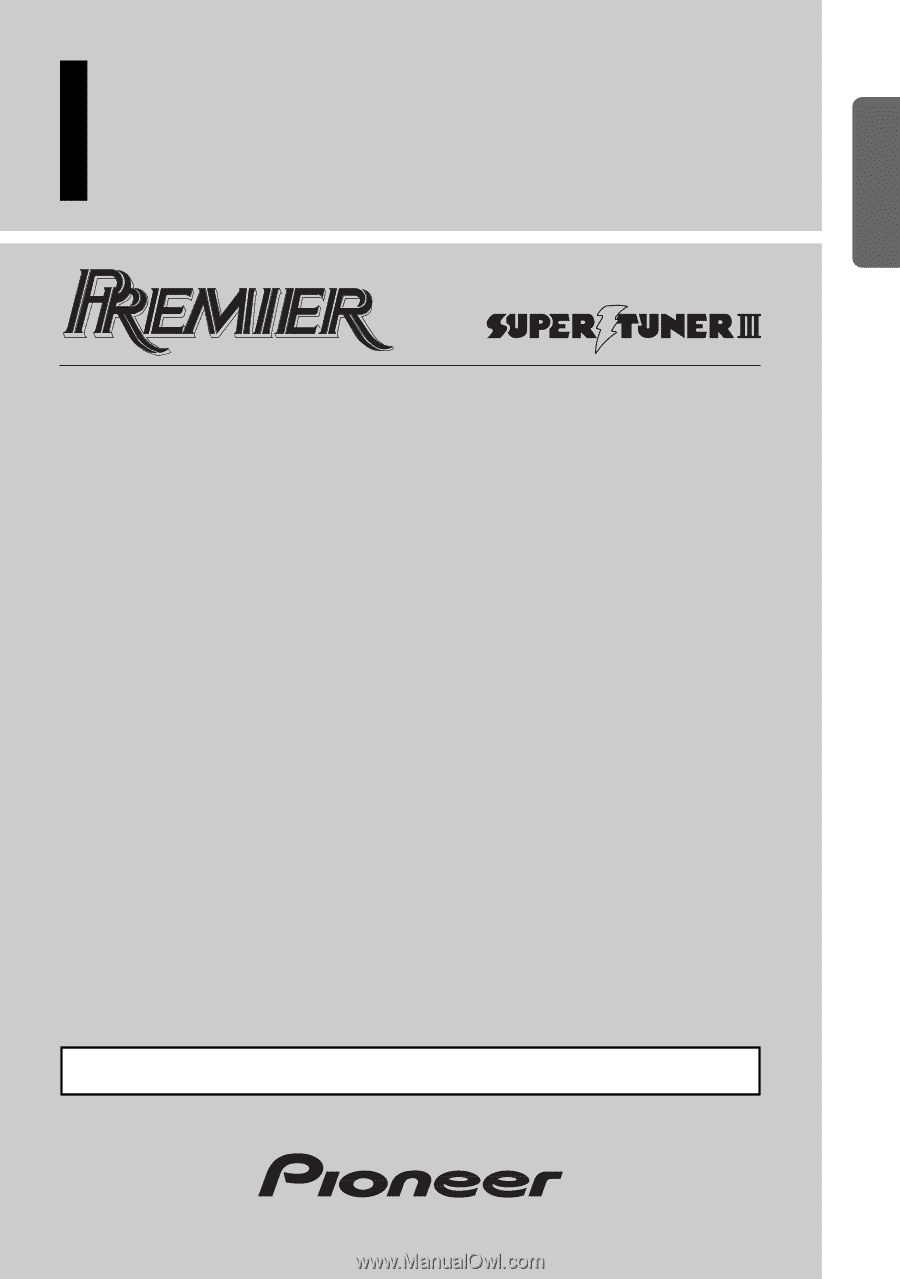
Multi-CD/DVD control CD player
with FM/AM tuner
Owner’s Manual
DEX-P9
ENGLISH
ESPAÑOL
DEUTSCH
FRANÇAIS
ITALIANO
NEDERLANDS
This product conforms to CEMA cord colors.