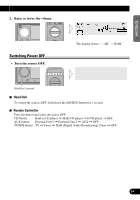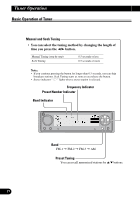Pioneer DEX-P9 Owner's Manual - Page 25
Switching Power OFF
 |
View all Pioneer DEX-P9 manuals
Add to My Manuals
Save this manual to your list of manuals |
Page 25 highlights
ENGLISH ESPAÑOL 2. Raise or lower the volume. Switching Power OFF • Turn the source OFF. The display shows "--- dB" - "00 dB". Hold for 1 second 7 Head Unit To switch the sources OFF, hold down the SOURCE button for 1 second. 7 Remote Controller Press the button and select the source OFF. CD button : Built-in CD player = Multi-CD player = DVD player = OFF AUX button : External Unit 1 = External Unit 2 = AUX = OFF TUNER button : TV = Tuner = DAB (Digital Audio Broadcasting) Tuner = OFF DEUTSCH FRANÇAIS ITALIANO NEDERLANDS 24

24
ENGLISH
ESPAÑOL
DEUTSCH
FRANÇAIS
ITALIANO
NEDERLANDS
2.
Raise or lower the volume.
The display shows “--- dB” – “00 dB”.
Switching Power OFF
•
Turn the source OFF.
7
Head Unit
To switch the sources OFF, hold down the SOURCE button for 1 second.
7
Remote Controller
Press the button and select the source OFF.
CD button
: Built-in CD player
=
Multi-CD player
=
DVD player
=
OFF
AUX button
: External Unit 1
=
External Unit 2
=
AUX
=
OFF
TUNER button : TV
=
Tuner
=
DAB (Digital Audio Broadcasting) Tuner
=
OFF
Hold for 1 second