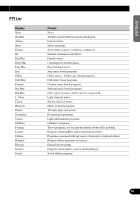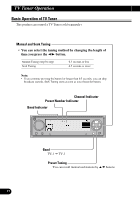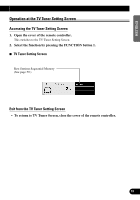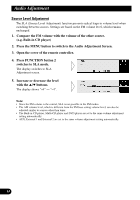Pioneer DEX-P9 Owner's Manual - Page 60
Best Stations Sequential Memory
 |
View all Pioneer DEX-P9 manuals
Add to My Manuals
Save this manual to your list of manuals |
Page 60 highlights
TV Tuner Operation Operating Each function Best Stations Sequential Memory The BSSM (Best Stations Sequential Memory) function automatically memorizes strongly transmitted broadcast stations in order from the lowest channel up. • Press the FUNCTION button 1 for two seconds on TV Tuner Setting Screen switches the Best Stations Sequential Memory (BSSM) ON. • To cancel the process, press the FUNCTION button 1 again before memorization is complete. Note: • Up to 6 stations can be memorized in one Band. • In regions where reception of less than 6 station is possible, previously memorized stations may remain in memory. 59

59
TV Tuner Operation
Operating Each function
Best Stations Sequential Memory
The BSSM (Best Stations Sequential Memory) function automatically memorizes strongly
transmitted broadcast stations in order from the lowest channel up.
•
To cancel the process, press the FUNCTION button 1 again before
memorization is complete.
Note:
•
Up to 6 stations can be memorized in one Band.
•
In regions where reception of less than 6 station is possible, previously memorized stations may remain
in memory.
•
Press the FUNCTION button 1 for
two seconds on TV Tuner Setting
Screen switches the Best Stations
Sequential Memory (BSSM) ON.