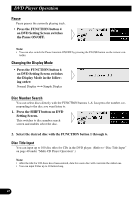Pioneer DEX-P9 Owner's Manual - Page 46
Video-CD and CD
 |
View all Pioneer DEX-P9 manuals
Add to My Manuals
Save this manual to your list of manuals |
Page 46 highlights
DVD Player Operation Operating Each function Repeat Play You can select the desired repeat mode play range from the chapter (track), title or disc currently in play. • Press the FUNCTION button 1 on DVD Setting Screen switches the repeat play range as follows: When DVD player is playing DVD : DISC = CHAPTER = TITLE When DVD player is playing CDs : DISC = REPEAT 7 DVD Display DISC CHAPTER TITLE Play range Disc Repeat Chapter Repeat Title Repeat 7 Video-CD and CD Display DISC REPEAT Play range Disc Repeat Track Repeat Note: • If you select other discs during the repeat play, the repeat play range changes to Disc Repeat. • If you perform Chapter (Track) Search or Fast Forward/Reverse during Title Repeat or Chapter Repeat, the repeat play range changes to Disc Repeat. 45