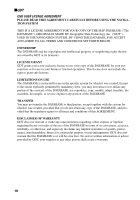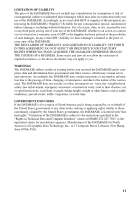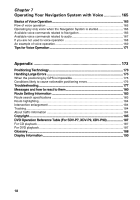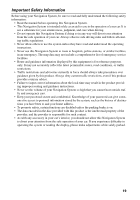14
Chapter 4
Utilizing Various Information
...............................................
67
Editing the Address Book
...............................................................................................
67
Registering a previous location in the Address Book
.................................................
67
Editing a location’s information
...................................................................................
69
Deleting the data in the Address Book
.......................................................................
71
Confirming the location contained in the Address Book on the map
..........................
72
Registering Your Home and Your Favorite Location
................................................
73
Registering a location
.................................................................................................
73
Changing or deleting your home or your favorite location
..........................................
75
Registering a Password
...................................................................................................
76
Setting Areas to Avoid
......................................................................................................
77
Registering an Area to Avoid
......................................................................................
77
Changing or deleting an Area to Avoid
.......................................................................
78
Using CUE Information
....................................................................................................
80
Entering the PIN code
................................................................................................
80
Checking the status of CUE information
....................................................................
81
Confirming traffic information relevant to the current route
........................................
81
Checking the latest news
...........................................................................................
83
Checking the weather in each area
............................................................................
83
Selecting the radio station
..........................................................................................
84
Checking the state of CUE reception and the expiration date of the PIN code
..........
86
Using a PC Card
.................................................................................................................
87
Initializing a PC card
...................................................................................................
87
Storing the data of registered locations in the PC card
..............................................
88
Loading data from a PC card
.....................................................................................
89
Deleting PC card data
................................................................................................
90
Changing Background Picture
.......................................................................................
91
Select a picture stored in PC Card
.............................................................................
91
Changing background picture stored on a disc (AV Background only)
......................
93
Checking the Navigation Status
.....................................................................................
94
Checking positioning information by satellite
.............................................................
94
Checking sensor learning status and driving status
...................................................
95
Checking the connections of leads and installation positions
....................................
96