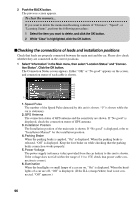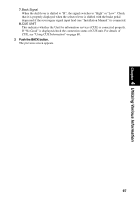Pioneer TS-A4672R Owner's Manual - Page 94
Center, Repetition, Select another Picture, Change another Background
 |
UPC - 012562846989
View all Pioneer TS-A4672R manuals
Add to My Manuals
Save this manual to your list of manuals |
Page 94 highlights
6 Select a way of arranging the picture, and click the OK button. On this screen, you can select the following items: Center : Selected picture is displayed at the center of the screen. Repetition : Selected picture is patterned, and displayed as covering the whole screen. Once you click the OK button, changing of background picture starts. When the change is completed, the selected picture appears. 7 Select "Done" and click the OK button. On this screen, you can select the following items: Select another Picture : This is selected when you want to change to another picture. Return to Step 4. Change another Background : The Background Picture Setting menu reappears. Click the OK button to return to "Settings" menu. 92

92
6
Select a way of arranging the picture, and click the OK button.
On this screen, you can select the following items:
Once you click the OK button, changing of background picture starts. When the change is
completed, the selected picture appears.
7
Select “Done” and click the OK button.
On this screen, you can select the following items:
Click the OK button to return to “Settings” menu.
Center :
Selected picture is displayed at the center of the screen.
Repetition :
Selected picture is patterned, and displayed as covering the whole screen.
Select another Picture :
This is selected when you want to change to another
picture. Return to Step 4.
Change another Background :
The Background Picture Setting menu reappears.