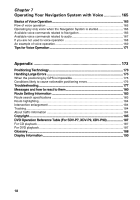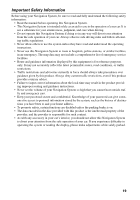17
XM
.......................................................................................................................................
146
How to listen to the XM
............................................................................................
146
Displaying the XM MENU
........................................................................................
147
Switching the channel select mode
.........................................................................
147
Recalling channel
....................................................................................................
147
Storing the channel
..................................................................................................
148
Display the ID Code
.................................................................................................
148
Other sources
...................................................................................................................
149
When source is EXT
................................................................................................
149
When source is AUX
................................................................................................
150
When source is VIDEO
............................................................................................
150
Audio Adjustments
.........................................................................................................
151
Displaying the AUDIO MENU
..................................................................................
151
Setting the sound focus equalizer
............................................................................
152
Using balance adjustment
.......................................................................................
152
Using the equalizer
..................................................................................................
153
Adjusting bass
.........................................................................................................
154
Adjusting treble
........................................................................................................
155
Adjusting loudness
...................................................................................................
155
Using subwoofer output
...........................................................................................
155
Using non fading output
...........................................................................................
156
Using the high pass filter
.........................................................................................
156
Adjusting source levels
............................................................................................
157
Initial Settings
...................................................................................................................
158
Displaying the INITIAL SETTINGS MENU
...............................................................
158
Switching the warning tone
......................................................................................
158
Switching the auxiliary setting
..................................................................................
158
Setting the rear output and subwoofer controller
.....................................................
159
Switching the Telephone Muting/Attenuation
..........................................................
159
Other Functions
...............................................................................................................
160
Displaying the SET UP MENU
.................................................................................
160
Selecting the video
..................................................................................................
160
Setting the automatic open mode
............................................................................
161
Switching the image of rear display
.........................................................................
162
Calling Radio Stations or TV Stations by Voice
.......................................................
163