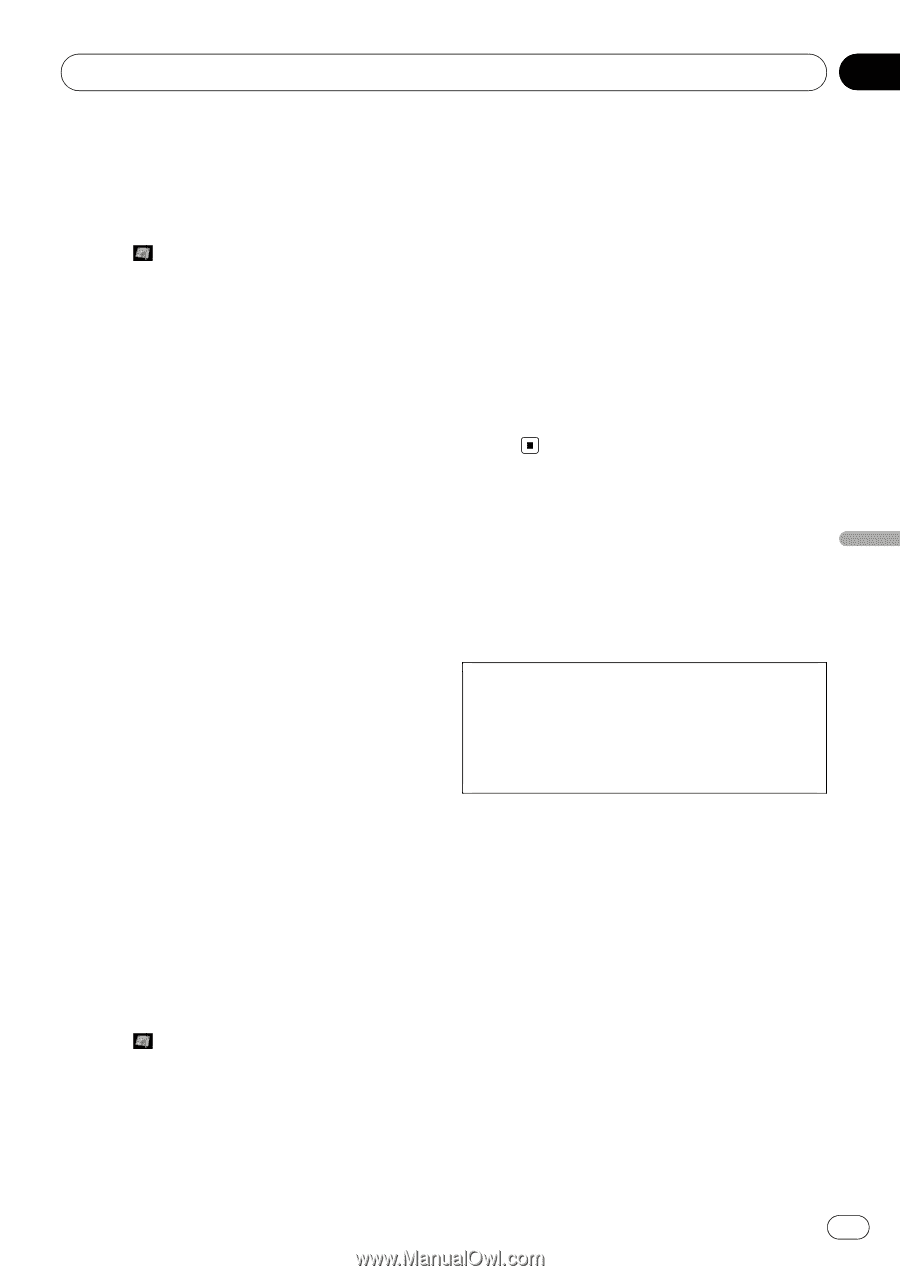Pioneer Z110BT Owner's Manual - Page 69
Browsing weather, information, Browsing information on MSN Direct
 |
UPC - 012562956404
View all Pioneer Z110BT manuals
Add to My Manuals
Save this manual to your list of manuals |
Page 69 highlights
Browsing information on MSN Direct Chapter 10 Browsing information on MSN Direct ! [Name]: Sorts the items in the list alphabetically. 6 Touch on the item that you want to view in detail. # Touch . "Location confirmation screen" appears. = For details, refer to Checking the location on the map on page 48. 7 Touch [OK]. "Location confirmation screen" appears. = For details, refer to Checking the location on the map on page 48. # Touch [Dial]. Enables you to call the position if a telephone number is available. (Pairing with cellular phone featuring Bluetooth wireless technology is required.) Searching for a movie title by selecting a theater 1 Touch [Destination] on the "Top Menu", and then touch [MSN Direct]. 2 Touch [Movie Times]. The "All Movie Theaters" screen appears. 3 Touch the desired tab to change the sort order. Available options; ! [Dist.] (default): Sorts the items in the list in order by distance from the vehicle position. ! [Name]: Sorts the items in the list alphabetically. 4 Touch the desired theater. The movie titles currently shown on the selected theater are displayed. # Touch . "Location confirmation screen" appears. = For details, refer to Checking the location on the map on page 48. # Touch [Refresh]. The information is updated. p [Refresh] appears when the new information is received. 5 Touch on the item that you want to view in detail. 6 Touch [OK]. "Location confirmation screen" appears. = For details, refer to Checking the location on the map on page 48. # Touch [Dial]. Enables you to call the position if a telephone number is available. (Pairing with cellular phone featuring Bluetooth wireless technology is required.) Browsing weather information Local weather information can be displayed on a list. Switching the screen allows you to see worldwide weather conditions. Although the MSN Direct service regularly updates weather information, the information provided may not necessarily correspond to actual weather conditions. Please refer to Notice about MSN Direct on page 66. Checking the local weather information 1 Touch [Destination] on the "Top Menu", and then touch [MSN Direct]. 2 Touch [Weather]. The local weather information is displayed. En 69