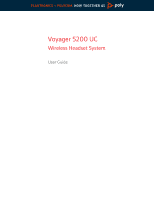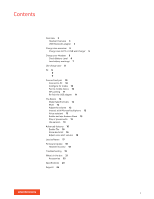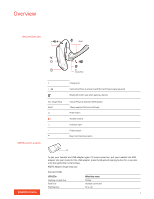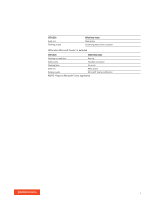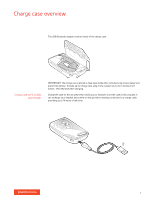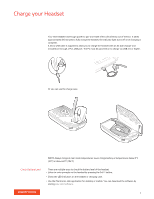Plantronics Voyager 5200 Office and UC User Guide - Page 2
Contents
 |
View all Plantronics Voyager 5200 Office and UC manuals
Add to My Manuals
Save this manual to your list of manuals |
Page 2 highlights
Contents Overview 3 Headset Overview 3 USB Bluetooth adapter 3 Charge case overview 5 Charge case to PC or USB wall charger 5 Charge your Headset 6 Check Battery Level 6 Low battery warnings 7 Use charge case 8 Fit 9 9 9 Connect and pair 10 Connect to PC 10 Configure for media 10 Pair to mobile device 10 NFC pairing 11 Re-Pair the USB adapter 11 The Basics 12 Make/Take/End Calls 12 Mute 12 Adjust the volume 12 Interact with Microsoft softphone 13 Voice assistant 13 Enable and use Amazon Alexa 13 Play or pause audio 13 Use sensors 13 Advanced features 16 Enable Tile 16 Voice alerts list 16 Adjust voice alert volume 16 Load software 17 Firmware Update 18 Headset recovery 18 Troubleshooting 19 What's in the box 21 Accessories 22 Specifications 23 Support 24 2