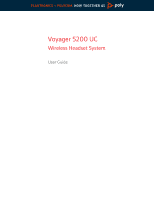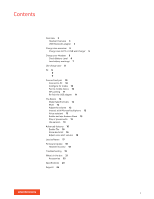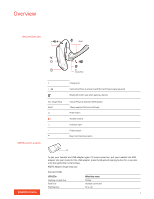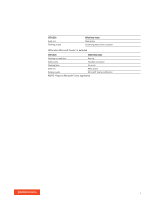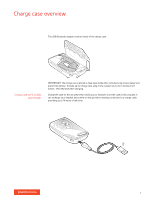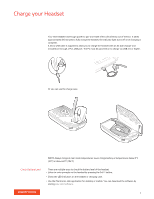Plantronics Voyager 5200 Office and UC User Guide - Page 3
Overview
 |
View all Plantronics Voyager 5200 Office and UC manuals
Add to My Manuals
Save this manual to your list of manuals |
Page 3 highlights
Overview Headset Overview Alexa* NFC / Siri Google Now USB Bluetooth adapter / Siri, Google Now Alexa* Charge port Call button/Press to interact with Microsoft Teams (app required) Bluetooth button (use when pairing a device) Virtual Personal Assistant (VPA) button *Alexa requires Plantronics Hub app Mute button Volume buttons Indicator light Power button Near Field Communication To pair your headset and USB adapter again if it loses connection, put your headset and USB adapter into pair mode (for the USB adapter, press the Bluetooth pairing button for 4 seconds until the lights flash red and blue). NOTE Adapter design may vary Standard LEDs USB LEDs Flashing red and blue Solid blue Flashing blue What they mean Pairing Headset connected On a call 3