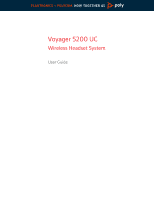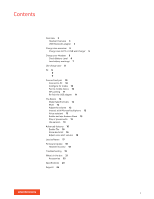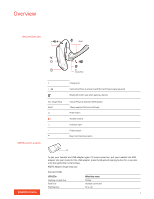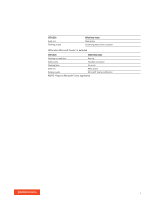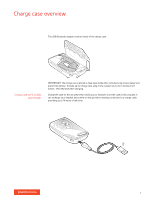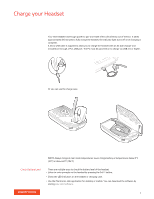Plantronics Voyager 5200 Office and UC User Guide - Page 6
Charge your Headset
 |
View all Plantronics Voyager 5200 Office and UC manuals
Add to My Manuals
Save this manual to your list of manuals |
Page 6 highlights
Charge your Headset Your new headset has enough power to pair and make a few calls directly out of the box. It takes approximately 90 minutes to fully charge the headset; the indicator light turns off once charging is complete. A micro USB cable is supplied to allow you to charge the headset with an AC wall charger (not included) or through a PC's USB port. The PC must be powered on to charge via USB 2.0 or higher. Or you can use the charge case. NOTE Always charge at near room temperatures; never charge battery at temperatures below 0°C (32°F) or above 40°C (104°F). Check Battery Level There are multiple ways to check the battery level of the headset: • Listen to voice prompts on the headset by pressing the Call button. • Check the LED indicators on the headset or charging case. • Use the Plantronics Hub application for desktop or mobile. You can download the software by visiting poly.com/software. 6