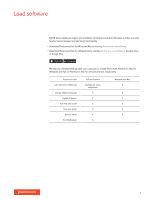Plantronics Voyager 6200 UC User Guide - Page 11
More Features
 |
View all Plantronics Voyager 6200 UC manuals
Add to My Manuals
Save this manual to your list of manuals |
Page 11 highlights
More Features Select language Noise canceling Online indicator You can wirelessly change your headset language using Plantronics Hub software. Download: plantronics.com/software. Choose: • With your headset paired to your smartphone, select headset language in Plantronics Hub for iOS/ Android • With your headset connected to your computer via USB adapter or cable, select headset language in Plantronics Hub for Windows/Mac* *USB adapter not included in all models. Voice alerts list Following is a list of common voice alerts. You can use Plantronics Hub to customize some of these alerts. Download Plantronics Hub at plantronics.com/software • "Answering call" • "Battery low" • "Battery high" • "Redialing last outgoing call" • "Incoming call" • "Mute on" • "No phone is connected" • "Pairing" • "Pairing incomplete" • "Pairing successful" • "Power on" • "Phone 1 connected" • "Recharge headset" • "Volume minimum" Active Noise Canceling (ANC) reduces unwanted noise. Slide the switch to activate. NOTE You can select the amount of time that ANC stays on while your headset is idle. Manage settings in Plantronics Hub. Your headset LEDs flash red to inform others that you are on a call. Manage settings in Plantronics Hub. 11