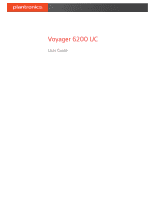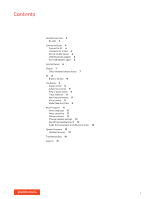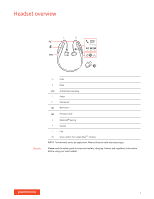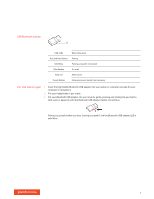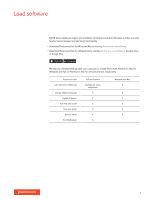Plantronics Voyager 6200 UC User Guide - Page 6
Load software - user guide
 |
View all Plantronics Voyager 6200 UC manuals
Add to My Manuals
Save this manual to your list of manuals |
Page 6 highlights
Load software NOTE Some softphones require the installation of Plantronics Hub for Windows and Mac to enable headset control (answer/end and mute) functionality. • Download Plantronics Hub for Windows/Mac by visiting plantronics.com/software. • Download Plantronics Hub for iOS/Android by visiting plantronics.com/software, the App Store or Google Play. Manage your headset settings with your computer or mobile device with Plantronics Hub for Windows and Mac or Plantronics Hub for iOS and Android, respectively. Plantronics Hub Call control for softphones Change headset language Update firmware Turn features on/off View user guide Battery meter Find MyHeadset iOS and Android available for some softphones X X X X X X Windows and Mac X X X X X X 6