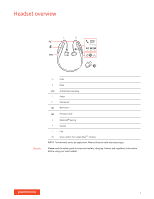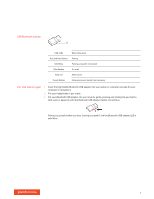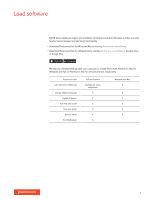Plantronics Voyager 6200 UC User Guide - Page 8
Replace eartips
 |
View all Plantronics Voyager 6200 UC manuals
Add to My Manuals
Save this manual to your list of manuals |
Page 8 highlights
Fit 1 Try the 3 eartips to find which size fits you comfortably while blocking external noise. 2 Listen to music and select the eartip that gives you the most bass response. 3 You may prefer a different size eartip in each ear. LR Replace eartips Changing the eartips and locking them in place is easy. Left and right are indicated on the earbud and on the eartip. 1 To put the eartip on the earbud, hold the eartip loop, place it over the earbud and pull the eartip up and over the small tab on back of earbud to click it in place. 2 Ensure that you can't see the tab and the eartip is locked in place. 8

1
Try the 3 eartips to find which size fits you comfortably while blocking external noise.
2
Listen to music and select the eartip that gives you the most bass response.
3
You may prefer a different size eartip in each ear.
R
L
Changing the eartips and locking them in place is easy. Left and right are indicated on the earbud
and on the eartip.
1
To put the eartip on the earbud, hold the eartip loop, place it over the earbud and pull the eartip up
and over the small tab on back of earbud to click it in place.
2
Ensure that you can't see the tab and the eartip is locked in place.
Fit
Replace eartips
8