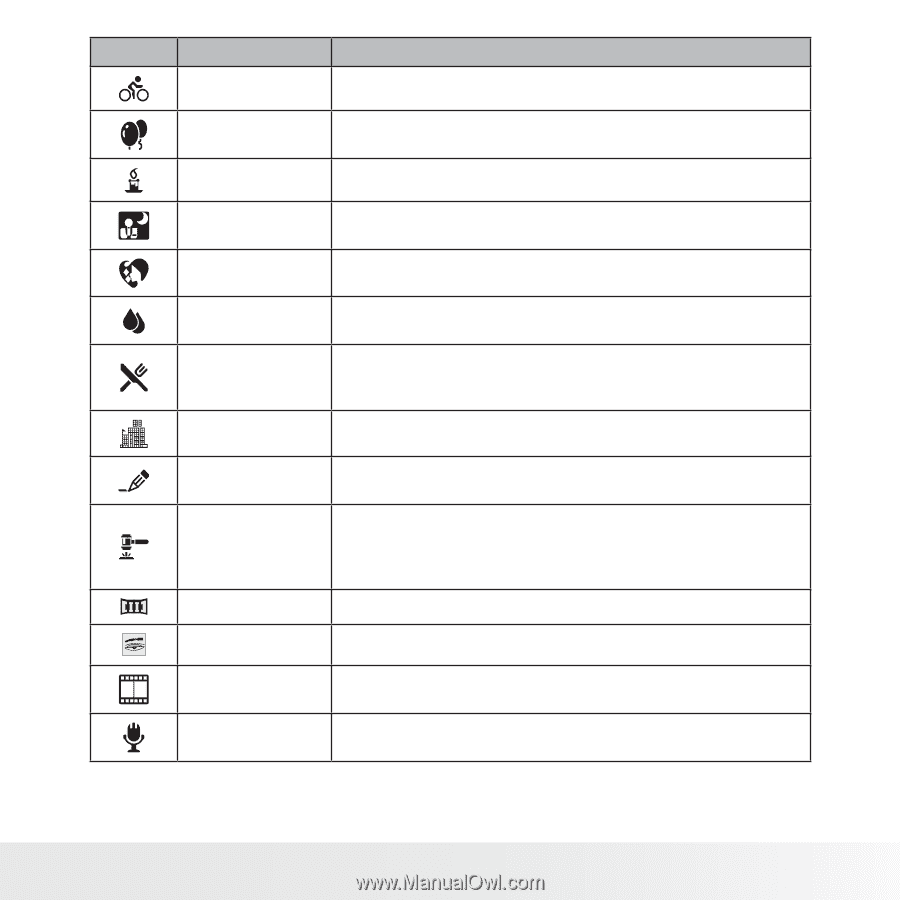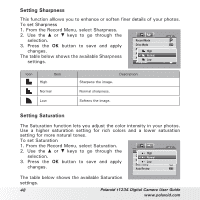Polaroid T1234 User Manual - Page 43
Using the Function, Menu
 |
UPC - 826219014610
View all Polaroid T1234 manuals
Add to My Manuals
Save this manual to your list of manuals |
Page 43 highlights
Icon Item Sports Description This feature captures fast moving sports action. Party This feature is used for wedding or indoor party settings. Candlelight NIght Portrait Soft Skin Soft Flowing Water Food Building Text Auction Photo Stitch Blink Detection Movie This feature is used to capture warm candle light effects. This feature is used to capture portrait pictures at night or dark background. This feature enhances skin tone thus facial skin appears smooth. This feature enhances smooth effects like water or silk. This feature is used to capture food images. The increased saturation in this mode makes the captured image more enticing. This feature enhances the edges of captured images. This feature enhances the black and white contrast normally used when capturing text images Pictures taken in Auction mode are automatically saved under a specific folder named "_AUCT". See "Folder Structure" on page 86 for more information.This mode will reduce file size for faster internet upload. Used for taking panoramic pictures Used for detecting whether the subjects' eyes are open This mode is used to record movie clips. Voice REC This mode is used to record audio clips. After selecting the scene mode, the selected mode, except Voice Rec, will be the first icon in MyMode of Function Menu. See "Using the Function Menu" on page 35. Polaroid t1234 Digital Camera User Guide 43 www.polaroid.com