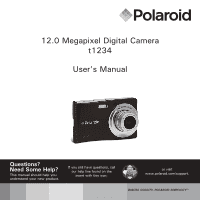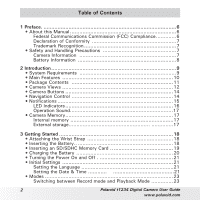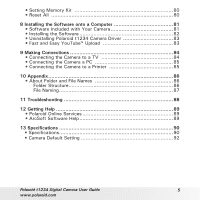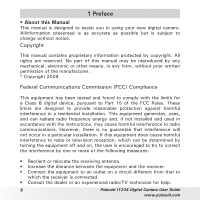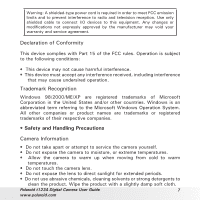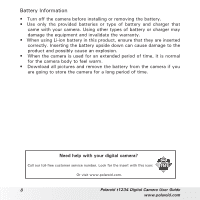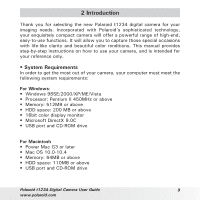Polaroid T1234 User Manual - Page 5
Installing the Software onto a Computer, Making Connections, Appendix, Troubleshooting, Getting Help
 |
UPC - 826219014610
View all Polaroid T1234 manuals
Add to My Manuals
Save this manual to your list of manuals |
Page 5 highlights
• Setting Memory Kit 80 • Reset All 80 8 Installing the Software onto a Computer 81 • Software Included with Your Camera 81 • Installing the Software 82 • Uninstalling Polaroid t1234 Camera Driver 83 • Fast and Easy YouTube™ Upload 83 9 Making Connections 84 • Connecting the Camera to a TV 84 • Connecting the Camera a PC 85 • Connecting the Camera to a Printer 85 10 Appendix 86 • About Folder and File Names 86 Folder Structure 86 File Naming 87 11 Troubleshooting 88 12 Getting Help 89 • Polaroid Online Services 89 • ArcSoft Software Help 89 13 Specifications 90 • Specifications 90 • Camera Default Setting 92 Polaroid t1234 Digital Camera User Guide 5 www.polaroid.com

5
Polaroid t1234 Digital Camera User Guide
www.polaroid.com
• Setting Memory Kit
...............................................................
80
• Reset All
..............................................................................
80
8 Installing the Software onto a Computer
......................................
81
• Software Included with Your Camera
........................................
81
• Installing the Software
............................................................
82
• Uninstalling Polaroid t1234 Camera Driver
................................
83
• Fast and Easy YouTube™ Upload
.............................................
83
9 Making Connections
..................................................................
84
• Connecting the Camera to a TV
..............................................
84
• Connecting the Camera a PC
..................................................
85
• Connecting the Camera to a Printer
.........................................
85
10 Appendix
................................................................................
86
• About Folder and File Names
..................................................
86
Folder Structure
...................................................................
86
File Naming
.........................................................................
87
11 Troubleshooting
......................................................................
88
12 Getting Help
...........................................................................
89
• Polaroid Online Services
..........................................................
89
• ArcSoft Software Help
............................................................
89
13 Specifications
.........................................................................
90
• Specifications
.........................................................................
90
• Camera Default Setting
...........................................................
92