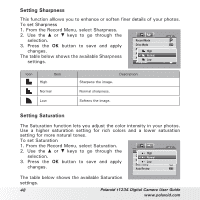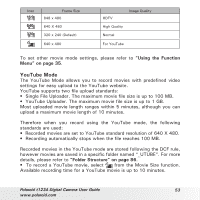Polaroid T1234 User Manual - Page 52
Setting the Movie Size
 |
UPC - 826219014610
View all Polaroid T1234 manuals
Add to My Manuals
Save this manual to your list of manuals |
Page 52 highlights
• Recording Movies 1. From the Record mode menu, select Movie. 2. Focus your camera on the subject that you want to take. 3. Press the Shutter button to start recording. 4. Use the control to zoom in and zoom out an image. 5. To pause recording, press the key. 6. To continue recording, press the key again. 7. To stop recording, press the Shutter button. Record Mode Drive Mode AEB AF Area AF Lamp Sharpness OFF OFF OFF 00:00:02 NOTE: • Sound cannot be recorded while pressing the control. • Digital zoom is not available in movie recording. • The camera will automatically stop recording when the memory capacity is full. Setting the Movie Size The Movie Size function icon appears only in Movie Mode. Use this function to adjust the resolution and quality of movie clips. The table below shows the available size and corresponding image quality settings. 640 AWB N HDTV 16:9 640 320 52 Polaroid t1234 Digital Camera User Guide www.polaroid.com