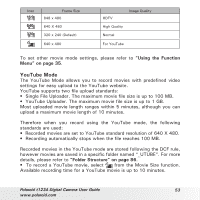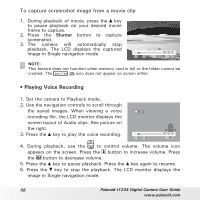Polaroid T1234 User Manual - Page 54
Recording Voices
 |
UPC - 826219014610
View all Polaroid T1234 manuals
Add to My Manuals
Save this manual to your list of manuals |
Page 54 highlights
• Recording Voices 1. From the Record mode menu, select Voice. The Voice Recording screen layout is displayed on the LCD monitor. 2. Press the Shutter button to start recording. 3. Press the Shutter button again to stop recording. 00:00:02 NOTE: Voice recording will automatically stop when the maximum memory capacity is full. Need help with your digital camera? Call our toll-free customer service number. Look for the insert with this icon: Or visit www.polaroid.com. 54 Polaroid t1234 Digital Camera User Guide www.polaroid.com

54
Polaroid t1234 Digital Camera User Guide
www.polaroid.com
•
Recording Voices
1. From the Record mode menu, select Voice.
The Voice Recording screen layout is dis-
played on the LCD monitor.
2. Press the
Shutter
button to start recording.
3. Press the
Shutter
button again to stop
recording.
00:00:02
00:00:02
NOTE:
Voice recording will automatically stop when the maximum memory capacity
is full.
Need help with your digital camera?
Call our toll-free customer service number. Look for the insert with this icon:
Or visit www.polaroid.com.