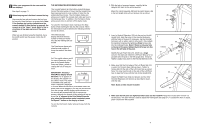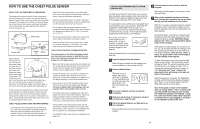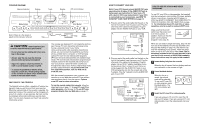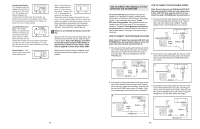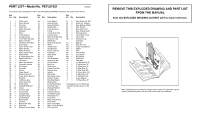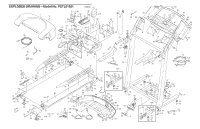ProForm 10.5qm Treadmill Uk Manual - Page 12
Time/Incline display, Cals/Watts/Pulse dis, Speed display
 |
View all ProForm 10.5qm Treadmill manuals
Add to My Manuals
Save this manual to your list of manuals |
Page 12 highlights
Time/Incline display- This display shows the elapsed time and the incline level of the treadmill. The display will alternate between one number and the other every few seconds, as shown by the arrows in the display. Note: When the Incline buttons are pressed, this display will show the current incline setting. Cals/Watts/Pulse display-This display shows the approximate number of calories you have burned and your power output in watts. Every few seconds, the display will change from one number to the other, as shown by the arrows in the display. This display will also show your heart rate when you wear the chest pulse sensor. Speed display-This display shows the speed of the walking belt. Note: The console can display speed and distance in either miles or kilometres. To see which unit of measurement is selected, hold down the Stop button whilst inserting the key into the console. An E for english miles or an M for metric kilometres will appear in the Speed display. Press the Speed L button to change the unit of measurement. When the desired unit of measurement is selected, remove and then reinsert the key. 6 When you are finished exercising, remove the key. Step onto the foot rails, press the Stop button, and remove the key from the console. Keep the key in a secure place. Note: If the displays and indicators on the console remain lit after the key is removed, the console is in the "demo" mode. Refer to page 18 and turn off the demo mode. When you are finished using the treadmill, move the on/off switch near the power cord to the off position. 12 HOW TO CONNECT THE TREADMILL TO YOUR CD PLAYER, VCR, OR COMPUTER To use iFIT.com CD's, the treadmill must be connected to your portable CD player, portable stereo, home stereo, or computer with CD player. See pages 13 and 14 for connecting instructions. To use iFIT.com videocassettes, the treadmill must be connected to your VCR. See page 15 for connecting instructions. To use iFIT.com programs directly from our internet site, the treadmill must be connected to your home computer. See page 14 for connecting instructions. HOW TO CONNECT YOUR PORTABLE CD PLAYER Note: If your CD player has separate LINE OUT and PHONES jacks, see instruction A below. If your CD player has only one jack, see instruction B. HOW TO CONNECT YOUR PORTABLE STEREO Note: If your stereo has an RCA-type AUDIO OUT jack, see instruction A below. If your stereo has a 3.5mm LINE OUT jack, see instruction B. If your stereo has only a PHONES jack, see instruction C. A. Plug one end of the audio cable into the jack on the front of the treadmill near the power cord. Plug the other end of the cable into the adaptor. Plug the adaptor into an AUDIO OUT jack on your stereo. A AUDIO OUT RIGHT LEFT Audio Adaptor Cable A. Plug one end of the audio cable into the jack on the front of the treadmill near the power cord. Plug the other end of the cable into the LINE OUT jack on your CD player. Plug your headphones into the PHONES jack. A PHONES LINE OUT LINE OUT PHONES B. Plug one end of the audio cable into the jack on the front of the treadmill near the power cord. Plug the other end of the cable into the LINE OUT jack on your stereo. B Audio Cable Headphones LINE OUT Audio Cable B. Plug one end of the audio cable into the jack on the front of the treadmill near the power cord. Plug the other end of the cable into the splitter. Plug the splitter into the PHONES jack on your CD player. Plug your headphones into the other side of the splitter. B PHONES PHONES C. Plug one end of the audio cable into the jack on the front of the treadmill near the power cord. Plug the other end of the cable into the splitter. Plug the splitter into the PHONES jack on your stereo. Plug your headphones into the other side of the splitter. C Audio Cable Splitter Headphones Audio Cable PHONES Splitter Headphones 13