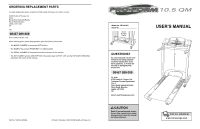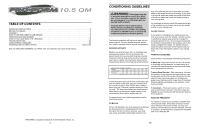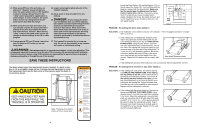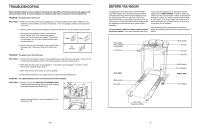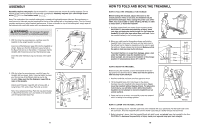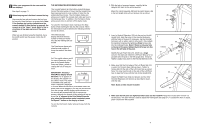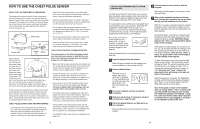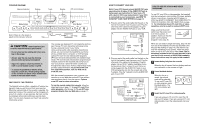ProForm 10.5qm Treadmill Uk Manual - Page 5
Before You Begin, Troubleshooting - 10 5 qm treadmill
 |
View all ProForm 10.5qm Treadmill manuals
Add to My Manuals
Save this manual to your list of manuals |
Page 5 highlights
TROUBLESHOOTING Most treadmill problems can be solved by following the steps below. Find the symptom that applies, and follow the steps listed. If further assistance is needed, please call our Customer Service Department. PROBLEM: The power does not turn on SOLUTION: a. Make sure that the power cord is plugged into a properly earthed outlet. (See on page 9.) If an extension cord is needed, use only a 3-conductor, 1 mm2 (14-gauge) cord that is no longer than 1.5 m (5 ft.). b. After the power cord has been plugged in, make sure that the key is fully inserted into the console. c. Check the circuit breaker located on the treadmill near the power cord. If the switch protrudes as shown, the circuit breaker has tripped. To reset the circuit breaker, wait for five minutes and then press the switch back in. d. Check the on/off switch located on the treadmill near the power cord. The switch must be in the on position. c Tripped Reset d On Position PROBLEM: The power turns off during use SOLUTION: a. Check the circuit breaker located on the treadmill frame near the power cord (see c. above). If the circuit breaker has tripped, wait for five minutes and then press the switch back in. b. Make sure that the power cord is plugged in. If the power cord is plugged in, unplug it, wait for five minutes, and then plug it back in. c. Make sure that the on/off switch is in the on position. d. If the treadmill still will not run, please call our Customer Service Department. PROBLEM: The speed display on the console does not function properly SOLUTION: a. Remove the key and UNPLUG THE POWER CORD. Carefully lower the Uprights (64) to the floor. Remove a the three indicated Small Screws (37). 64 37 Raise the Uprights (64) to the vertical position. Pivot the Hood (1) off. 64 1 20 BEFORE YOU BEGIN Congratulations for selecting the new PROFORM® 10.5 QM treadmill. The 10.5 QM treadmill combines advanced technology with innovative design to help you get the most from your exercise in the convenience and privacy of your home. And when you're not exercising, the unique 10.5 QM treadmill can be folded up, requiring less than half the floor space of other treadmills. For your benefit, read this manual carefully before using the treadmill. If you have questions after read- ing this manual, please call our Customer Service Department at 08457 089 009. To help us assist you, please note the product model number and serial number before calling. The model number of the treadmill is PETL61021. The serial number can be found on a decal attached to the treadmill (see the front cover of this manual for the location). Before reading further, please review the drawing below and familiarise yourself with the parts that are labelled. Water Bottle Holder (Bottle not included) Lock Knob Book Holder Console Handrail Key/Clip LEFT SIDE Walking Belt Foot Pad On/Off Switch Circuit Breaker RIGHT SIDE Front Wheel Rear Roller Adjustment Bolts 5