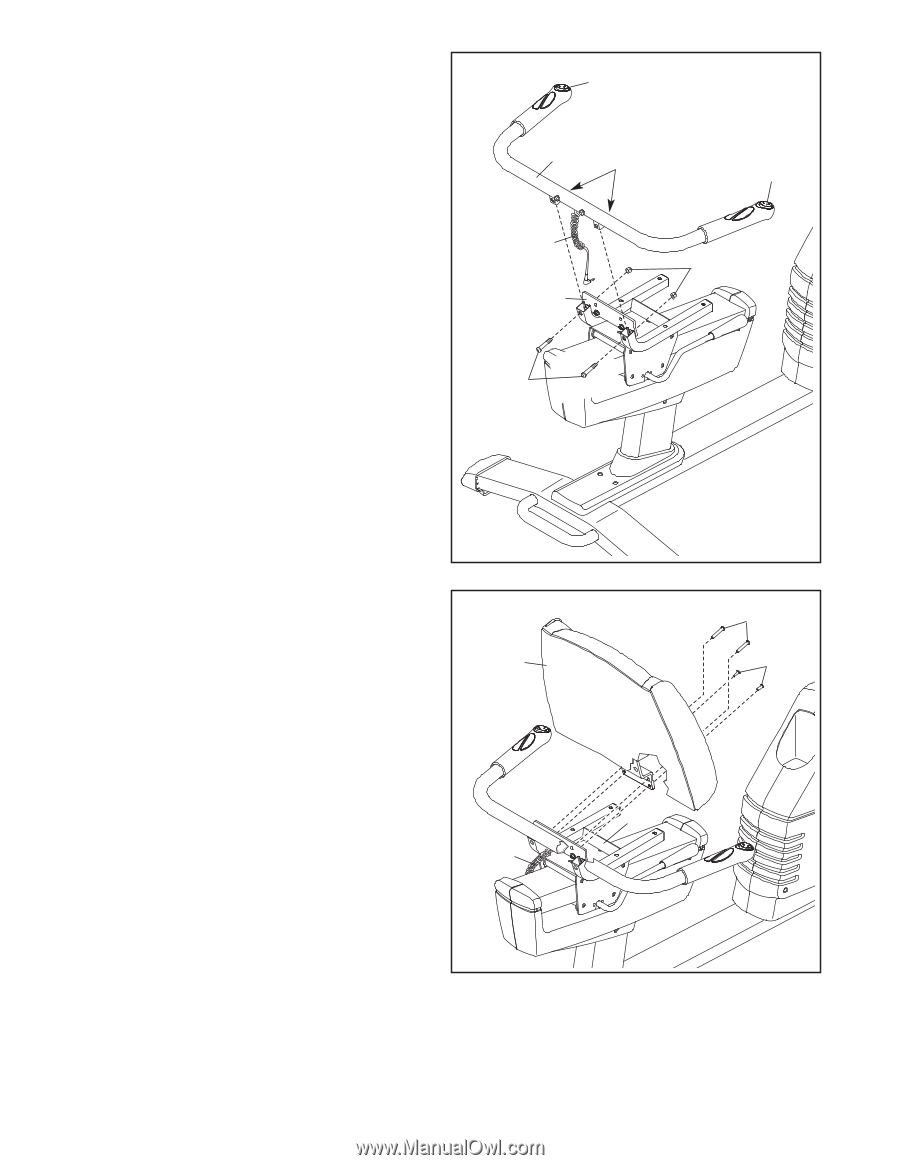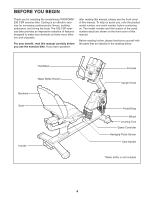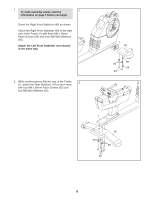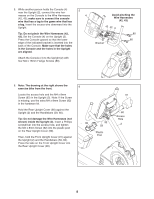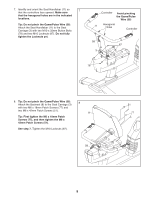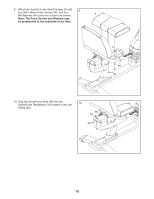ProForm 290 Csr Bike English Manual - Page 9
Tip: Do not pinch the Game/Pulse Wire 58
 |
View all ProForm 290 Csr Bike manuals
Add to My Manuals
Save this manual to your list of manuals |
Page 9 highlights
7. Identify and orient the Seat Handlebar (11) so that the controllers face upward. Make sure 7 that the hexagonal holes are in the indicated locations. Tip: Do not pinch the Game/Pulse Wire (58). Attach the Seat Handlebar (11) to the Seat Carriage (3) with two M10 x 32mm Button Bolts (78) and two M10 Locknuts (87). Do not fully tighten the Locknuts yet. Controller Avoid pinching the Game/Pulse Wire (58) 11 Hexagonal Holes Controller 58 87 3 78 8. Tip: Do not pinch the Game/Pulse Wire (58). Attach the Backrest (8) to the Seat Carriage (3) 8 with two M6 x 18mm Patch Screws (77) and two M6 x 42mm Patch Screws (51). 8 Tip: First tighten the M6 x 18mm Patch Screws (77), and then tighten the M6 x 42mm Patch Screws (51). See step 7. Tighten the M10 Locknuts (87). 51 77 3 58 9