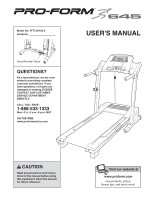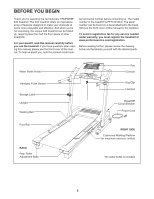ProForm 645 Treadmill English Manual
ProForm 645 Treadmill Manual
 |
View all ProForm 645 Treadmill manuals
Add to My Manuals
Save this manual to your list of manuals |
ProForm 645 Treadmill manual content summary:
- ProForm 645 Treadmill | English Manual - Page 1
Mon.-Fri., 6 a.m.-6 p.m. MST ON THE WEB: www.proformservice.com USER'S MANUAL CAUTION Read all precautions and instructions in this manual before using this equipment. Save this manual for future reference. Visit our website at www.proform.com new products, prizes, fitness tips, and much more! - ProForm 645 Treadmill | English Manual - Page 2
PRECAUTIONS 3 BEFORE YOU BEGIN 5 ASSEMBLY 6 OPERATION AND ADJUSTMENT 12 HOW TO FOLD AND MOVE THE TREADMILL 20 TROUBLESHOOTING 22 CONDITIONING GUIDELINES 24 PART LIST 27 ORDERING REPLACEMENT PARTS Back Cover LIMITED WARRANTY Back Cover PROFORM is a registered trademark of ICON IP, Inc. 2 - ProForm 645 Treadmill | English Manual - Page 3
surge suppressor, see your local PROFORM dealer or call the toll-free telephone number on the front cover of this manual and order part number 146148, the treadmill if the power cord or plug is damaged, or if the treadmill is not working properly. (See TROUBLESHOOTING on page 22 if the treadmill is - ProForm 645 Treadmill | English Manual - Page 4
procedures described in this manual. Never remove the motor hood un- less instructed to do so by an authorized ser- vice representative. Servicing other than the procedures in this manual should be performed by an authorized service representative only. 25. This treadmill is intended for in - ProForm 645 Treadmill | English Manual - Page 5
a decal attached to the treadmill (see the front cover of this manual for the location). To avoid a registration fee for any service needed under warranty, you must register the treadmill at www.proformservice.com/registration. Before reading further, please review the drawing below and familiarize - ProForm 645 Treadmill | English Manual - Page 6
service technician to assemble the treadmill, call toll-free 1-800-445-2480. Assembly requires two persons. Set the treadmill condition and does not affect treadmill performance. If there is lubricant on Screw Silver Pulse Bar (79)-2 Screw (64)-4 Console Screw (67)-4 2 3/4" Upright Bolt (85)-2 - ProForm 645 Treadmill | English Manual - Page 7
Screw (77). 3. With the help of a second person, carefully tip the treadmill onto its right side as shown. 3 Partially fold the Frame (26) so the treadmill is more stable. Do not fully fold the Frame until the treadmill is completely assembled. Hold the Left Upright (70) against the Base (81 - ProForm 645 Treadmill | English Manual - Page 8
5. With the help of a second person, carefully raise the Left Upright (70) and the Right Upright (not 5 shown) to a vertical position. Remove the knob from the pin. Make sure that the collar and the spring are on the pin. (Note: If there are two collars, place one on each side of the spring.) - ProForm 645 Treadmill | English Manual - Page 9
the Left Handrail Cover (68), which has a LEFT sticker on it. Slide the Left Handrail Cover onto the left Handrail (62) and up against the console assembly. Tighten two Cover Screws (52) into the Left Handrail Cover and the Left Upright (70); be careful not to overtighten the Cover Screws. 10 - ProForm 645 Treadmill | English Manual - Page 10
Screws before tightening all four; do not overtighten the Console Screws. 11 Console Assembly Start First 67 Start First 67 70 76 12. See the inset drawing. Push the Uprights (70, 76) sideways so that the treadmill Frame (26) is 12 centered between the Uprights. Firmly tighten the Upright - ProForm 645 Treadmill | English Manual - Page 11
the power cord. Remove the 3/4" Screw (23) and the Access Door (100) from the back of the Console Base (98). Wire 2. Connect the wire on the receiver (A) to the indicated wire extending from the Console Base (98). Hold the receiver so the small cylinder is oriented as shown and is facing the - ProForm 645 Treadmill | English Manual - Page 12
being damaged, always use a surge suppressor with your treadmill (see drawing 1 at the right). To purchase a surge suppressor, see your local PROFORM dealer or call the toll-free telephone number on the front cover of this manual and order part number 146148, or see your local electronics store - ProForm 645 Treadmill | English Manual - Page 13
and incline of the treadmill as it guides you through an effective workout. The console also features four calorie programs that automatically control the speed and incline of the treadmill to help you burn unwanted pounds during your workouts. To use the manual mode of the console, follow the steps - ProForm 645 Treadmill | English Manual - Page 14
in the reset position. Reset Position 3 Stand on the foot rails of the treadmill. Find the clip attached to the key (see the drawing on page 13 key is not pulled from the console, adjust the position of the clip. HOW TO USE THE MANUAL MODE 1 Insert the key into the console. See HOW TO TURN ON THE - ProForm 645 Treadmill | English Manual - Page 15
display. When the manual mode is se- is selected, remove the key. Note: For simplicity, all instructions in this section refer to miles. 7 Measure your heart rate , the console is in the "demo" mode. See page 19 and turn off the demo mode. When you are finished using the treadmill, switch - ProForm 645 Treadmill | English Manual - Page 16
the key fully into the console. See HOW TO TURN ON shown in the flashing Current Segment column and the treadmill will automatically adjust to the speed and incline settings for current segment is too high or too low, you can manually override the setting by pressing the Quick Speed or Power Incline - ProForm 645 Treadmill | English Manual - Page 17
8 on page 15. 8 When you are finished exercising, remove the key from the console. When the program has ended, make sure that the incline of the treadmill is at the lowest setting. Next, remove the key from the console and put it in a safe place. Note: If the display remains lit after the - ProForm 645 Treadmill | English Manual - Page 18
of calories that you burn will depend on your weight. In addition, if you manually change the speed or incline of treadmill during the program, the number of calories you burn will be affected. 5 Follow . 8 When you are finished exercising, remove the key from the console. See step 8 on page 17. 18 - ProForm 645 Treadmill | English Manual - Page 19
cover of this manual. To select the information mode, hold down the Stop button while inserting the key into the console. When the the display, the console is in the "demo" mode. This mode is intended to be used only when a treadmill is displayed in a store. When the console is in the demo - ProForm 645 Treadmill | English Manual - Page 20
able to safely lift 45 pounds (20 kg) to raise, lower, or move the treadmill. 1. Hold the metal frame firmly in the location shown by the arrow at the position. 2. Move your right hand to the position shown and hold the treadmill firmly. Using your left hand, pull the latch knob to the left and - ProForm 645 Treadmill | English Manual - Page 21
USE 1. Hold the upper end of the treadmill with your right hand. Pull the latch knob to the left and hold it. Pivot the frame downward until the catch is past the latch - ProForm 645 Treadmill | English Manual - Page 22
it, wait for five minutes, and then plug it back in. c. Remove the key from the console. Reinsert the key into the console. d. If the treadmill still will not run, see the front cover of this manual. PROBLEM: The incline of the treadmill does not change correctly SOLUTION: a. With the key in the - ProForm 645 Treadmill | English Manual - Page 23
power cord, insert the key, and run the treadmill for a few minutes. Repeat until the walking belt is properly tightened. b 2"-3" Rear Roller Bolts c. If the walking belt still slows when walked on, please see the front cover of this manual. PROBLEM: The walking belt is off-center or slips when - ProForm 645 Treadmill | English Manual - Page 24
be found by using your heart rate as a guide. The chart below shows recommended heart rates for exercise, adjust the speed and incline of the treadmill until your heart rate is near the highest number your muscles and will help prevent postexercise problems. EXERCISE FREQUENCY To maintain or improve - ProForm 645 Treadmill | English Manual - Page 25
SUGGESTED STRETCHES The correct form for several basic stretches is shown at the right. Move slowly as you stretch-never bounce. 1. Toe Touch Stretch Stand with your knees bent slightly - ProForm 645 Treadmill | English Manual - Page 26
NOTES 26 - ProForm 645 Treadmill | English Manual - Page 27
1 Magnet 7 1 Front Roller/Pulley 8 2 Platform Nut 9 4 Belt Guide Screw 10 2 Belt Guide 11 13 Screw 12 2 Isolator 13 3 Wire Tie 14 1 Latch Warning Roller Nut 65 4 Pulse Bar Star Washer 107 1 Console Ground Wire 66 1 Pulse Bar 108 2 1 1/4" Tek Screw 67 4 Console Screw # 1 12" Blue Wire, 2F 68 1 - ProForm 645 Treadmill | English Manual - Page 28
EXPLODED DRAWING A-Model No. PFTL59106.0 R0806B 28 2 1 2 3 4 2 10 85 6 11 2 9 7 12 5 2 14 17 18 19 72 20 21 23 15 16 18 104 22 72 20 25 21 17 19 24 23 11 11 26 2 2 27 9 12 2 4 8 2 10 2 1 - ProForm 645 Treadmill | English Manual - Page 29
EXPLODED DRAWING B-Model No. PFTL59106.0 11 11 R0806B 28 31 29 30 30 32 33 11 34 35 11 39 38 40 41 43 48 53 54 36 35 37 50 59 59 45 44 46 59 82 106 13 11 49 105 60 59 61 51 41 59 23 54 40 54 58 55 57 52 56 47 51 51 23 29 - ProForm 645 Treadmill | English Manual - Page 30
EXPLODED DRAWING C-Model No. PFTL59106.0 62 68 69 52 64 65 63 23 59 107 23 23 67 63 70 62 66 64 65 23 75 74 23 71 69 52 R0806B 67 73 83 84 85 86 87 88 42 89 108 77 89 77 78 90 78 97 92 91 41 87 88 41 89 93 61 86 94 95 77 30 79 80 41 78 76 41 78 59 75 79 77 42 89 108 - ProForm 645 Treadmill | English Manual - Page 31
EXPLODED DRAWING D-Model No. PFTL59106.0 R0806B 96 98 102 101 102 99 23 23 23 23 100 23 103 23 31 - ProForm 645 Treadmill | English Manual - Page 32
the product (PROFORM 645 treadmill) • the SERIAL NUMBER of the product (see the front cover of this manual) • the not provided by an ICON authorized service center; products used for commercial or out of or in connection with the use or performance of the product or damages with respect to any
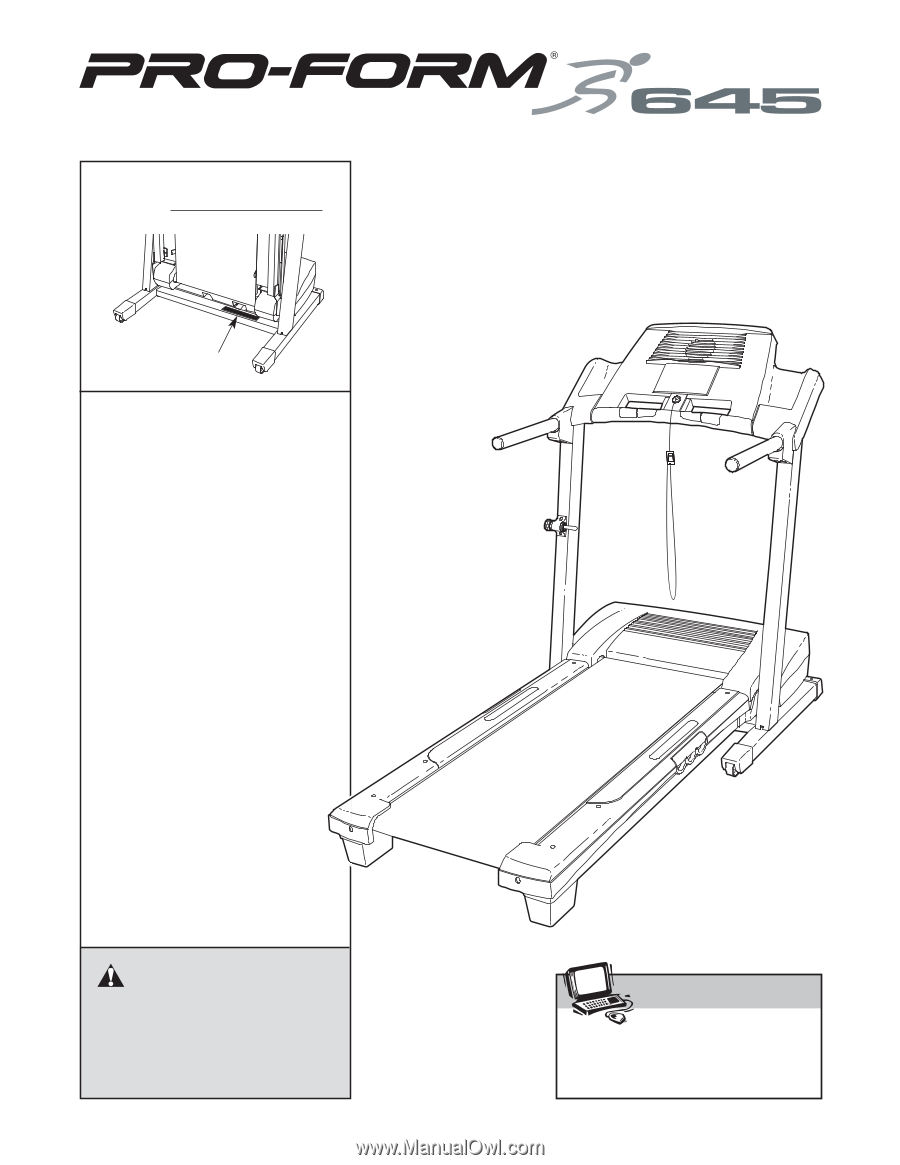
Serial Number Decal
Model No. PFTL59106.0
Serial No.
CAUTION
Read all precautions and instruc-
tions in this manual before using
this equipment. Save this manual
for future reference.
USER'S MANUAL
QUESTIONS?
As a manufacturer, we are com-
mitted to providing complete
customer satisfaction. If you
have questions, or if parts are
damaged or missing, PLEASE
CONTACT OUR CUSTOMER
SERVICE DEPARTMENT
DIRECTLY.
CALL TOLL-FREE:
1-888-533-1333
Mon.–Fri., 6 a.m.–6 p.m. MST
ON THE WEB:
www.proformservice.com
Visit our website at
www.proform.com
new products, prizes,
fitness tips, and much more!