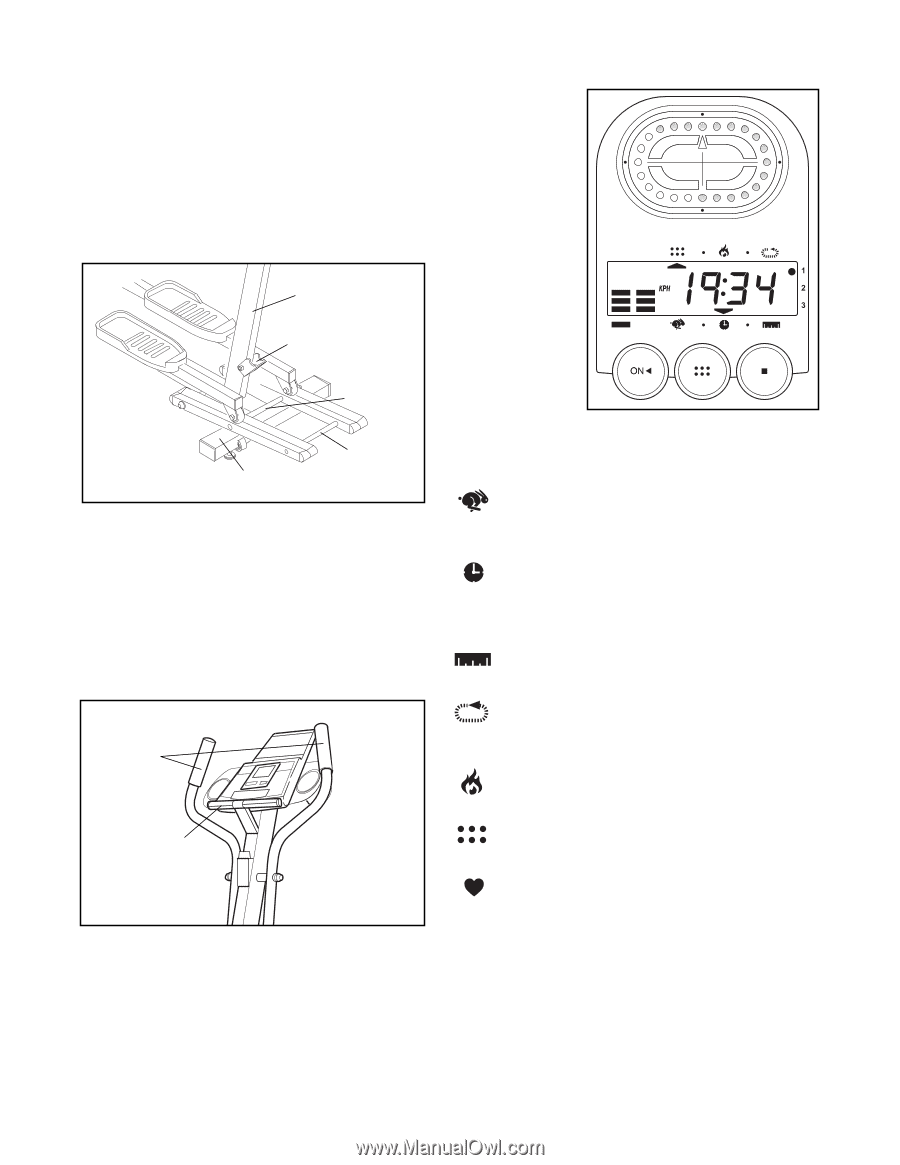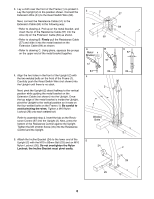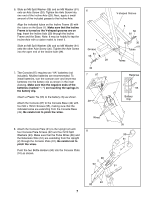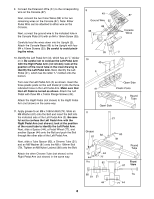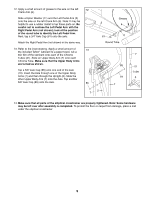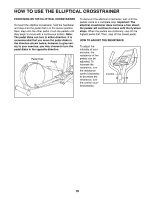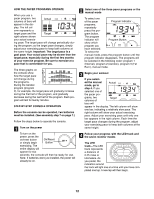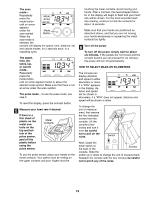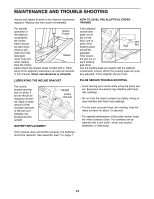ProForm 695e English Manual - Page 11
Using The Upper Body Arms
 |
View all ProForm 695e manuals
Add to My Manuals
Save this manual to your list of manuals |
Page 11 highlights
INCLINE ADJUSTMENT DESCRIPTION OF THE CONSOLE The incline frame can be raised or lowered to vary the intensity of your exercise. To raise the incline frame, lift the end of the incline frame until the crossbar is on top of the incline bracket. Make sure that the incline frame is resting securely on top of the incline bracket. To lower the incline frame, first lift the incline frame slightly. Next, push the incline bracket toward the upright and lower the incline frame onto the stabilizer. Upright Incline Bracket Stabilizer Crossbar Incline Frame USING THE UPPER BODY ARMS The innovative console offers a manual mode and three pacer programs. The pacer programs are designed to help you reach specific exercise goals by pacing your exercise. You can choose from a staminabuilding Interval program, an Aerobic program, and a special Fat Burn program. As you exercise, seven monitor modes will provide continuous exercise feedback. The monitor modes are described below: SpeedÑThis mode shows your exercising pace, in miles or kilometers per hour (see HOW TO SELECT MILES OR KILOMETERS on page 13). The upper body arms are designed to give you a total body workout. As you exercise, hold the upper body arms and move your arms forward and back in order to work your arms, back, and shoulders. If you want to exercise only your lower body, hold the handlebar as you exercise. TimeÑIf you select the manual mode, this mode will show the elapsed time. If you select one of the three pacer programs, this mode will count down the time remaining in the program. DistanceÑThis mode shows total distance, in miles or kilometers. Upper Body Arms LapÑThis mode shows the number of laps you have completed. One lap equals 0.25 miles or kilometers. CalorieÑThis mode shows the approximate number of calories you have burned. Handlebar ScanÑThis mode displays the above five modes, for 5 seconds each, in a repeating cycle. PulseÑThis mode shows your heart rate when the pulse sensor is used. (See step 5 on page 13.) 11