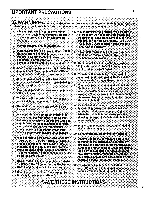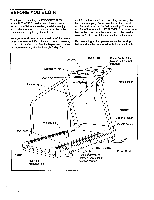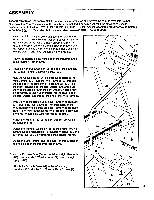ProForm 725c English Manual
ProForm 725c Manual
 |
View all ProForm 725c manuals
Add to My Manuals
Save this manual to your list of manuals |
ProForm 725c manual content summary:
- ProForm 725c | English Manual - Page 1
PRO•FORM® .. . PERFORMANCE TREADMILL Model No. PFTL35060 Serial No. Serial Number Decal QUESTIONS? As a manufacturer, we are committed to providing complete customer satisfaction. If you have questions, or find that there are missing or damaged parts 'S MANUAL ,J\SE,0 .ck. 0 - ProForm 725c | English Manual - Page 2
THE FITNESS TEST PROGRAM TROUBLE-SHOOTING CONDITIONING GUIDELINES ORDERING REPLACEMENT PARTS LIMITED WARRANTY 3 4 5 7 8 10 12 14 15 17 18 Back Cover Back Cover Note: A HARDWARE IDENTIFICATION CHART, an EXPLODED DRAWING and a PART LIST are attached to the center of this manual. Please save them for - ProForm 725c | English Manual - Page 3
and tighten all parts of the treadmill every three months. manual. Never remove the motor hood unless Instructed to do so by an authorized service representative. Servicing other than the proceduresIn this manual should be performed by an authorized service representative only. 22. This treadmill - ProForm 725c | English Manual - Page 4
for selecting the PROFORM 725C treadmill. The 725C treadmill combines advanced technology with innovative design to let you enjoy an excellent form of cardiovascular exercise in the convenience and privacy of your home. For your benefit, read this manual carefully before using the treadmill. If you - ProForm 725c | English Manual - Page 5
two people. Set the treadmill in a cleared area and remove the packing materials. Do not dispose of the packing materials until assembly is completed. For help identifying the small parts used in assembly, refer to the HARDWARE IDENTIFICATION CHART in this manual. Assembly requires two adjustable - ProForm 725c | English Manual - Page 6
drawing). The use of the pulse sensor is explained on page 7. Make sure that all parts are tightened before you use the treadmill. Note: To protect the floor or carpet, place a mat under the treadmill. 5 0 33 34 87 6 Sensor 96 Window Clothes Clip Hinge Hole e GoogeoG Clothes Clip 66 - ProForm 725c | English Manual - Page 7
and durability. To get the best performance from the pulse sensor, please read the following instructions. HOW TO ADJUST THE HEADBAND For the treadmill is used regularly. Moisten a cotton swab with water, and carefully wipe the sensor window. HOW TO SOLVE COMMON PULSE PROBLEMS CHeadband Sensor - ProForm 725c | English Manual - Page 8
OPERATION AND ADJUSTMENT THE PERFORMANT LUBER' WALKING BELT Your treadmill features a walking belt coated with PERFORMANT LUBETH, a high-performance lubricant. IMPORTANT: Never apply silicone spray or other substances to the walking belt or the walking platform. They will deteriorate the walking - ProForm 725c | English Manual - Page 9
INTERVAL programs automatically control the speed of the treadmill as they guide you through effective workouts; the special FAT miles or kilometers (see SPEED DISPLAY on page 11). For simplicity, all instructions in this manual refer to miles. Before beginning, make sure that the on/off switch - ProForm 725c | English Manual - Page 10
1_ preset program has been selected, press the MODE button repeatedly to select the manual mode again. buttons again to enter your age. Each time one of the it is not necessary to enter your weight and age to use the manual mode, the CALORIES display will be more accurate if your weight and - ProForm 725c | English Manual - Page 11
• DISTANCE/INCLINE display This display shows both the distance that the walking belt has moved and the current incline of the I 1 IC.2.10 treadmill. Every DIST. / INCLINE seven seconds, the display will change from one number to the other. When the INCLINE buttons are pressed, the display - ProForm 725c | English Manual - Page 12
and end with a cool-down period. (See WORKOUT GUIDE- LINES on page 19.) The WARM-UP & COOLDOWN PERFORMANCE-If your goal is high performance athletic conditioning, you will need to ex key is inserted, the MANUAL CONTROL indicator will light. To select the WEIGHT LOSS 1 pro- MODE gram, press the - ProForm 725c | English Manual - Page 13
the program. The max- TIME display will begin to flash. To restart the pro- imum speed setting can be from 3.0 mph to 8.5 gram, press the START is pressed until it reaches 8.5 mph. Change the incline of the treadmill, if desired. When a WEIGHT LOSS or INTERVAL program is If the maximum speed - ProForm 725c | English Manual - Page 14
age setting. As the program progresses, the speed and incline of the treadmill will change periodically to keep your pulse within a predetermined range, shown Minor adjustments can be made to the speed or incline of the treadmill during the program by pressing the SPEED or INCLINE buttons. However, - ProForm 725c | English Manual - Page 15
the drawing near the bottom of page 9.) To select the FIT- NESS TEST pro- gram, press the MODE MODE button repeat- edly until the FIT- A WEIGHT a 2-minute cooldown period. The speed and/or incline of the treadmill will automatically increase at the beginning of each 4minute period. IEI Put - ProForm 725c | English Manual - Page 16
the first 4-minute period of the FITNESS TEST pro- gram has begun. The incline of the treadmill will au- tomatically adjust to 3.0%, and the walking fitness level. If the STOP button is pressed a second time, the MANUAL mode will be selected. When you are finished exercising, stop the walking - ProForm 725c | English Manual - Page 17
. Make sure that you stand on the foot rails of the treadmill each time you start the walking belt. If the error code appears again, call our toll-free Customer Service Department. Do not operate the treadmill until the problem is corrected. b. Error code "E3" may appear in the SPEED display if the - ProForm 725c | English Manual - Page 18
the treadmill. If the error code appears again, call our toll-free Customer Service Department. Do not operate the treadmill until the problem is corrected. d. Error , strengthen your cardiovascular system, or increase your athletic performance, you can tailor your exercise to your specific goals - ProForm 725c | English Manual - Page 19
be found by using your pulse as a guide. As you exercise, your pulse should be treadmill until the PERFORMANCE indicator is lit. (See TRAINING ZONE MONITOR on page 12.) WORKOUT GUIDELINES Each workout should include three parts help to prevent post-exercise problems. Exercise Frequency To maintain or - ProForm 725c | English Manual - Page 20
PROFORM® 725 C treadmill). • The SERIAL NUMBER OF THE PRODUCT (see the front cover of this manual). • The KEY NUMBER OF THE PART(S) (see the EXPLODED DRAWING and PART LIST attached to the center of this manual). • The DESCRIPTION OF THE PART authorized service center use or performance of the product - ProForm 725c | English Manual - Page 21
IDENTIFICATION CHART, 3 EXPLODED DRAWING and PART LIST from the manual. Save this page for future reference. HARDWARE IDENTIFICATION CHART The chart below is provided to help you identify the small parts used in assembly. The number in parenthesis below each part refers to the key number of the - ProForm 725c | English Manual - Page 22
EXPLODED DRAWING-Model No. PFTL35060 18 1 66 R0297A 96 5 23 24 58 25 29 82 19 • 9 5 19 6 17 64 80 28 35 98 46 11 47 \s/ 27 31 32 22, 41. 14 51 15 33 4Z 34 76 73 1 16 14 68 26 60 6r 59 65 100 102 101 27 85 97 12 9 50 99 81 103; 67 37 78-4 ' Pi 36 42 43 39 40 49 82 - ProForm 725c | English Manual - Page 23
Front Roller Ground Wire Motor-Controller Wire Frame Endcaps Adjustment Washer Roller Tension Nut Spring Sleeve Tension Spring Endcap Belt Guide 57 2 58 1 59 1 60 1 61 1 62 1 63 1 64 1 65 1 66 1 2 Female 8" Red Wire, Male/Female User's Manual * Includes all parts shown in the box # These
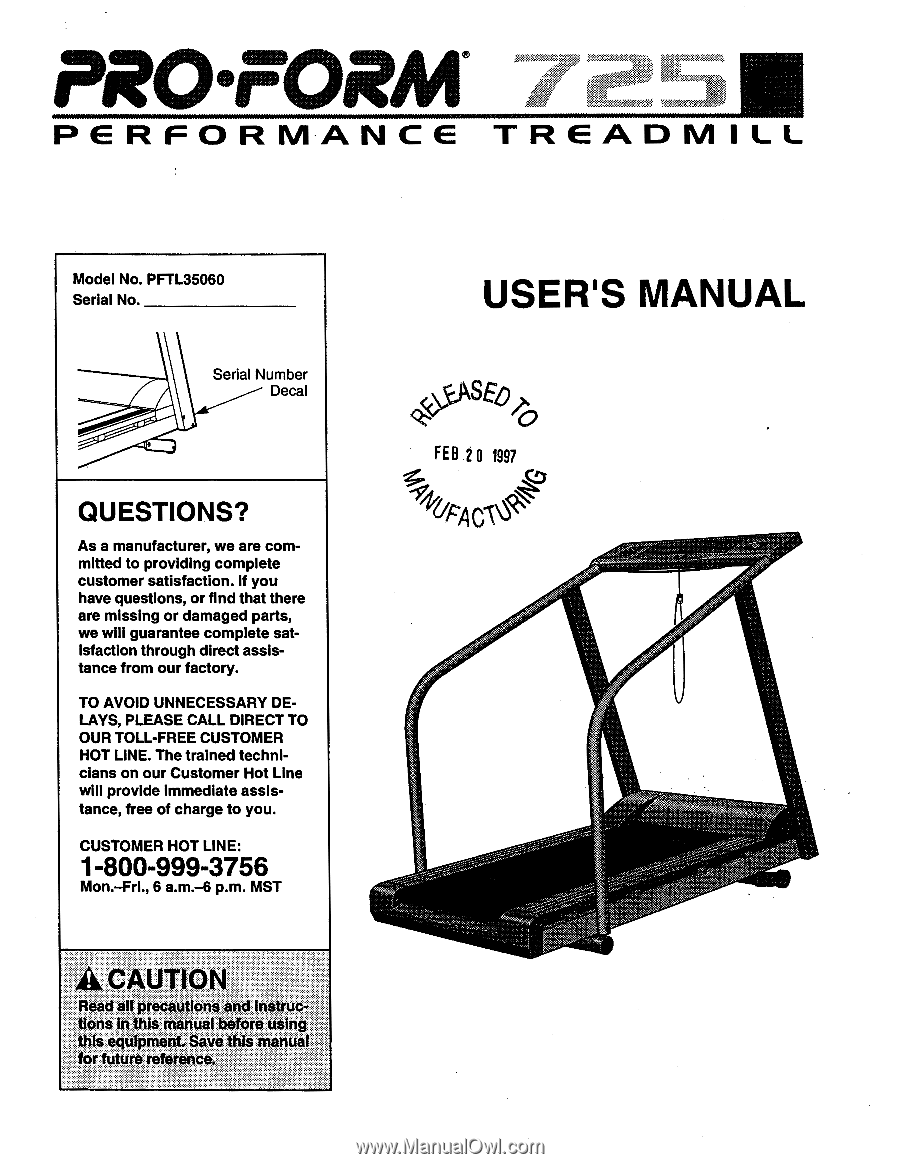
PRO•FORM®
..
.
PERFORMANCE
TREADMILL
Model
No.
PFTL35060
Serial
No.
Serial
Number
Decal
QUESTIONS?
As
a
manufacturer,
we
are
com-
mitted
to
providing
complete
customer
satisfaction.
If
you
have
questions,
or
find
that
there
are
missing
or
damaged
parts,
we
will
guarantee
complete
sat-
isfaction
through
direct
assis-
tance
from
our
factory.
TO
AVOID
UNNECESSARY
DE-
LAYS,
PLEASE
CALL
DIRECT
TO
OUR
TOLL
-FREE
CUSTOMER
HOT
LINE.
The
trained
techni-
cians
on
our
Customer
Hot
Line
will
provide
immediate
assis-
tance,
free
of
charge
to
you.
CUSTOMER
HOT
LINE:
1-800-999-3756
Mon.
—Fri.,
6
a.m.-6
p.m.
MST
precautions
an
:
ns.ruc
itons•:(Wthi4:}iiitoluttl.bef00..usind
manual
for
future
:
reference
USER'S
MANUAL
,J\SE,0
.ck.
0
FEB
20
1997
°PAC
-C•9‘