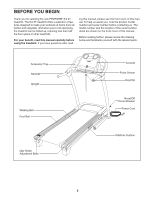ProForm 8.0 Zt Treadmill English Manual
ProForm 8.0 Zt Treadmill Manual
 |
View all ProForm 8.0 Zt Treadmill manuals
Add to My Manuals
Save this manual to your list of manuals |
ProForm 8.0 Zt Treadmill manual content summary:
- ProForm 8.0 Zt Treadmill | English Manual - Page 1
limited warranty on the back cover of this manual) before contacting Customer Care. CALL TOLL-FREE: 1-888-533-1333 Mon.-Fri. 6 a.m.-6 p.m. MT Sat. 8 a.m.-4 p.m. MT ON THE WEB: www.proformservice.com CAUTION Read all precautions and instructions in this manual before using this equipment. Save this - ProForm 8.0 Zt Treadmill | English Manual - Page 2
DECAL PLACEMENT 2 IMPORTANT PRECAUTIONS 3 BEFORE YOU BEGIN 5 ASSEMBLY 6 OPERATION AND ADJUSTMENT 13 HOW TO FOLD AND MOVE THE TREADMILL 21 TROUBLESHOOTING 22 EXERCISE GUIDELINES 25 PART LIST 26 EXPLODED DRAWING 28 ORDERING REPLACEMENT PARTS Back Cover LIMITED WARRANTY Back Cover WARNING - ProForm 8.0 Zt Treadmill | English Manual - Page 3
treadmill at a time. 9. Wear appropriate exercise clothes while using the treadmill. Do not wear loose clothes that could become caught in the treadmill. Athletic support , see your local PROFORM dealer or call the telephone number on the front cover of this manual and order part number 146148, or - ProForm 8.0 Zt Treadmill | English Manual - Page 4
procedures described in this manual. Never remove the motor hood un- less instructed to do so by an authorized ser- vice representative. Servicing other than the procedures in this manual should be performed by an authorized service representative only. 25. This treadmill is intended for in - ProForm 8.0 Zt Treadmill | English Manual - Page 5
YOU BEGIN Thank you for selecting the new PROFORM® 8.0 ZT treadmill. The 8.0 ZT treadmill offers a selection of features designed to make your workouts at home more effective and enjoyable. And when youʼre not exercising, the treadmill can be folded up, requiring less than half the floor space - ProForm 8.0 Zt Treadmill | English Manual - Page 6
. The number in parentheses below each drawing is the key number of the part, from the PART LIST near the end of this manual. The number after the parentheses is the quantity needed for assembly. Note: If a part is not in the hardware kit, check to see if it is preattached to one of the - ProForm 8.0 Zt Treadmill | English Manual - Page 7
sure that the power cord is unplugged. 1 With the help of a second person, carefully tip the treadmill onto its left side. Partially fold the Frame (56) so that the treadmill is more stable; do not fully fold the Frame yet. Cut the shipping tie securing the Upright Wire 56 (88) to the Base (95 - ProForm 8.0 Zt Treadmill | English Manual - Page 8
3. Remove the M10 x 50mm Bolt (31), the M10 Nut 3 (19), and the shipping bracket (A) from the Base (95). Attach a Wheel (97) with the Bolt and the Nut that you just removed. Do not overtighten the Nut; the Wheel must turn freely. Discard 87 the shipping bracket. 31 Press a Base Cap (87) into - ProForm 8.0 Zt Treadmill | English Manual - Page 9
6. With the help of a second person, carefully tip the treadmill onto its right side. Partially fold the Frame (56) so that the treadmill is more stable; do not fully fold the Frame yet. Remove the M10 x 50mm Bolt (31), the M10 Nut (19), and the shipping bracket (A) from the Base (95). Attach a - ProForm 8.0 Zt Treadmill | English Manual - Page 10
back into place. Hold the Right Handrail (101) near the console assembly. Route the console wire around the side of the Right Handrail as Tie Attach the Right Handrail (101) to the Console Frame (111) and the console assembly with two M8 x 25mm Patch Bolts (5), two M8 Star Washers (10), and an - ProForm 8.0 Zt Treadmill | English Manual - Page 11
connectors into the Right Upright (89). Set the console assembly on the Right Upright (89) and the Left Upright (not shown). Make sure that no wires are pinched. 11 Console Assembly Console 88 Console Wire Wire Long Tie 89 88 12. Start an M8 x - ProForm 8.0 Zt Treadmill | English Manual - Page 12
60 Large Barrel 95 7 15. Make sure that all parts are properly tightened before you use the treadmill. If there are sheets of clear plastic on the treadmill decals, remove the plastic. To protect the floor or carpet, place a mat under the treadmill. Keep the included hex keys in a secure place; one - ProForm 8.0 Zt Treadmill | English Manual - Page 13
outlet, have a proper outlet installed by a qualified electrician. This treadmill (see drawing 1 at the right). To purchase a surge suppressor, see your local PROFORM dealer or call the telephone number on the front cover of this manual and order part suppressed voltage rating of 400 volts - ProForm 8.0 Zt Treadmill | English Manual - Page 14
designed to make your workouts more effective and enjoyable. When you use the manual mode, you can change the speed and incline of the treadmill with the touch of a button. As you exercise, the console will display instant exercise feedback. You can even measure your heart rate using the handgrip - ProForm 8.0 Zt Treadmill | English Manual - Page 15
display demo mode, designed to be used if the treadmill is displayed in a store. If the displays light When the key is inserted, the manual mode will be selected. If a preset workout has been selected, remove the key begin to move at 1 mph. As you exercise, change the speed of the walking belt as - ProForm 8.0 Zt Treadmill | English Manual - Page 16
6. Follow your progress with the displays. 7. Measure your heart rate if desired. The track-When the manual mode is selected, a track representing 1/4 mile (400 meters) will appear in the display. As you walk or run on the treadmill, the indicators around the track will appear in succession until - ProForm 8.0 Zt Treadmill | English Manual - Page 17
the workout, you can manually override the setting by pressing the Speed or Incline buttons; however, when the next segment of the workout begins, the treadmill 6 on page 16. 6. Measure your heart rate if desired. See step 7 on page 16. During the workout, the profile will show your progress. The - ProForm 8.0 Zt Treadmill | English Manual - Page 18
incline setting is too high or too low at any time during the workout, you can manually override the setting by pressing the Speed or Incline buttons; however, when the next segment of the workout begins, the treadmill will automatically adjust to the speed and incline settings for the next segment - ProForm 8.0 Zt Treadmill | English Manual - Page 19
workout begins, the treadmill will automatically adjust to the speed and incline settings for the next segment. 4. Follow your progress with the displays. iFit Slot See step 6 on page 16. 5. Measure your heart rate if desired. iFit Card See step 7 on page 16. 6. When you are finished exercising - ProForm 8.0 Zt Treadmill | English Manual - Page 20
. Press the Speed increase button to change the unit of measurement if desired. The console features a display demo mode, designed to be used if the treadmill is displayed in a store. While the demo mode is turned on, the console will function normally when you plug in the power cord, switch the - ProForm 8.0 Zt Treadmill | English Manual - Page 21
HOW TO FOLD AND MOVE THE TREADMILL HOW TO FOLD THE TREADMILL FOR STORAGE Before folding the treadmill, adjust the incline to the lowest position. If you do not do this, you may damage the treadmill when you fold it. Remove the key and unplug the power cord. CAUTION: You must be able to safely lift - ProForm 8.0 Zt Treadmill | English Manual - Page 22
TROUBLESHOOTING Most treadmill problems can be solved by following the steps below. Find the symptom that applies, and follow the steps listed. If further assistance is needed, please see the front cover of this manual. PROBLEM: The power does not turn on SOLUTION: a. Make sure that the power - ProForm 8.0 Zt Treadmill | English Manual - Page 23
treadmill for a few minutes to check for a correct speed reading. 1/8 in. 1 70 Top View 51 53 PROBLEM: The incline of the treadmill treadmill will automatically rise to the maximum incline level and then return to the minimum level. This will recalibrate the incline system. PROBLEM treadmill for - ProForm 8.0 Zt Treadmill | English Manual - Page 24
PROBLEM: The walking belt is off-center or slips when walked on SOLUTION Be careful not to overtighten the walking belt. Then, plug in the power cord, insert the key, and run the treadmill for a few minutes. Repeat until the walk- ing belt is centered. b. If the walking belt slips when walked - ProForm 8.0 Zt Treadmill | English Manual - Page 25
your heart rate as a guide to find the proper intensity level. The chart below shows recommended heart rates for fat burning and aerobic exercise. To aerobic exercise, adjust the intensity of your exercise until your heart rate is near the highest number in your training zone. WORKOUT GUIDELINES - ProForm 8.0 Zt Treadmill | English Manual - Page 26
.0 R0210A To locate the parts listed below, see the EXPLODED DRAWING near the end of this manual. Key No. Qty. Foot Rail Warning Decal Platform Cushion Belt Guide Frame Cap Key No. Qty. 51 70 1 71 1 72 2 73 2 74 1 75 1 76 1 77 1 78 1 79 1 80 1 81 1 82 1 83 1 84 1 85 1 86 1 87 2 88 1 89 1 90 - ProForm 8.0 Zt Treadmill | English Manual - Page 27
Upright Cover Console Frame Audio Wire 5/16" x 5/8" Patch Bolt M10 x 68mm Patch Bolt M8 Flange Nut Userʼs Manual Note: Specifications are subject to change without notice. For information about ordering replacement parts, see the back cover of this manual. *These parts are not illustrated. 27 - ProForm 8.0 Zt Treadmill | English Manual - Page 28
EXPLODED DRAWING A-Model No. PFTL49509.0 R0210A 28 29 17 46 29 48 29 1 47 16 4 57 64 26 28 36 27 4 16 63 65 64 26 1 27 28 29 49 32 18 15 50 115 51 53 54 55 52 15 57 36 29 48 56 29 32 29 1 58 61 60 18 50 115 29 49 59 17 7 42 43 44 45 62 1 6 7 - ProForm 8.0 Zt Treadmill | English Manual - Page 29
EXPLODED DRAWING B-Model No. PFTL49509.0 R0210A 12 67 13 12 13 12 68 13 70 1 71 72 19 20 79 30 25 75 6 69 33 76 33 74 77 72 19 21 78 14 6 80 22 39 81 11 11 40 11 82 11 33 83 11 84 29 - ProForm 8.0 Zt Treadmill | English Manual - Page 30
EXPLODED DRAWING C-Model No. PFTL49509.0 R0210A 109 37 5 10 113 37 110 88 85 5 113 114 8 9 96 33 90 93 31 94 19 92 97 3 87 86 24 23 92 3 88 95 19 97 94 31 92 3 10 23 24 87 92 91 93 3 89 9 114 8 90 30 - ProForm 8.0 Zt Treadmill | English Manual - Page 31
EXPLODED DRAWING D-Model No. PFTL49509.0 R0210A 112 14 38 37 37 37 104 105 35 37 2 103 102 33 35 35 41 100 35 2 35 66 35 10 5 99 34 73 98 108 35 37 37 106 37 37 111 107 66 107 101 98 31 10 34 73 5 108 - ProForm 8.0 Zt Treadmill | English Manual - Page 32
part(s) (see the PART LIST and the EXPLODED DRAWING near the end of this manual) LIMITED WARRANTY IMPORTANT: You must register this product within 30 days of the purchase date to avoid added fees for service repairs not provided by an ICON authorized service of removal or installation; or other
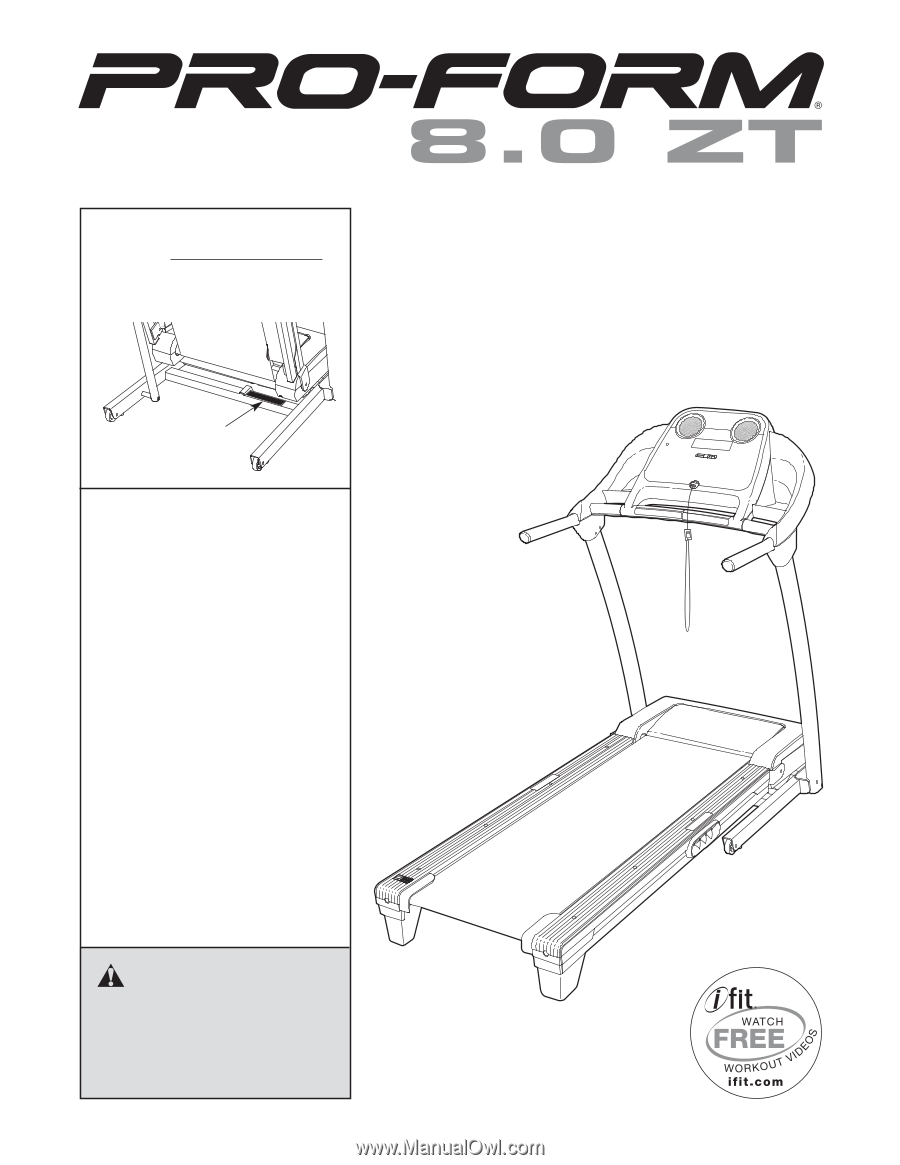
Serial
Number
Decal
Model No. PFTL49509.0
Serial No.
Write the serial number in the space
above for future reference.
CAUTION
Read all precautions and instruc-
tions in this manual before using
this equipment. Save this manual
for future reference.
QUESTIONS?
If you have questions, or if parts are
damaged or missing,
DO NOT CON-
TACT THE STORE; please contact
Customer Care.
IMPORTANT: Please register this
product (see the limited warranty
on the back cover of this manual)
before contacting Customer Care.
CALL TOLL-FREE:
1-888-533-1333
Mon.–Fri. 6 a.m.–6 p.m. MT
Sat. 8 a.m.–4 p.m. MT
ON THE WEB:
www.proformservice.com
USER'S MANUAL
www.proform.com